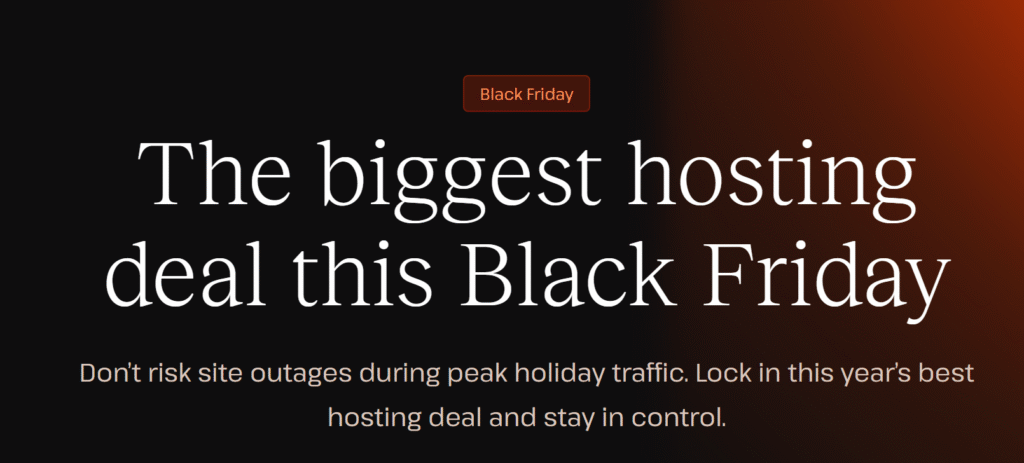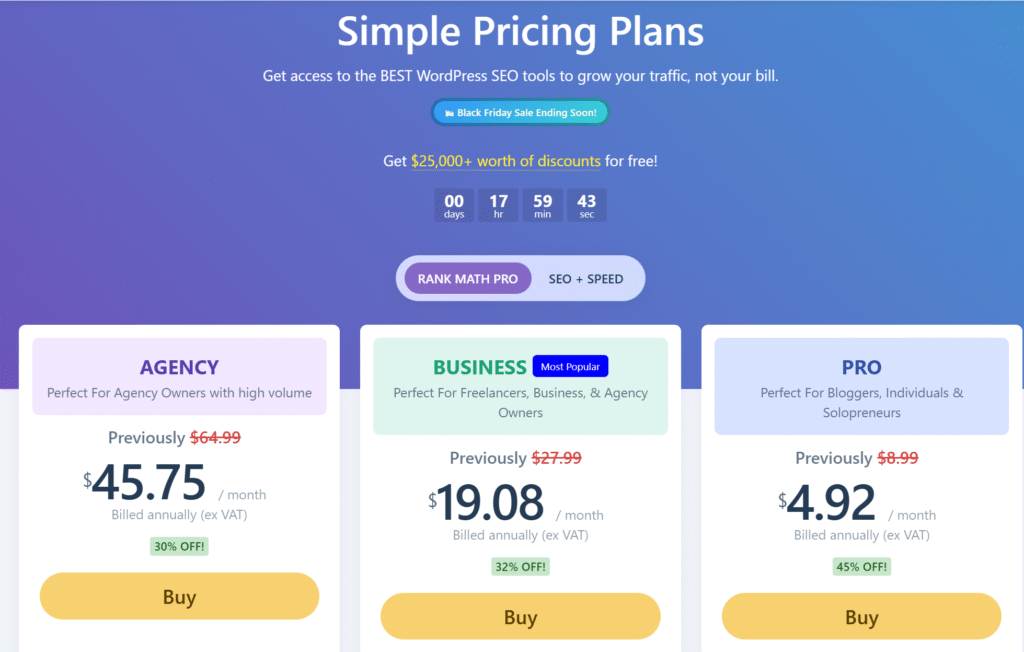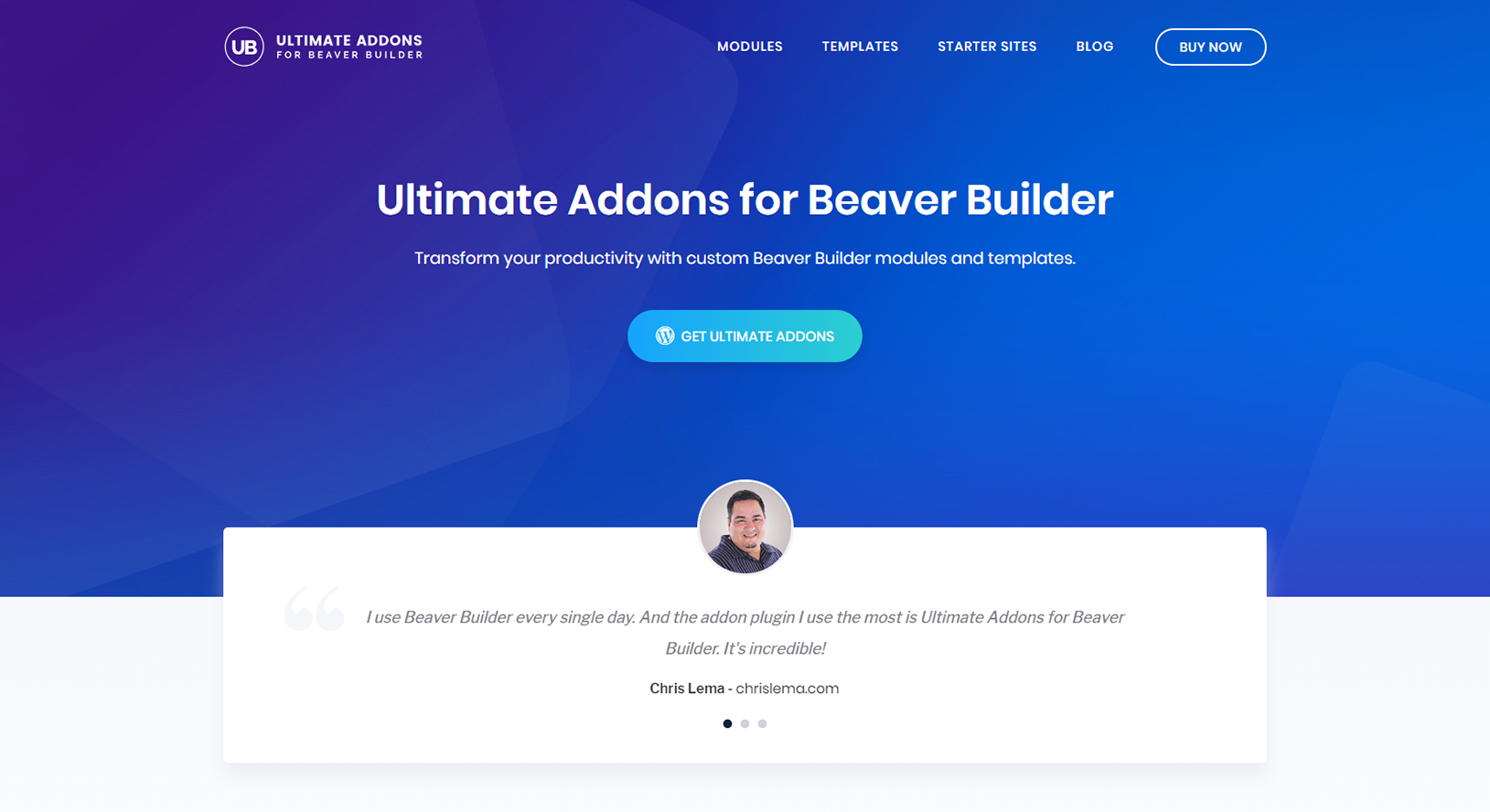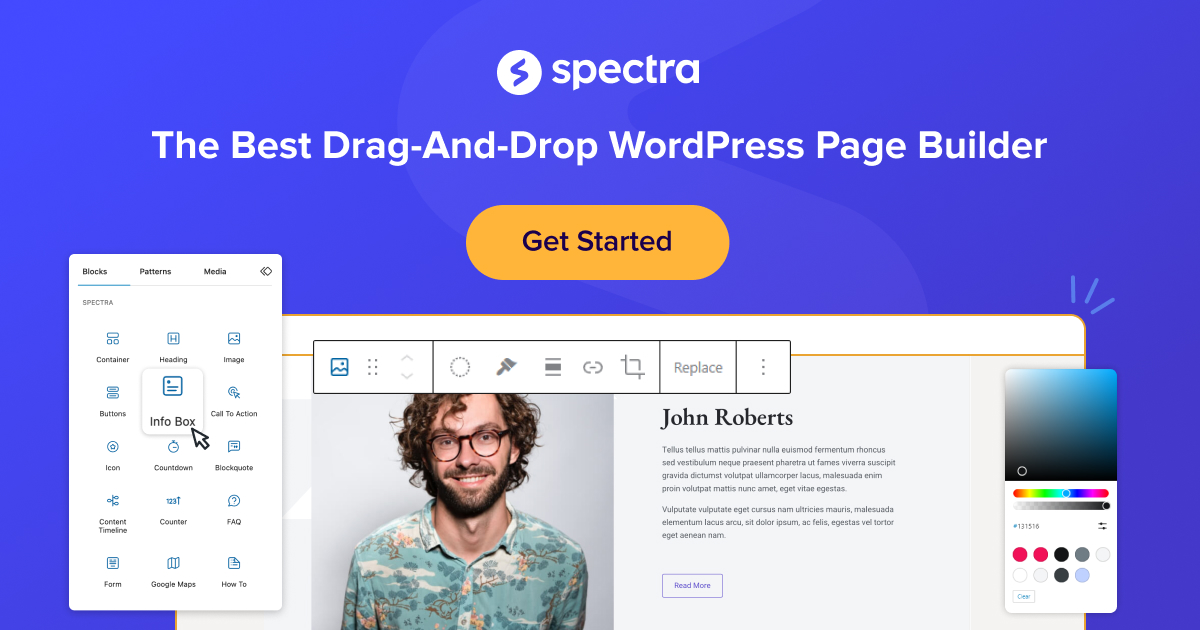In the ever-evolving world of website builders, choosing the right tool can make or break your online presence. As we step into 2025, the debate between Elementor vs Webflow continues to dominate discussions among designers, developers, and business owners. Both platforms promise stunning websites, ease of use, and powerful features, but which one truly delivers? This article dives deep into their strengths, weaknesses, and unique offerings, helping you decide whether Elementor (a WordPress plugin) or Webflow (a standalone visual website builder) is the best builder for your website this year. From templates to e-commerce capabilities, we’ll compare every angle—so you can invest your time and money wisely.
1. What is Elementor and How Does It Compare to Webflow?
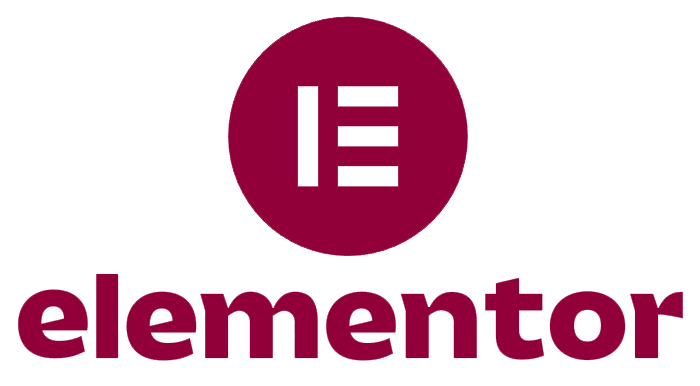
Elementor is a WordPress plugin that revolutionized website building by offering a drag-and-drop page builder for WordPress users. Unlike traditional WordPress themes, Elementor allows you to design websites without coding, making it a favorite among beginners and professionals alike. Elementor Pro unlocks advanced features like theme building and dynamic content, but even its free version provides robust tools for creating responsive layouts.

Webflow, on the other hand, is a standalone website builder that combines design flexibility with CMS capabilities. While Elementor works within WordPress, Webflow does all the technical heavy lifting, hosting your site on its platform. This distinction means Webflow is ideal for designers who want full control over website design without relying on WordPress hosting. When comparing Webflow vs Elementor, the choice often boils down to whether you prefer WordPress’s ecosystem or Webflow’s all-in-one solution.
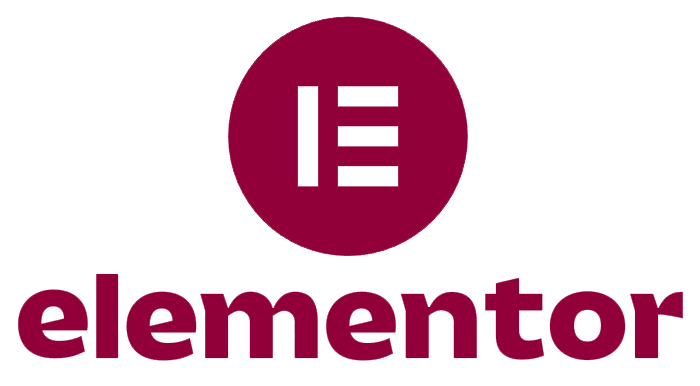
2. Webflow vs Elementor: Which Offers Better Templates?

Both platforms boast pre-designed templates, but their approaches differ. Elementor provides over 100 website templates, including free and premium options tailored for blogs, portfolios, and e-commerce. These pre-built templates integrate seamlessly with WordPress themes, allowing users to customize layouts using templates and widgets.
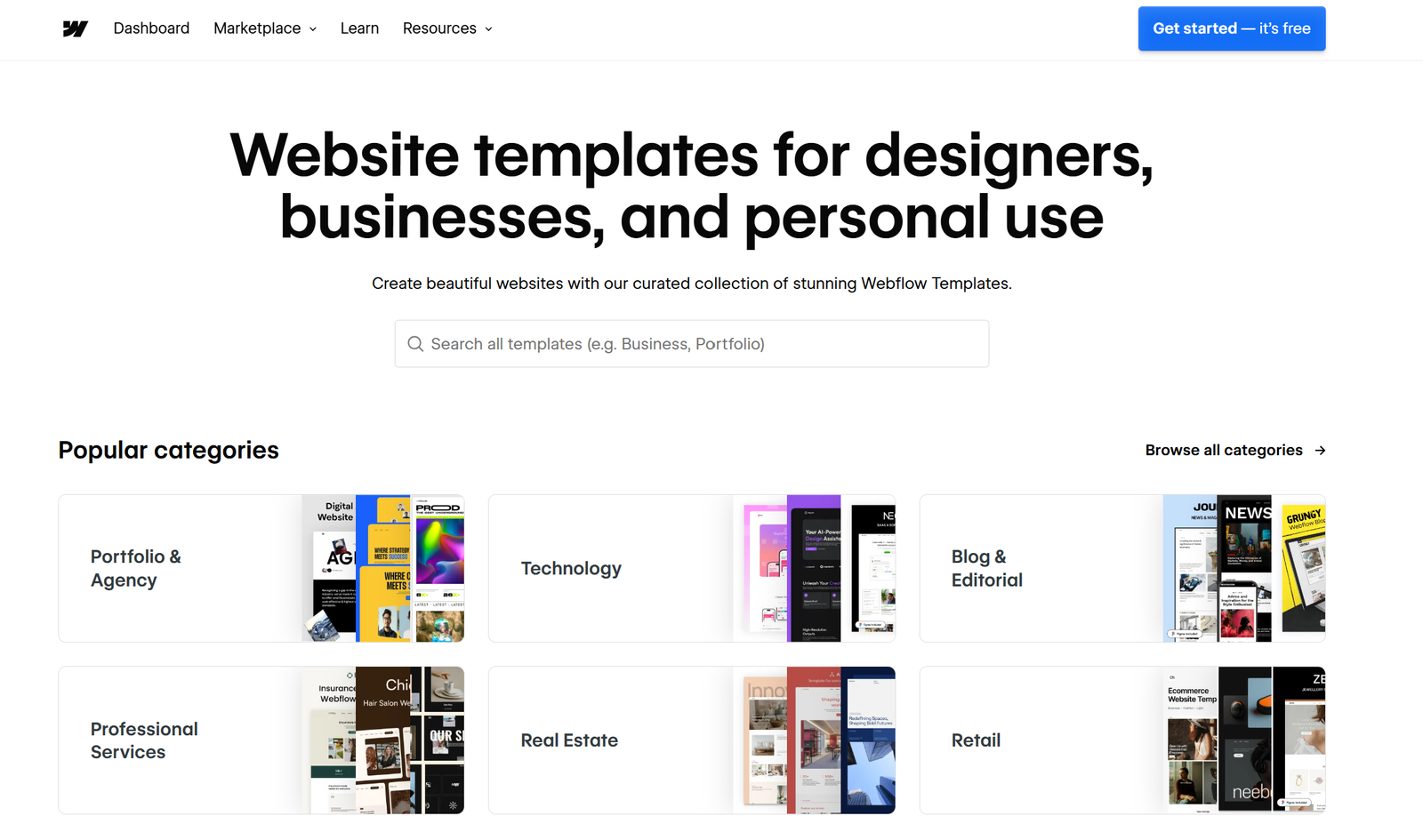
Webflow templates, however, are renowned for their modern aesthetics and interactivity. The platform offers professionally designed templates optimized for speed and responsiveness. While Webflow offers fewer free options compared to Elementor, its paid templates are often more polished. A key advantage is that Webflow templates are fully customizable without touching a line of code, whereas Elementor requires some familiarity with WordPress.
3. Ease of Use: Is Elementor Easier Than Webflow?
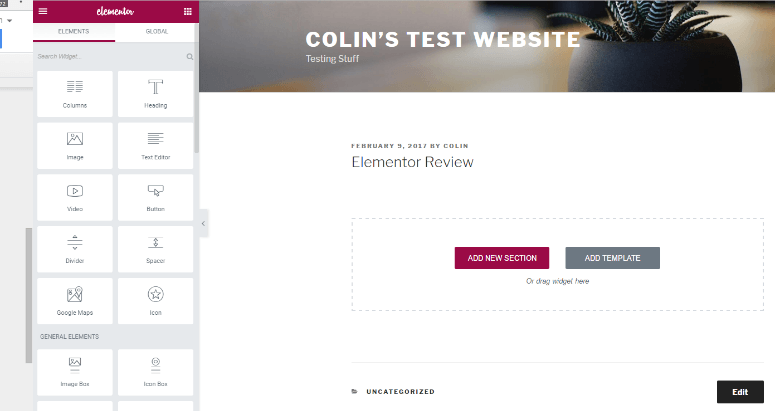
For beginners, Elementor is easier to use thanks to its intuitive drag-and-drop interface. The page builder plugin simplifies tasks like adjusting margins or adding animations, and its free plan is sufficient for basic sites. Elementor also offers a vast library of tutorials through its Elementor Academy, making onboarding smooth.

Webflow’s learning curve is steeper. Its interface mimics professional design tools like Adobe XD, which can overwhelm newcomers. However, Webflow University provides exhaustive guides for mastering its features. Once mastered, Webflow provides unparalleled design precision, but Elementor is more user-friendly for those prioritizing simplicity.
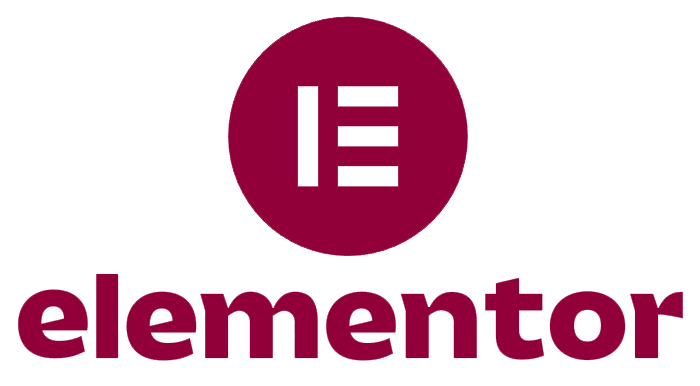
4. Elementor vs Webflow: Pros and Cons in 2025
Pros of Elementor:
- Deep integration with WordPress and its plugins.
- Affordable pro version starting at $59/year.
- Massive Elementor community for support.
Cons of Elementor:
- Requires WordPress hosting and maintenance.
- Limited design flexibility compared to Webflow.
Pros of Webflow:
- All-in-one hosting and security.
- Advanced animations and interactions.
- Powerful CMS for dynamic content.
Cons of Webflow:
- Higher pricing, especially for e-commerce.
- Steeper learning curve for non-designers.
When comparing Webflow vs Elementor, weigh these pros and cons against your project’s scope and budget.
5. Webflow or Elementor: Which Builder Suits Your Website Needs?
Choose Elementor if:
- You’re already using WordPress.
- You need a budget-friendly website builder.
- You prioritize ease of use over advanced design.
Webflow may be the better choice if:
- You want full design control without plugins.
- Your project requires complex animations.
- You prefer an all-in-one platform.
For small businesses, Elementor stands out for its affordability, while agencies might favor Webflow’s scalability.
6. How Do Elementor and Webflow Handle Website Creation Without Coding?
Through its visual editor, Elementor makes it easy to build websites without coding. Users can drag website elements like buttons and forms into place, with real-time previews. Elementor Pro adds features like pop-up builders and WooCommerce integration.
Webflow uses a similar approach but adds a layer of sophistication. It’s a visual website builder, lets you manipulate CSS and HTML visually, offering pixel-perfect control. While Webflow doesn’t require coding, its interface demands design literacy.
7. Webflow vs Elementor: Which Has Better E-commerce Features?
Webflow offers powerful e-commerce tools, including customizable product pages and checkout flows. Its CMS integrates seamlessly with inventory management, making it ideal for small to medium stores.
Elementor Pro relies on WooCommerce for online stores. While functional, it lacks Webflow’s native ecommerce polish. For complex stores, Webflow provides better scalability.
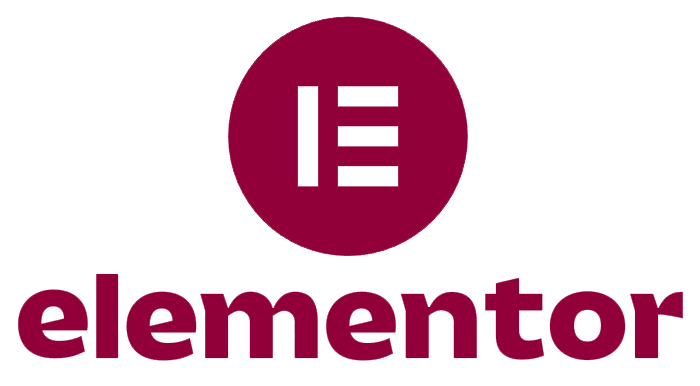
8. Pricing Showdown: Elementor Pro vs Webflow Plans

- $4.99/month (1 site)
- $8.25/month (3 sites)
- $16.99/month (25 sites)
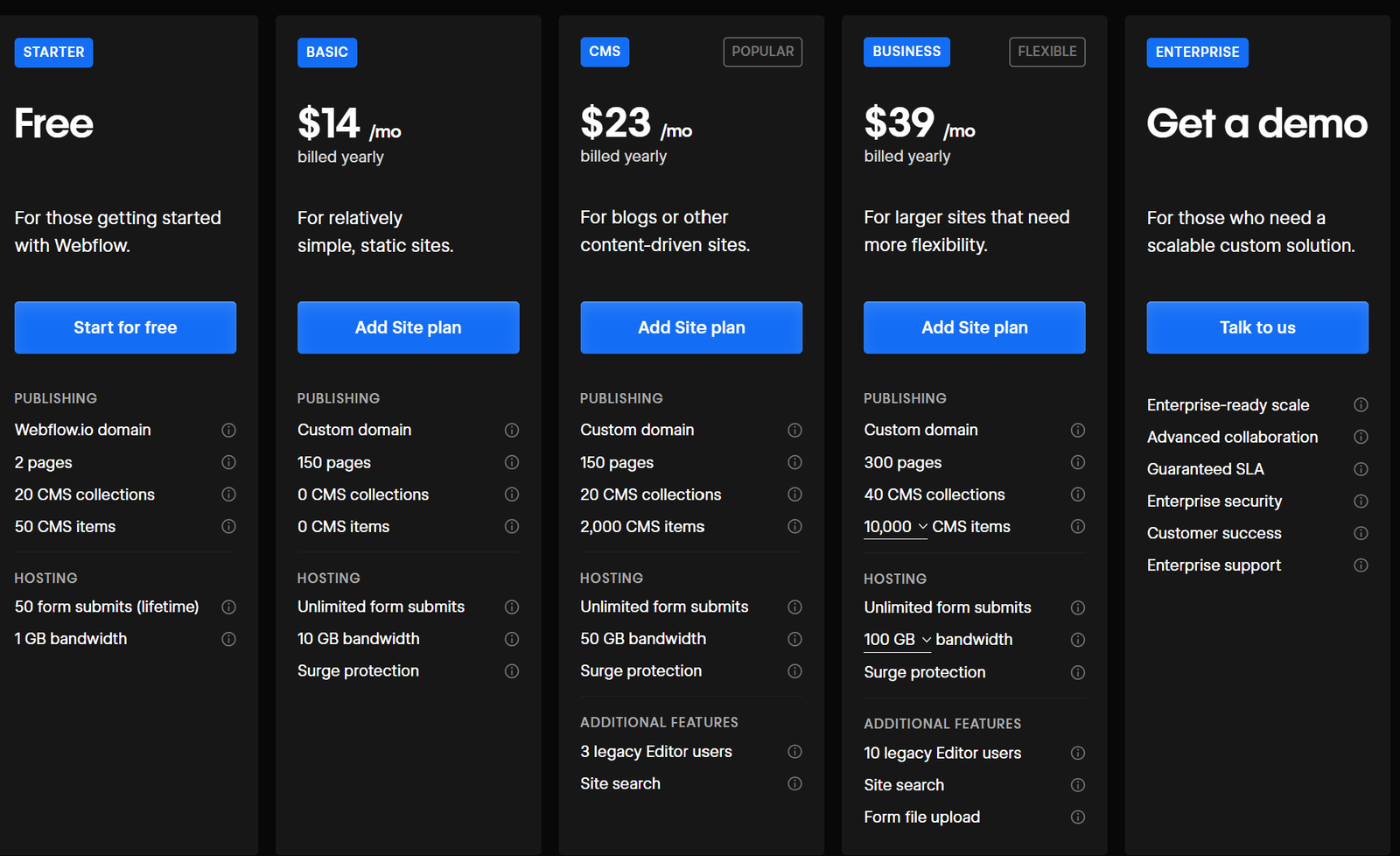
- 14/month
- 14/month(basic hosting)
- 39/month for CMS sites.
- E-commerce starts at $29/month.
While Elementor’s upfront cost is lower, Webflow includes hosting and security, potentially saving long-term expenses.
9. Support and Resources: Webflow University vs Elementor Academy
Both platforms excel here. Webflow University offers in-depth video courses, while Elementor Academy provides step-by-step guides. The Elementor community is larger, but Webflow users benefit from dedicated customer support on paid plans.
10. Final Verdict: Should You Choose Webflow or Elementor?
For WordPress users, Elementor is a great choice—it’s affordable, user-friendly, and extensible. However, Webflow is a comprehensive solution for designers craving creativity without constraints.
Key Takeaways
- Elementor excels in WordPress integration and affordability.
- Webflow offers superior design control and all-in-one hosting.
- Beginners favor Elementor; designers lean toward Webflow.
- Compare Webflow vs Elementor based on your technical skills and project needs.
Whether you choose Webflow or Elementor, both platforms empower users to create stunning websites. Your decision hinges on balancing flexibility, budget, and ease of use.