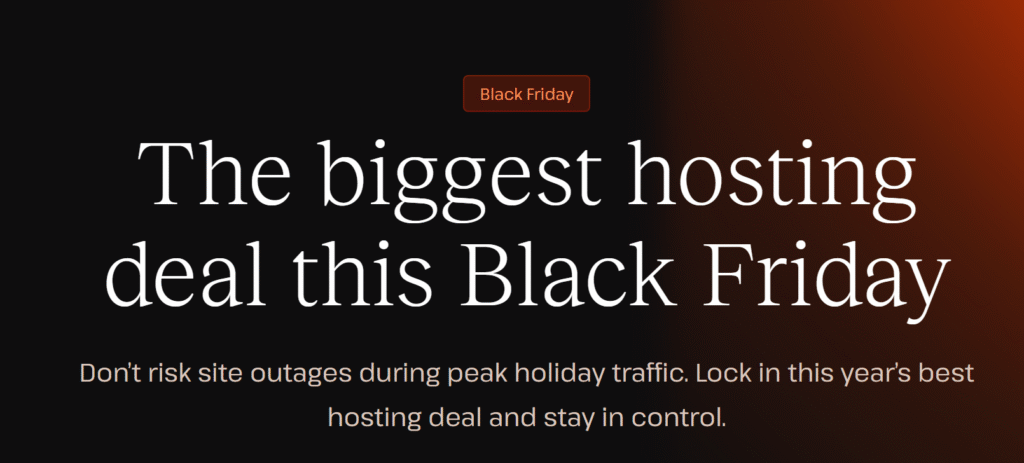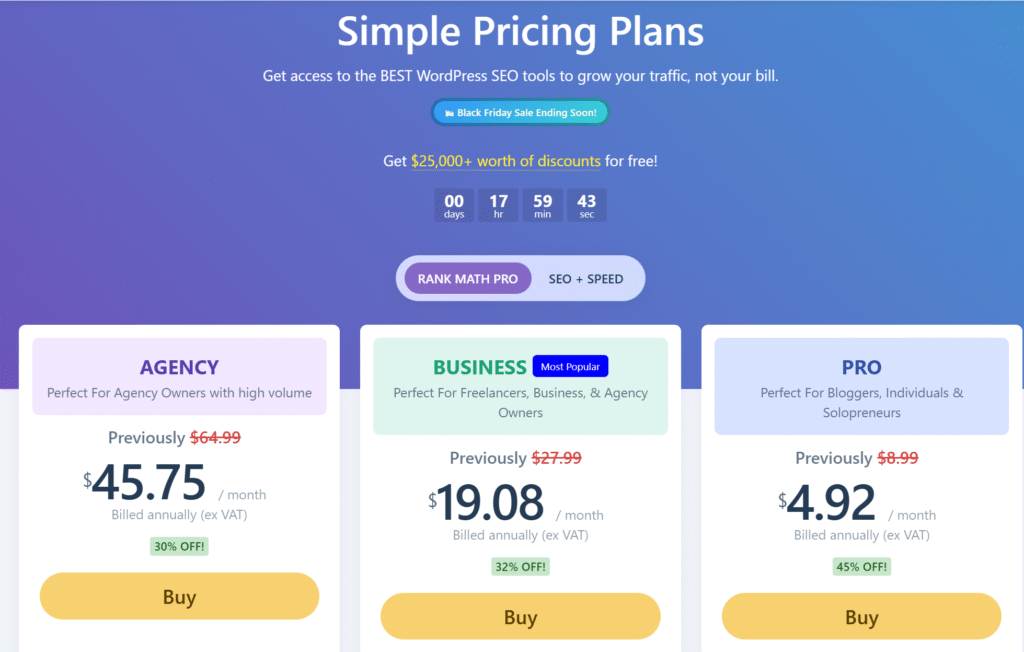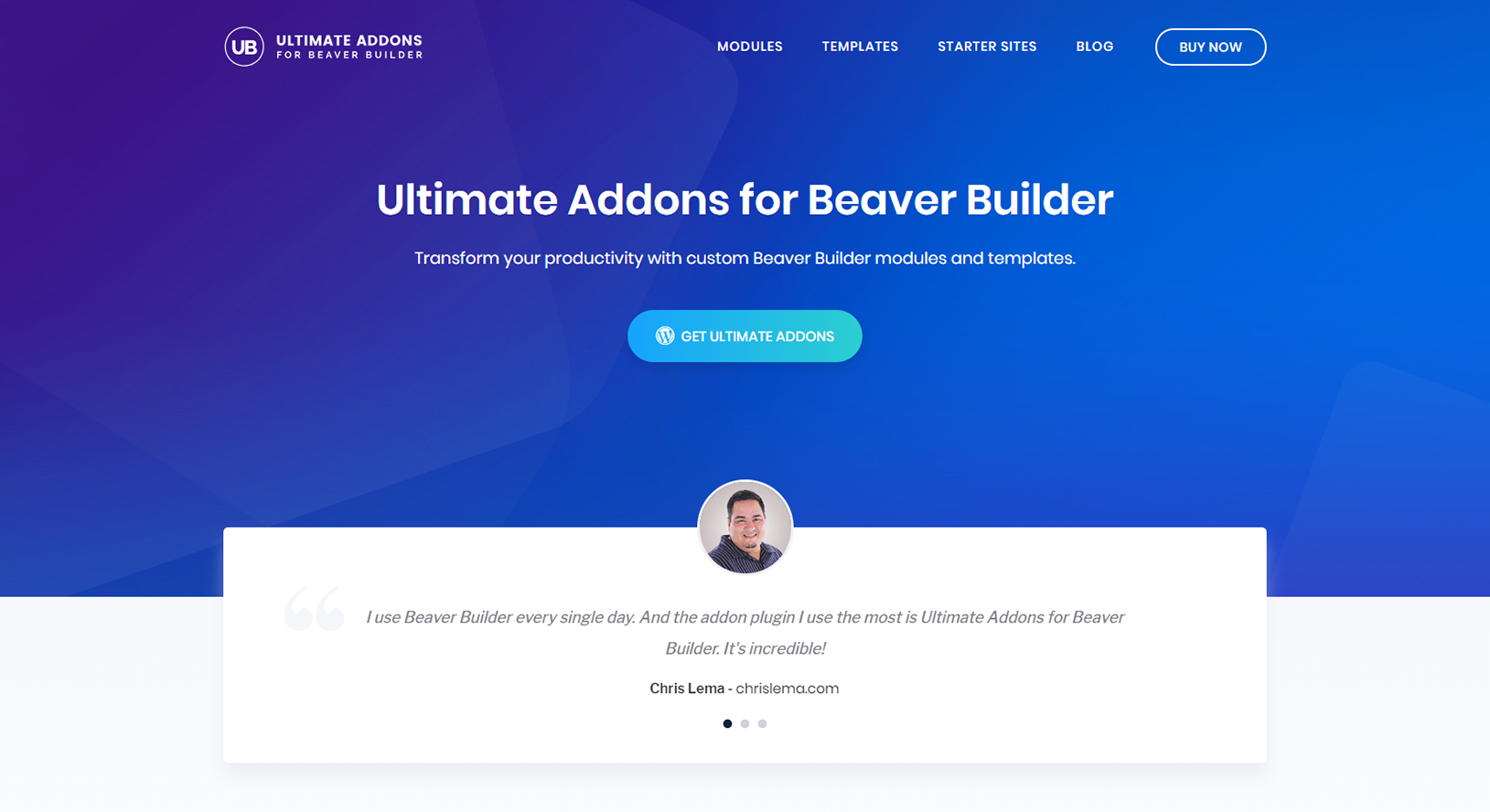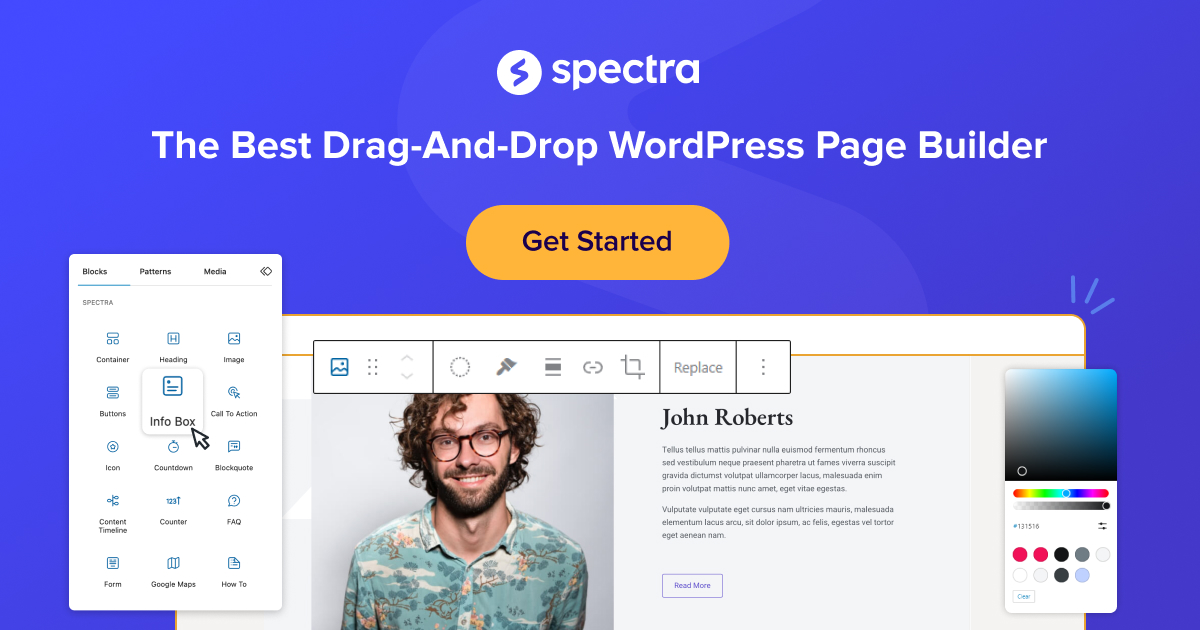What are WordPress Page Builders?
WordPress page builders allow users to easily create and design web pages using a visual, drag-and-drop interface. They eliminate the need for coding knowledge, making web design accessible to beginners and experts alike. Popular WordPress page builders like Elementor and SiteOrigin Page Builder offer a range of features that enable users to create professional-looking websites quickly.
Importance of Choosing the Right Page Builder
Selecting the right page builder for your WordPress site is crucial because it impacts your site’s performance, design flexibility, and overall user experience. A good page builder should offer a balance between ease of use and powerful customization options, ensuring your site looks great and functions smoothly.
Overview of Elementor

Elementor is a popular WordPress page builder known for its user-friendly drag-and-drop interface. It allows users to create custom web pages with a live preview of their design. Elementor is available in both free and pro versions, catering to different levels of web design needs.
Key Features of Elementor
Elementor offers a wide range of features, including:
- Live Editing: Design your pages and see changes in real time.
- Pre-built Templates: Access to a library of pre-designed templates.
- Widgets: Over 90 widgets to add various functionalities to your site.
- Theme Builder: Customize every part of your theme, including headers and footers.
- Responsive Design: Ensure your site looks great on all devices.
- Integrations: Compatible with popular WordPress plugins and tools.
Overview of SiteOrigin Page Builder

SiteOrigin Page Builder is a versatile and free WordPress page builder that has been around for several years. It offers a simple drag-and-drop interface, allowing users to build responsive grid-based page content. Site Origin Page Builder is known for its lightweight performance and compatibility with various WordPress themes and plugins.
Key Features of SiteOrigin Page Builder
SiteOrigin Page Builder includes:
- Drag and Drop Interface: Easily create layouts using a simple interface.
- Responsive Design: Build pages that look great on any device.
- Widget Support: Access a variety of widgets for added functionality.
- Template Library: Use pre-built templates to speed up your design process.
- History Browser: Undo and redo changes to your layouts.
Elementor vs SiteOrigin: A Performance Comparison
Speed and Efficiency
Performance is a critical factor when choosing a page builder. Elementor is known for its robust performance, offering fast loading times and efficient resource usage. It includes features like lazy loading for images and optimized code to ensure your site remains fast.
Impact on Page Loading Speed
Site Origin Page Builder is lightweight and known for its minimal impact on page loading speed. Its simple and efficient design ensures that your site loads quickly, even with complex layouts. Comparing the two, Elementor might offer more features, but SiteOrigin’s lightweight nature gives it an edge in performance for basic sites.
Design Options and Flexibility
Customization Capabilities
Elementor excels in customization, offering a wide range of design options. You can customize every aspect of your page, from fonts and colors to advanced CSS effects. Elementor Pro takes customization further with its theme builder feature.
Template and Theme Building
Site Origin Page Builder also offers a good level of customization, though it may not be as extensive as Elementor. It provides a solid foundation for building custom pages and integrates well with various themes. SiteOrigin’s focus on simplicity makes it an excellent choice for users who prefer straightforward design options.
Ease of Use and User Interface
User Experience with Elementor
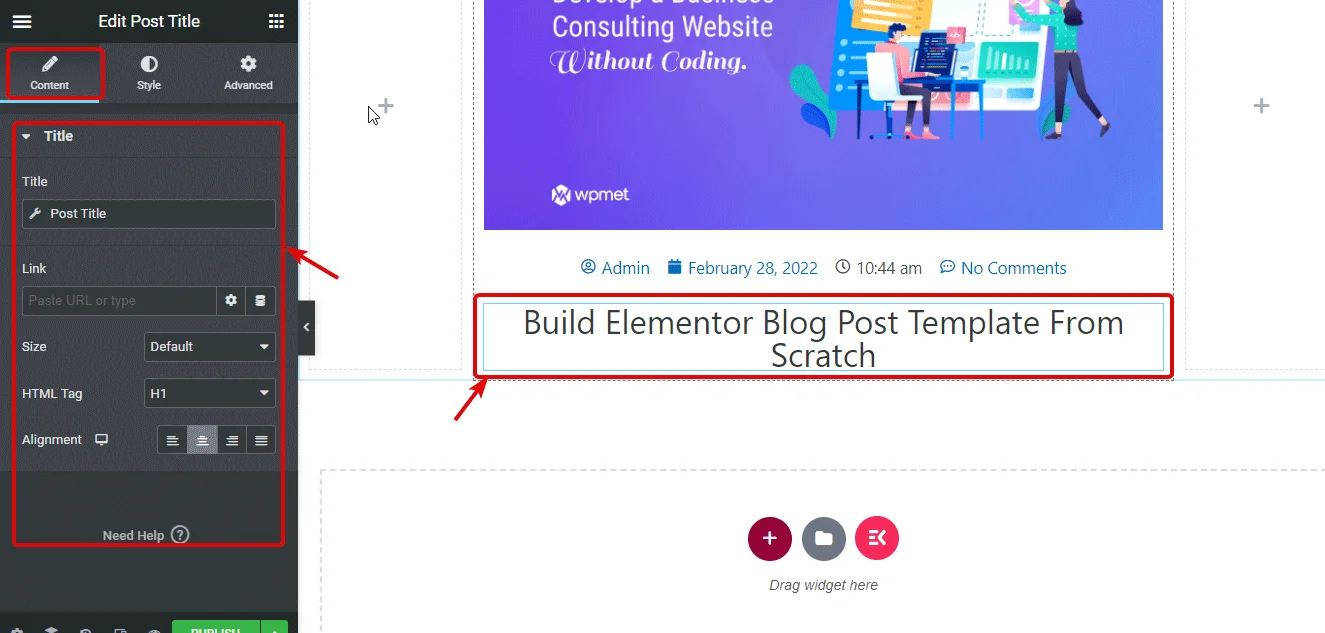
Elementor’s user interface is intuitive and user-friendly. The live editing feature allows users to see changes in real time, making the design process smooth and enjoyable. The drag-and-drop functionality is seamless, enabling even beginners to create professional-looking pages.
User Experience with SiteOrigin
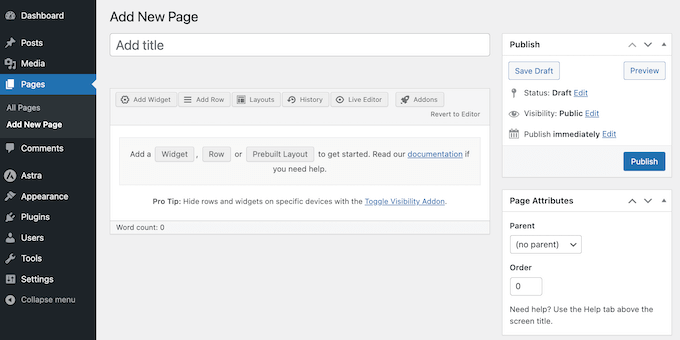
Site Origin Page Builder offers a clean and straightforward user interface. While it may not have as many advanced features as Elementor, its simplicity makes it easy to use. The drag-and-drop interface is efficient, allowing users to create layouts quickly without a steep learning curve.
Widgets and Plugins Integration
Widgets Available in Elementor
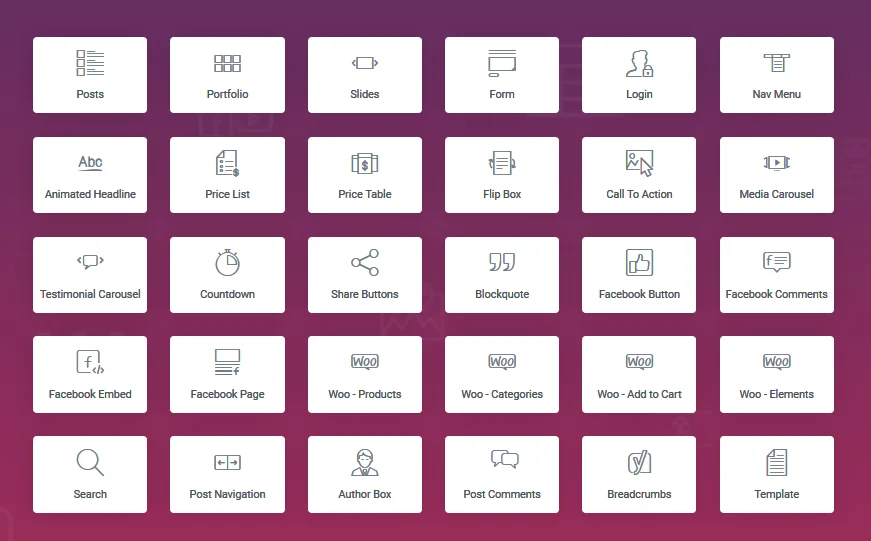
Elementor offers a vast array of widgets, including image galleries, sliders, forms, and more. These widgets can be easily added to your pages, enhancing functionality and design. Elementor Pro provides even more advanced widgets for greater flexibility.
Widgets Available in SiteOrigin
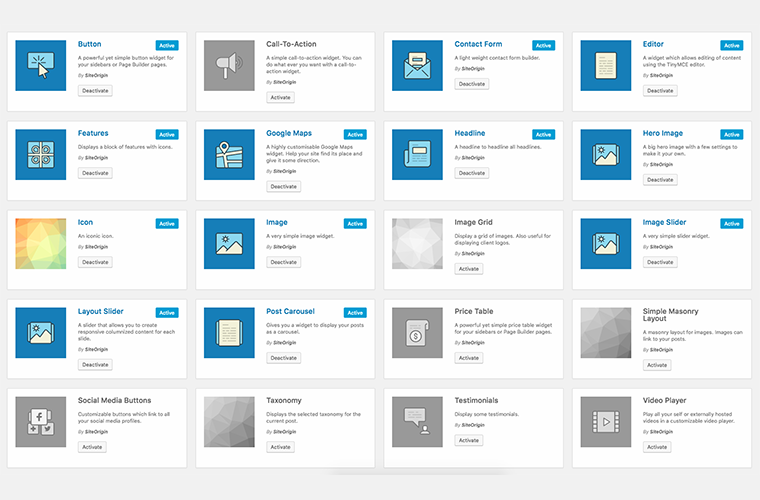
Site Origin Page Builder includes a variety of widgets, such as buttons, images, and text blocks. It also supports third-party widgets, allowing users to expand functionality by integrating with other plugins. This makes SiteOrigin highly versatile and adaptable to different needs.
Plugin Compatibility
Both Elementor and SiteOrigin are compatible with a wide range of WordPress plugins. This compatibility ensures that users can extend the functionality of their sites without any issues. Elementor’s extensive integration options make it a favorite among developers, while SiteOrigin’s compatibility with popular plugins ensures a smooth user experience.
Elementor Pro vs SiteOrigin Premium Versions
Features of Elementor Pro

Elementor Pro offers a range of advanced features, including:
- Theme Builder: Customize headers, footers, and other theme elements.
- Global Widgets: Use the same widget across multiple pages.
- Advanced Motion Effects: Add animations and scrolling effects.
- Custom CSS: Apply custom CSS directly within the builder.
- WooCommerce Builder: Design custom product pages and shop layouts.
Features of SiteOrigin Premium
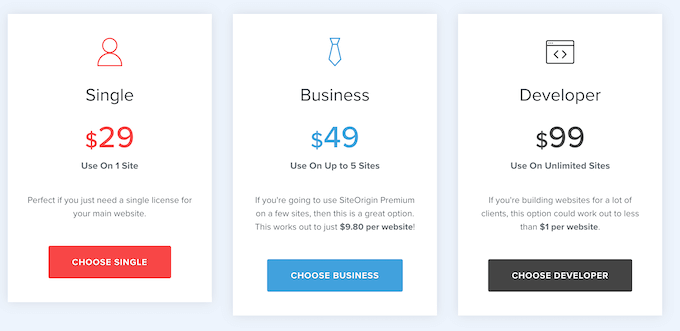
SiteOrigin Premium enhances the capabilities of the free version with additional features:
- Premium Widgets: Access to more advanced widgets.
- Parallax Scrolling: Add parallax effects to your pages.
- Lightbox: Display images and videos in a lightbox.
- Email Support: Priority email support for premium users.
Value for Money
Elementor Pro provides excellent value for money with its extensive features and capabilities. While SiteOrigin Premium may not offer as many advanced features, it is a cost-effective solution for users who need basic enhancements and support.
Drag and Drop Functionality
How Elementor’s Drag and Drop Works
Elementor’s drag-and-drop functionality is highly intuitive. Users can simply drag elements from the sidebar and drop them into their desired location on the page. This live preview feature allows for immediate feedback, making the design process efficient and enjoyable.
How SiteOrigin’s Drag and Drop Works
SiteOrigin Page Builder’s drag-and-drop interface is straightforward and user-friendly. Users can create rows and columns, and then drag widgets into place. While it may not offer real-time editing like Elementor, its simplicity makes it accessible to users of all skill levels.
Hosting Compatibility (Shared vs Managed vs Cloud)
Choosing the right hosting plays a critical role in how well a WordPress page builder performs. Elementor and SiteOrigin both rely on server resources, but their requirements and performance impact differ significantly across shared, managed, and cloud hosting environments.
Elementor on Shared Hosting (Common Issues)
Elementor is a feature-rich page builder that generates more DOM elements and scripts compared to lightweight builders. On low-quality shared hosting, this can lead to slower load times, editor lag, and memory limit issues. That’s why Elementor performs noticeably better on optimized managed WordPress hosting like Kinsta Hosting, which offers higher PHP memory limits, server-level caching, and better Core Web Vitals performance. While Elementor Hosting provides a pre-configured environment for Elementor users, shared hosting often struggles to handle advanced Elementor layouts efficiently.
SiteOrigin on Low-Resource Hosting
SiteOrigin Page Builder is known for its lightweight structure and minimal resource usage, making it a solid option for low-resource environments. It works smoothly on basic shared hosting and doesn’t require premium infrastructure to deliver acceptable performance. Unlike Elementor, which benefits more from managed solutions such as Kinsta Hosting or Elementor’s own hosting, SiteOrigin remains stable even on entry-level servers, making it ideal for budget-conscious website owners.
SEO and Performance Optimization
SEO Features in Elementor
Elementor includes several SEO-friendly features, such as clean code, fast loading times, and integration with popular SEO plugins like Yoast. These features help ensure that your site is optimized for search engines.
SEO Features in SiteOrigin
SiteOrigin Page Builder also supports SEO best practices. Its lightweight design and clean code contribute to faster page loading times, which are essential for SEO. Additionally, it integrates well with SEO plugins, making it easy to optimize your site.
Optimization for Speed and Performance Elementor and Site Origin
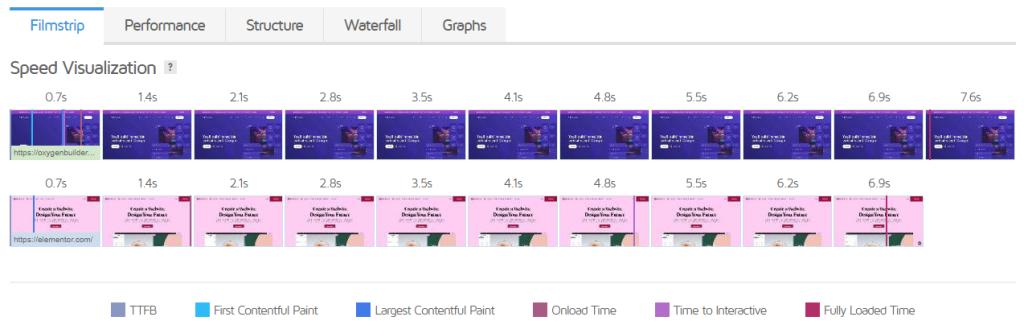
Both Elementor and SiteOrigin focus on optimizing speed and performance. Elementor’s advanced optimization features, such as lazy loading and optimized code, help maintain fast loading times. SiteOrigin’s lightweight nature ensures minimal impact on performance, making it a solid choice for users prioritizing speed.
Support and Community Elementor and Site Origin Page Builders
Support Options for Elementor Users
Elementor offers various support options, including documentation, tutorials, and a dedicated support team for Pro users. The active community forums and Facebook groups provide additional resources and help.
Support Options for SiteOrigin Users
SiteOrigin Page Builder provides extensive documentation and tutorials. Premium users receive priority email support, ensuring that any issues are resolved promptly. The community forums also offer valuable insights and assistance.
Community Resources
Both Elementor and SiteOrigin have vibrant communities. Users can access forums, social media groups, and online tutorials to find solutions and share experiences. This active community support is invaluable for troubleshooting and learning new tips and tricks.
Real-World Use Cases
Examples of Websites Built with Elementor
Elementor is used by millions of websites worldwide, including:
- Business Websites: Professional designs for corporate sites.
- Portfolios: Creative layouts for showcasing work.
- Blogs: Stylish and functional blog designs.
- E-commerce Sites: Custom WooCommerce product pages and shop layouts.
Examples of Websites Built with SiteOrigin
SiteOrigin Page Builder is also widely used, with examples including:
- Small Business Sites: Simple and effective designs for local businesses.
- Nonprofit Websites: Clean layouts for nonprofit organizations.
- Personal Blogs: Easy-to-navigate blog designs.
- Educational Sites: Informative and user-friendly educational websites.
Conclusion
Both Elementor and SiteOrigin Page Builder offer unique advantages. Elementor stands out with its extensive features, real-time editing, and advanced customization options. SiteOrigin Page Builder is praised for its simplicity, lightweight performance, and compatibility with various themes and plugins.
Which Page Builder is Right for You?
The choice between Elementor and SiteOrigin depends on your specific needs. If you require advanced design options and a seamless user experience, Elementor is the way to go. For users who prefer a straightforward, lightweight solution, SiteOrigin Page Builder is an excellent choice.
FAQs
Common Questions about Elementor and SiteOrigin
Can I use both Elementor and SiteOrigin on the same site?
Yes, but it’s generally not recommended as it may cause conflicts.
Is Elementor Pro worth the investment?
For advanced users and professionals, the additional features and support make it a valuable investment.
Does SiteOrigin Page Builder offer a free version?
Yes, SiteOrigin Page Builder has a robust free version with essential features.
How do I migrate from SiteOrigin to Elementor?
You can recreate your layouts using Elementor and gradually switch over.
Which page builder is better for beginners?
Both are beginner-friendly, but Elementor’s intuitive interface may be easier for new users.
Expert Answers to Help You Decide
Ultimately, the best page builder for your WordPress site depends on your individual needs and preferences. Consider your design requirements, budget, and level of experience when making your decision.
Bullet Point Summary
- WordPress Page Builders: Tools for creating custom web pages without coding.
- Elementor Overview: User-friendly, real-time editing, extensive features.
- SiteOrigin Overview: Lightweight, simple interface, widget support.
- Performance Comparison: Elementor offers robust performance; SiteOrigin is lightweight.
- Design Options: Elementor provides advanced customization; SiteOrigin is straightforward.
- Ease of Use: Elementor has an intuitive UI; SiteOrigin is simple and efficient.
- Widgets and Plugins: Both support a variety of widgets and plugins.
- Pro Versions: Elementor Pro offers more features; SiteOrigin Premium is cost-effective.
- Drag and Drop: Both builders use drag and drop interfaces.
- SEO and Performance: Both are optimized for SEO and speed.
- Support and Community: Extensive support options and active communities for both.
- Real-World Examples: Numerous websites use Elementor and SiteOrigin successfully.
Choosing the right page builder is crucial for creating a successful WordPress website. Consider your needs and preferences to make the best decision between Elementor and SiteOrigin Page Builder.