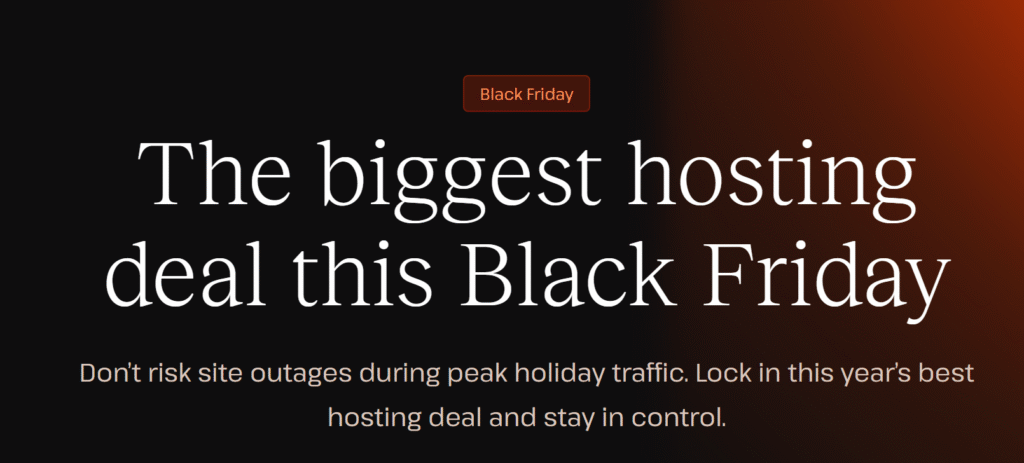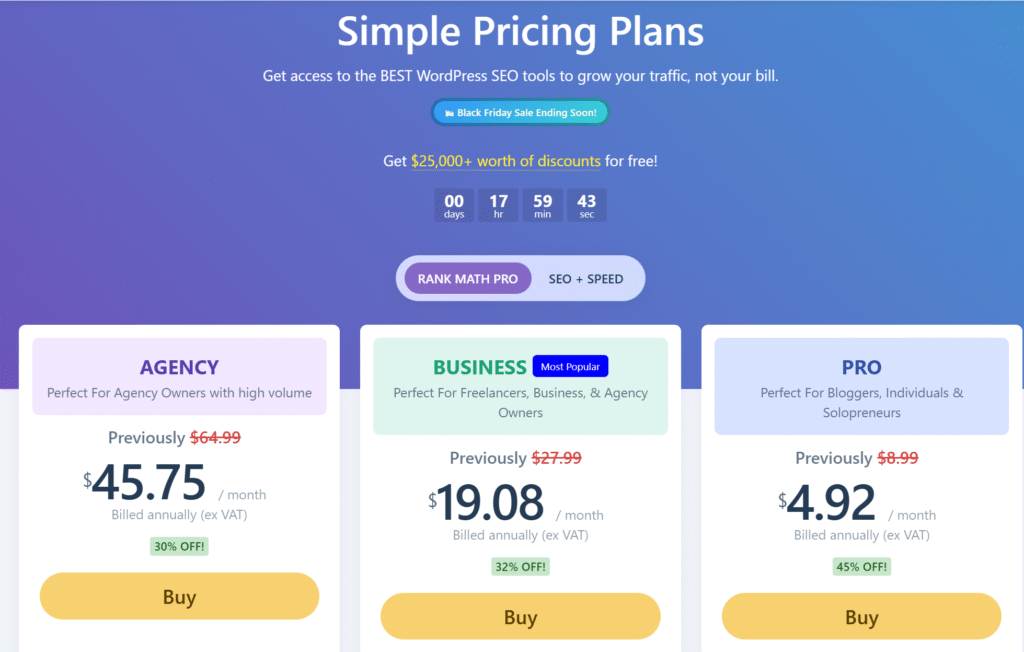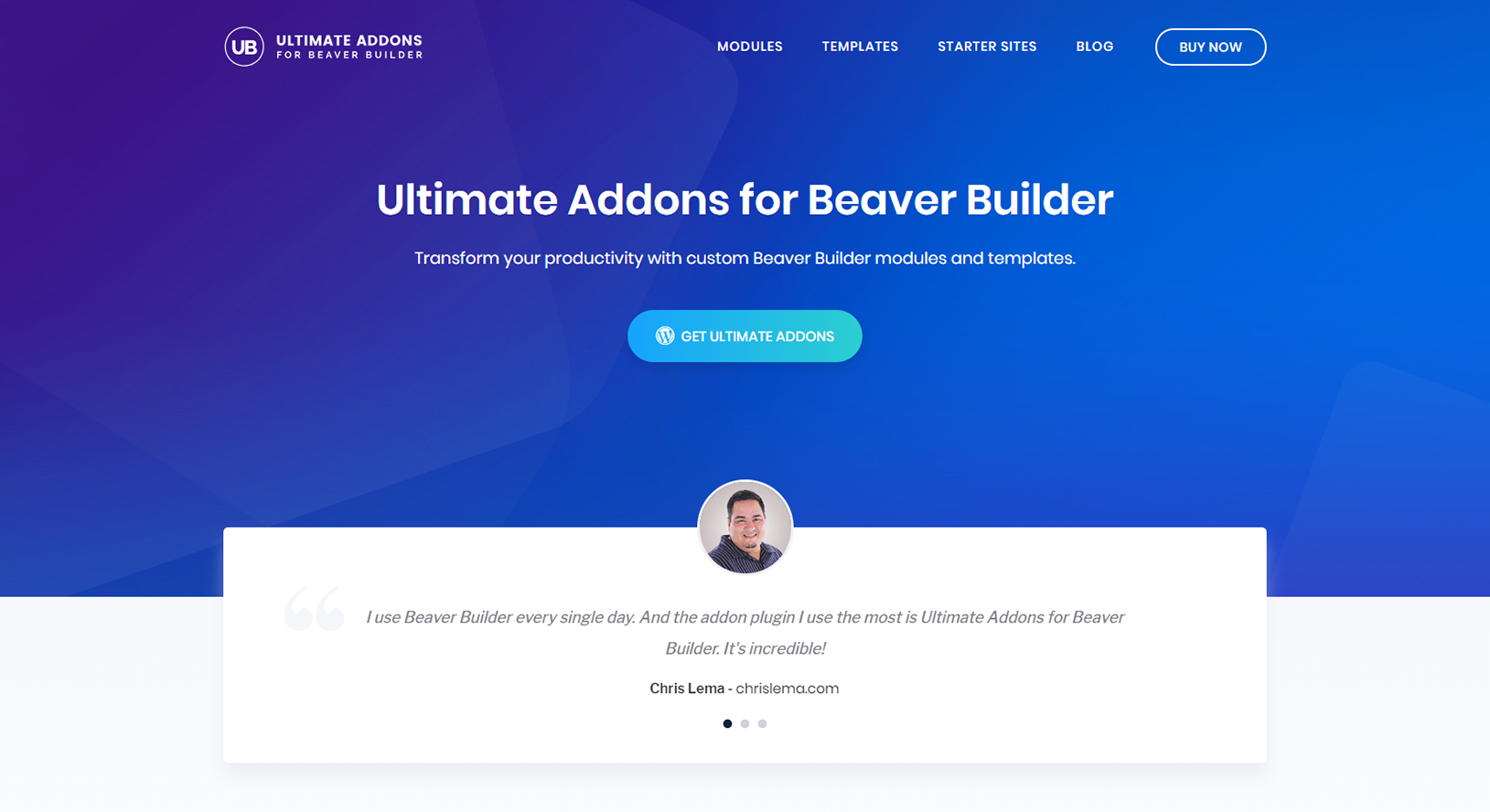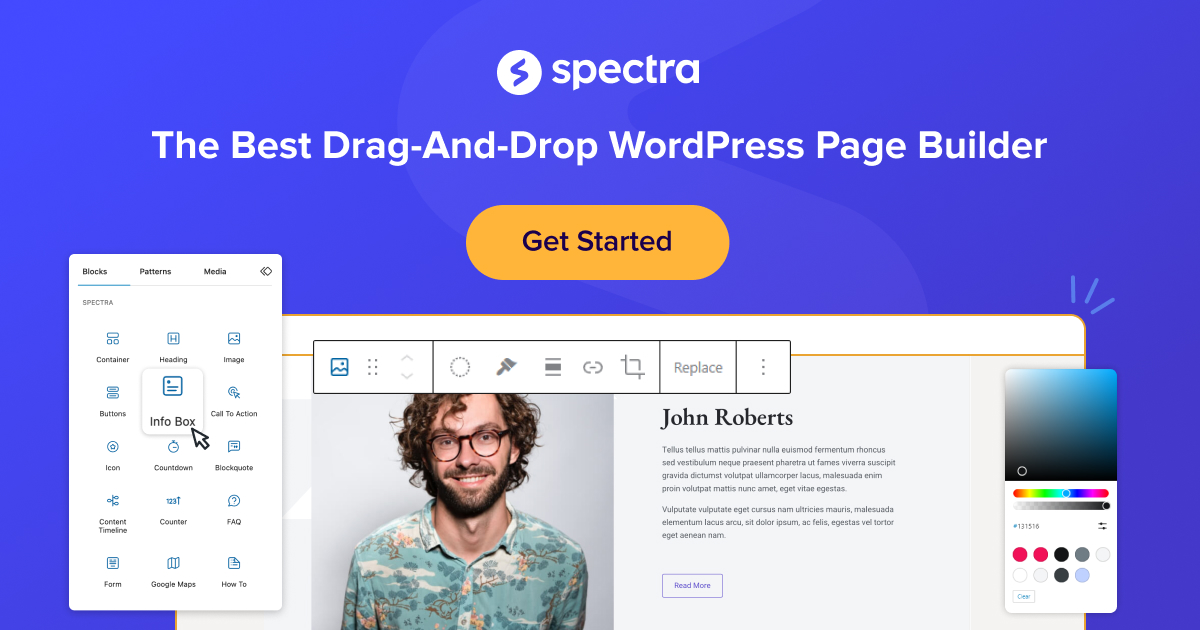WordPress page builders have revolutionized website creation, allowing users to easily design and customize their sites. SeedProd and Elementor are the most popular options, each offering unique features and functionalities. This article compares SeedProd and Elementor, helping you determine which builder is the best fit for your WordPress website in 2026.
What is SeedProd?

SeedProd is a powerful drag-and-drop website builder designed specifically for WordPress. Known for its ease of use and robust features, SeedProd allows users to create stunning landing pages, coming soon pages, and complete websites without any coding knowledge. SeedProd integrates seamlessly with popular WordPress plugins, making it a versatile choice for various website needs.
SeedProd offers a range of templates and customization options, enabling users to design professional-looking pages quickly. With built-in features like coming soon and maintenance mode, SeedProd is ideal for creating and managing landing pages during site development.
What is Elementor?

Elementor is a widely used page builder plugin for WordPress, known for its extensive range of features and customization options. Elementor allows users to create beautiful, responsive websites with its intuitive drag-and-drop interface. Elementor offers both a free version and a pro version, catering to different user needs and budgets.
Elementor’s wide range of widgets, templates, and integrations make it a popular choice among WordPress users. Whether you’re building a simple blog or a complex e-commerce site, Elementor provides the tools needed to create custom layouts and designs.
SeedProd vs Elementor: Key Differences
When comparing Elementor vs SeedProd, several key differences stand out. SeedProd is particularly focused on creating landing pages and coming soon pages, making it an excellent choice for marketing campaigns and site launches. Elementor, on the other hand, offers a broader range of design tools and features, making it suitable for building entire websites.
While SeedProd integrates with various WordPress plugins for added functionality, Elementor offers more built-in features and widgets. This difference means that SeedProd users might need additional plugins for certain functionalities, whereas Elementor users can often rely on the plugin’s comprehensive toolkit.
Features of SeedProd
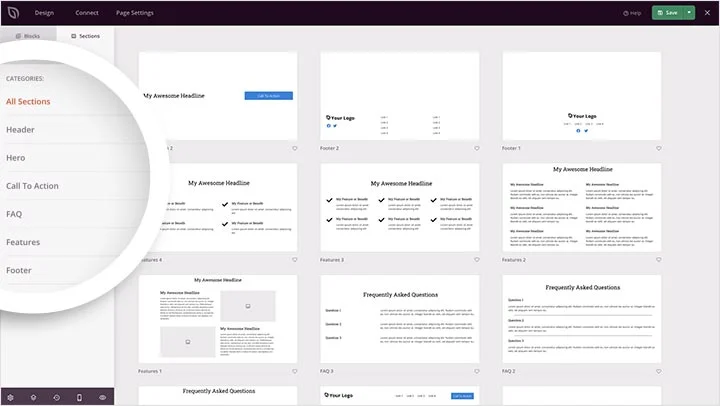
SeedProd offers a variety of features that make it a powerful page builder for WordPress users. Some of the standout features include:
- Drag-and-Drop Builder: SeedProd’s intuitive interface allows users to create pages quickly and easily without any coding knowledge.
- Templates: A wide range of pre-designed templates for landing pages, coming soon pages, and more.
- Integration: Seamless integration with popular email marketing services, WooCommerce, and other WordPress plugins.
- Customization: Extensive customization options for fonts, colors, and layouts.
- Built-in Modes: Coming soon and maintenance modes to manage site visibility during development.
SeedProd also offers various pricing plans to accommodate different user needs, making it a flexible choice for both beginners and advanced users.
Features of Elementor
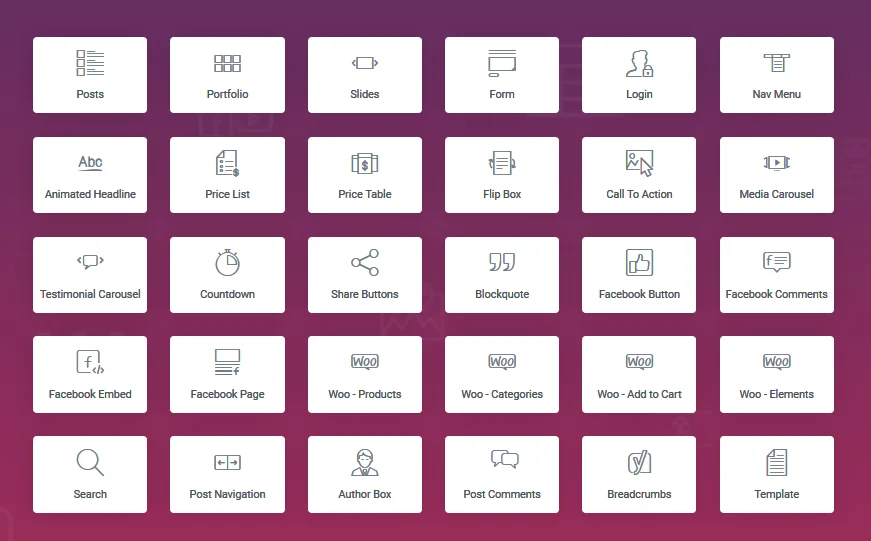
Elementor offers a comprehensive suite of features that cater to a wide range of website-building needs. Some key features include:
- Drag-and-Drop Builder: Elementor’s user-friendly interface allows for easy page creation and customization.
- Widgets: A vast library of widgets for adding various functionalities to your site, from forms and sliders to social media integrations.
- Templates: A large selection of pre-designed templates and blocks to jumpstart your design process.
- Responsive Design: Tools for creating mobile-friendly websites that look great on any device.
- Theme Builder: The ability to create custom headers, footers, and other theme elements.
Elementor’s pro version unlocks additional features, such as advanced widgets, theme-building capabilities, and WooCommerce support, making it a powerful tool for comprehensive website development.
SeedProd Pricing Plans for 2026
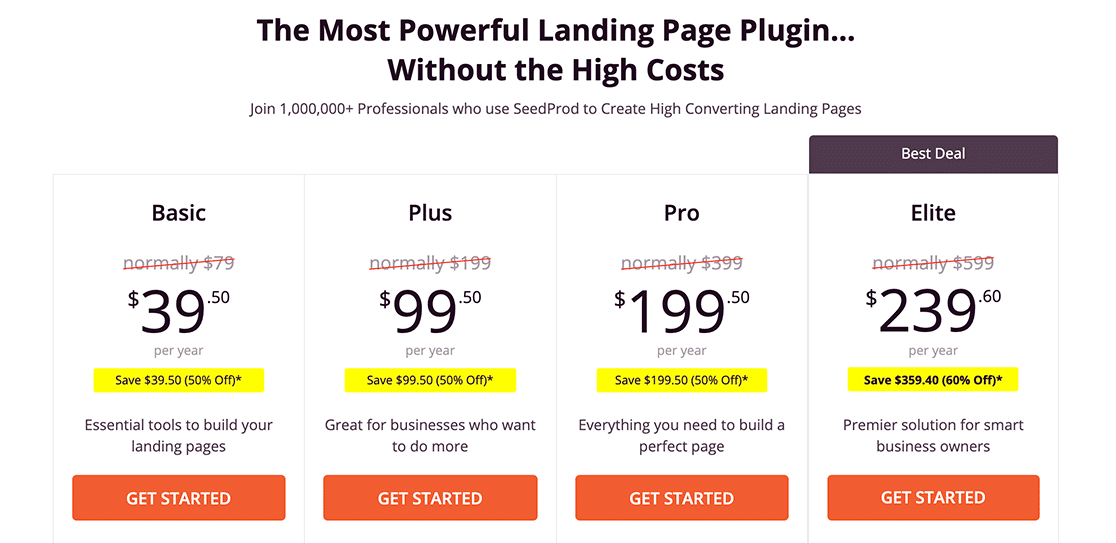
SeedProd offers several pricing plans to suit different budgets and needs. The plans include:
- Basic Plan: Ideal for beginners and small websites, offering essential features and a limited number of templates for $39 for 1 Website.
- Plus Plan: Includes more templates and additional features for growing websites.
- Pro Plan: Offers advanced features, priority support, and more templates for professional websites.
- Elite Plan: The most comprehensive plan with all features, priority support, and access to all templates.
Each plan comes with a 14-day money-back guarantee, allowing users to try SeedProd risk-free. The pricing plans are designed to be affordable and scalable, catering to users ranging from hobbyists to professional developers.
Elementor Pricing Plans for 2026

Elementor offers both a free version and several pro plans to meet diverse user needs. The pro plans include:
- Essential Plan: Access to all pro features and widgets, suitable for a single website.
- Advanced Plan: Includes all pro features and widgets for up to three websites.
- Expert Plan: Offers pro features and widgets for up to 25 websites, along with additional expert tools.
- Studio Plan: Designed for agencies, providing pro features for up to 100 websites.
- Agency Plan: The most comprehensive plan, offering pro features for up to 1,000 websites.
Elementor’s flexible pricing plans make it accessible for both individual users and large agencies, ensuring that everyone can benefit from its powerful features.
SeedProd and Elementor Integrations
Both SeedProd and Elementor offer robust integration options to enhance your website’s functionality. SeedProd integrates seamlessly with popular email marketing services, WooCommerce, and other essential WordPress plugins. This integration capability makes it easy to add email opt-ins, product pages, and other functionalities to your site.
Elementor also offers extensive integration options, including popular third-party plugins, email marketing services, and WooCommerce support. These integrations allow users to create feature-rich websites that cater to various business needs.

Pros and Cons of SeedProd
Pros:
- User-friendly drag-and-drop builder.
- Wide range of templates for landing pages and coming soon pages.
- Seamless integration with popular email marketing services and WooCommerce.
- Built-in coming soon and maintenance modes.
- Affordable pricing plans with a 14-day money-back guarantee.
Cons:
- Limited built-in widgets compared to Elementor.
- May require additional plugins for advanced functionalities.
- Less comprehensive theme-building capabilities.
Pros and Cons of Elementor
Pros:
- Extensive range of widgets and templates.
- Powerful theme builder for creating custom headers, footers, and more.
- Responsive design tools for mobile-friendly websites.
- Wide range of integrations with popular third-party plugins and services.
- Comprehensive pro version with advanced features and WooCommerce support.
Cons:
- Higher learning curve due to the extensive range of features.
- The pro version can be expensive for users with multiple websites.
- May require more resources and server capacity for optimal performance.
Which Website Builder is Right for You?
Choosing between SeedProd and Elementor depends on your specific needs and preferences. If you’re looking to create landing pages, coming soon pages, and manage site visibility during development, SeedProd is an excellent choice. Its user-friendly interface and seamless integrations make it ideal for beginners and marketers.
On the other hand, if you need a comprehensive page builder with advanced customization options, theme-building capabilities, and a wide range of widgets, Elementor is the better choice. Its extensive feature set and flexibility make it suitable for building complex websites and managing large projects.
SeedProd & Elementor Alternatives
Beaver Builder
Beaver Builder is a reliable and developer-friendly WordPress page builder known for its clean code output and stable performance. It offers a simple drag-and-drop interface that makes page creation easy for beginners while still giving developers flexibility through custom modules and theme compatibility. Beaver Builder works smoothly with most WordPress themes, focuses on front-end editing, and is a solid choice for users who value performance, consistency, and long-term site stability over flashy design effects.
Divi
Divi is a powerful all-in-one WordPress builder that combines a visual page editor with a feature-rich theme. It offers hundreds of pre-made layouts, advanced design controls, animations, and global styling options, making it popular among designers and agencies. Divi’s lifetime pricing model is a major advantage for long-term use. While it provides deep customization and creative freedom, it may feel heavy for performance-focused users on shared hosting environments.
Bricks Builder
Bricks Builder is a modern WordPress page builder designed with performance and clean HTML structure in mind. It is built directly into the theme, reducing plugin dependency and improving site speed. Bricks offers advanced layout controls, dynamic data support, and full site editing capabilities, making it ideal for developers and power users. Although it has a steeper learning curve than SeedProd or Elementor, it excels in speed, flexibility, and scalable website development.
Case Studies: Websites Built with SeedProd
SeedProd has been used to create various successful websites, from personal blogs to business landing pages. Some notable examples include:
- TechStartupX: A tech startup that used SeedProd’s coming soon and maintenance modes to manage site visibility during development, resulting in a successful product launch.
- HealthLife Blog: A health and wellness blog that leveraged SeedProd’s templates and drag-and-drop builder to create engaging landing pages and increase subscriber growth.
Case Studies: Websites Built with Elementor
Elementor has powered numerous successful websites across various industries. Some examples include:
- CreativeAgencyPro: A creative agency that used Elementor’s theme builder to create custom headers, footers, and layouts, resulting in a visually stunning and functional website.
- TravelGuide360: A travel blog that utilized Elementor’s widgets and templates to create interactive content and improve user engagement.
Conclusion: Making the Final Decision
Choosing the right WordPress page builder for your needs in 2026 comes down to understanding the unique features and capabilities of SeedProd and Elementor. Both builders offer powerful tools for creating stunning websites without any coding knowledge, but they cater to different needs and preferences.
SeedProd is an excellent choice for those focused on creating landing pages, coming soon pages, and managing site visibility during development. Its user-friendly drag-and-drop interface, seamless integrations with email marketing services and WooCommerce, and built-in modes for coming soon and maintenance make it a versatile tool for marketers and beginners.
Elementor, on the other hand, provides a comprehensive solution for building entire websites with advanced customization options. Its extensive range of widgets, templates, and theme-building capabilities make it ideal for developers and agencies looking to create highly customized, responsive sites. Elementor’s robust pro version unlocks even more features, including WooCommerce support and advanced widgets, catering to users who need a more powerful and flexible page builder.
Summary of Key Points:
- SeedProd is ideal for landing pages, coming soon pages, and managing site visibility.
- Elementor offers extensive customization options and is suitable for building entire websites.
- Both builders integrate with popular WordPress plugins and services.
- SeedProd has affordable pricing plans and is beginner-friendly.
- Elementor provides a comprehensive pro version with advanced features for developers.
- Choose SeedProd for simplicity and focused landing page creation.
- Opt for Elementor if you need a versatile, powerful tool for complex website projects.
By understanding the strengths and limitations of each builder, you can make an informed decision that aligns with your website development needs and ensures your WordPress site is both functional and visually appealing.