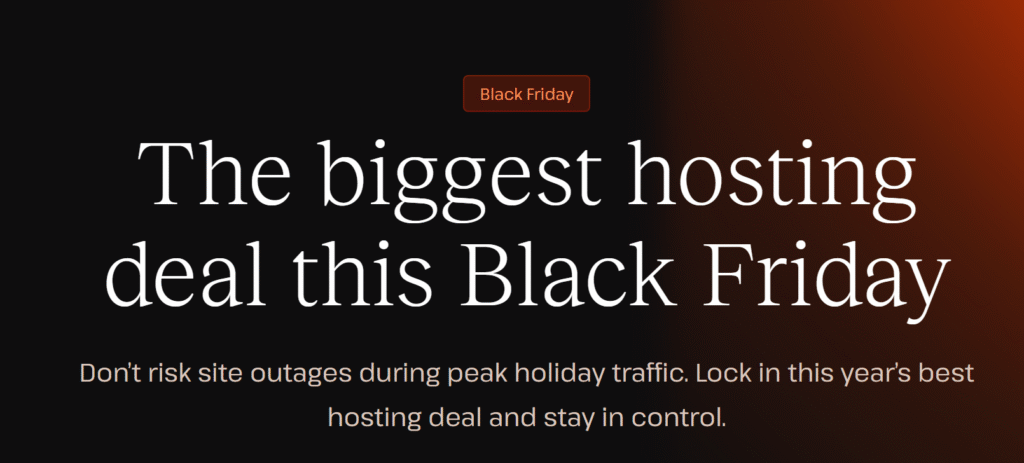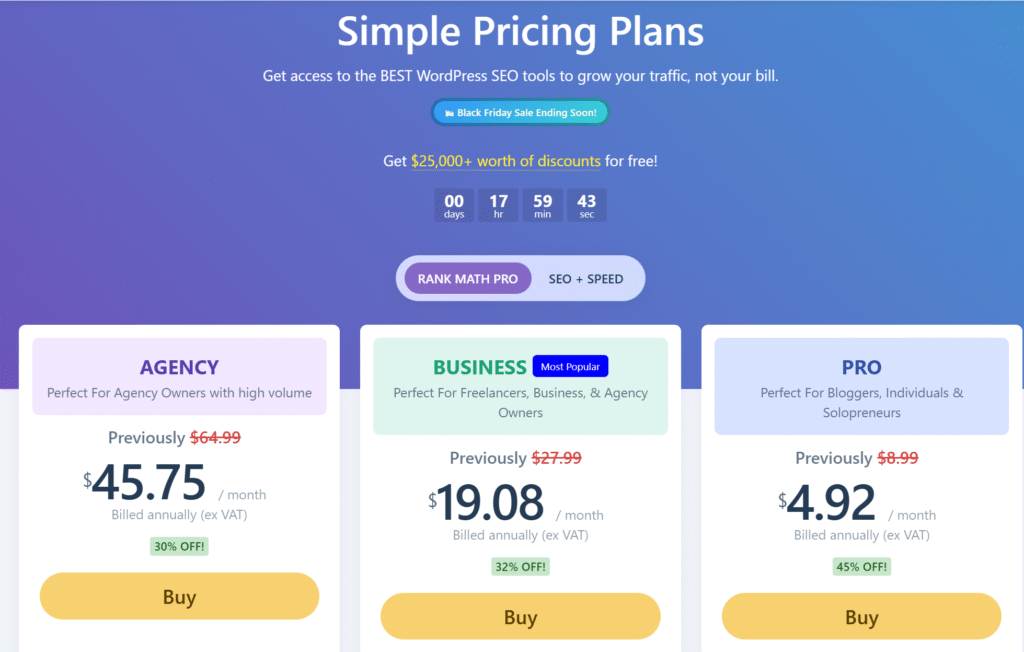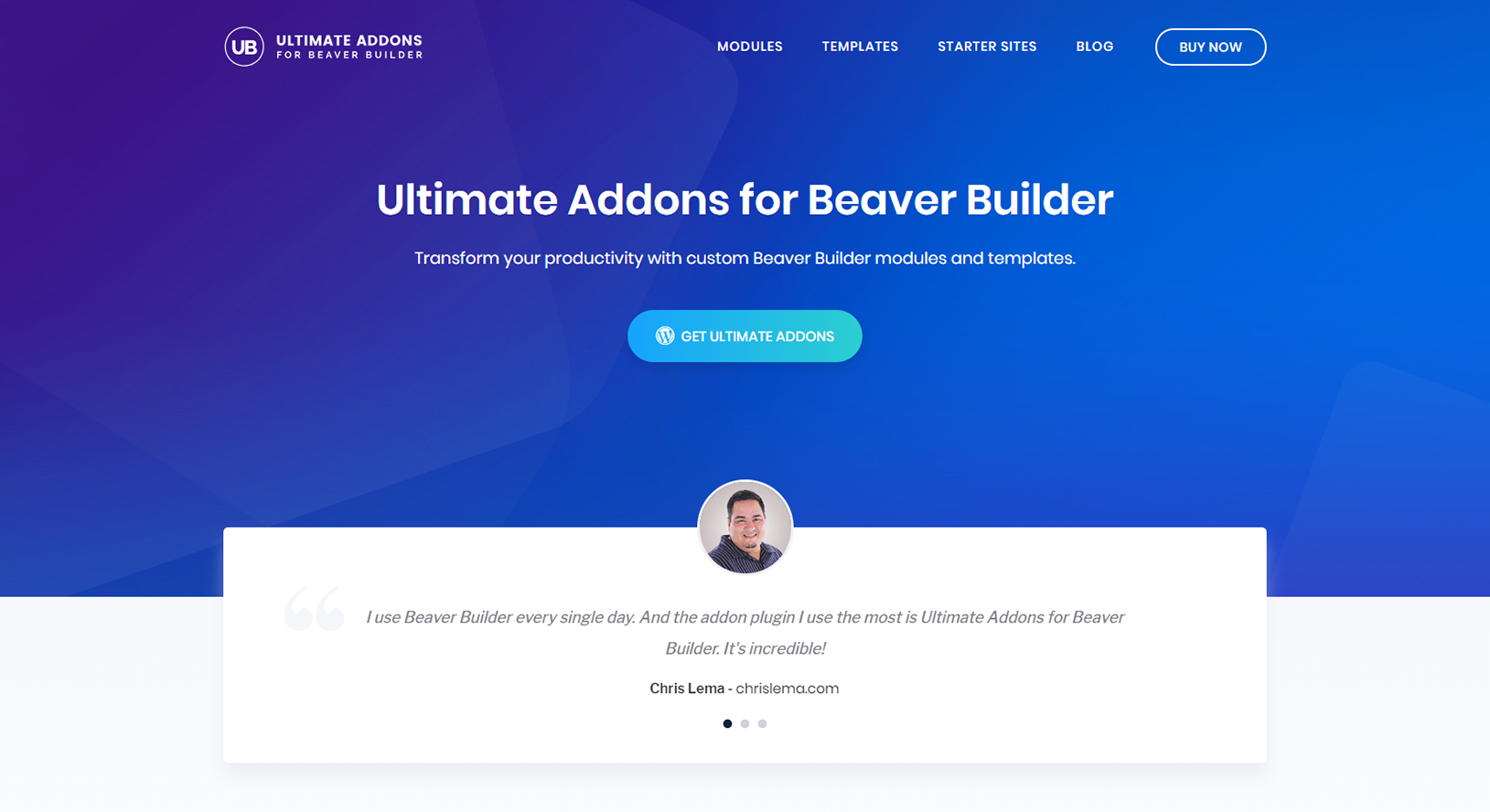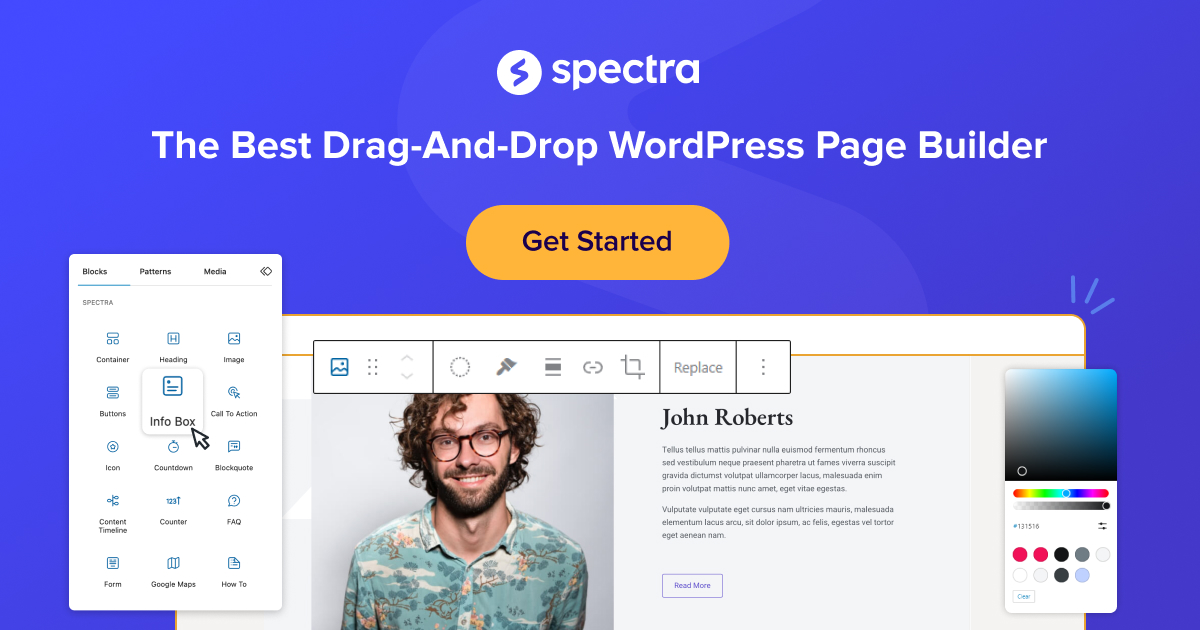Building a stunning website is now easier than ever, thanks to powerful page builders like Elementor and WPBakery. But which one is truly the best page builder for your WordPress site? In this comprehensive guide, we dive deep into the features, usability, and performance of both Elementor and WPBakery, helping you make an informed decision. Whether you’re a beginner or an experienced web designer, this article will reveal the strengths and weaknesses of each tool, ensuring you choose the right one for your needs.
What is Elementor?

Elementor is a leading WordPress page builder plugin that allows users to create and customize websites with ease. Its drag-and-drop interface makes it intuitive for beginners and powerful for advanced users. Elementor is renowned for its speed, flexibility, and extensive design options, making it a favorite among many WordPress users.
Elementor offers both a free version and a premium version called Elementor Pro. The free version provides a robust set of tools to build basic sites, while Elementor Pro adds advanced functionalities like theme building, marketing integrations, and more design elements. With Elementor, users can visually design their websites in real-time, which significantly speeds up the development process.
What is WPBakery?
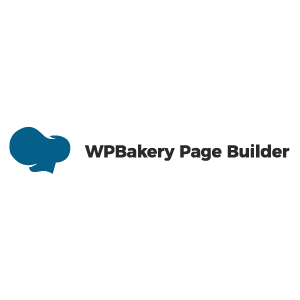
WPBakery, formerly known as Visual Composer, is another popular WordPress page builder that has been around for a long time. WPBakery Page Builder provides a comprehensive set of design tools and options, allowing users to create complex layouts without writing any code. WPBakery is particularly known for its backend editor, which offers a different approach compared to Elementor’s front-end editing experience.
WPBakery comes with over 50 pre-packed content elements and is compatible with many WordPress themes and plugins. Despite its slightly steeper learning curve compared to Elementor, WPBakery is still a powerful tool for those who prefer a more structured editing experience.
Elementor vs WPBakery: Key Features Comparison
Elementor’s Key Features
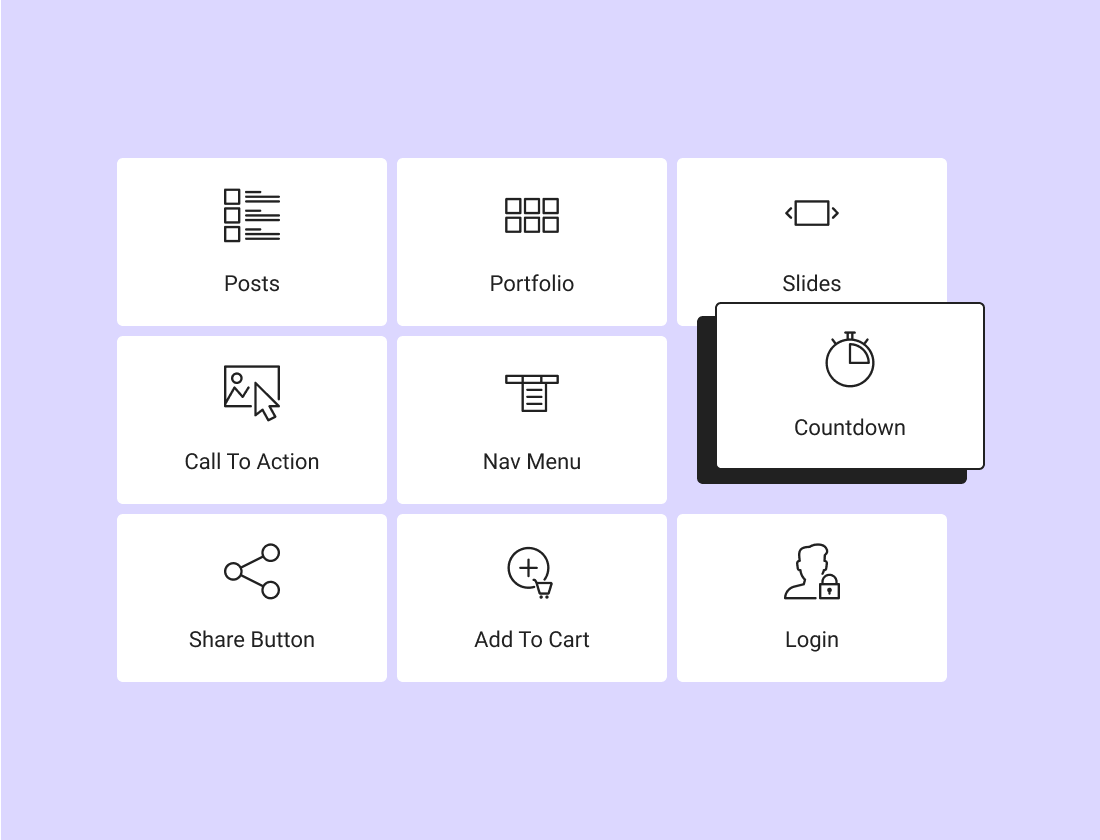
- Drag and Drop Interface: Elementor’s intuitive drag-and-drop interface allows you to design pages quickly without any coding knowledge.
- Real-time Editing: See changes in real-time as you build your page, ensuring a smoother workflow and immediate feedback.
- Elementor Pro: Adds advanced features like theme builder, WooCommerce builder, and more custom widgets.
WPBakery’s Key Features
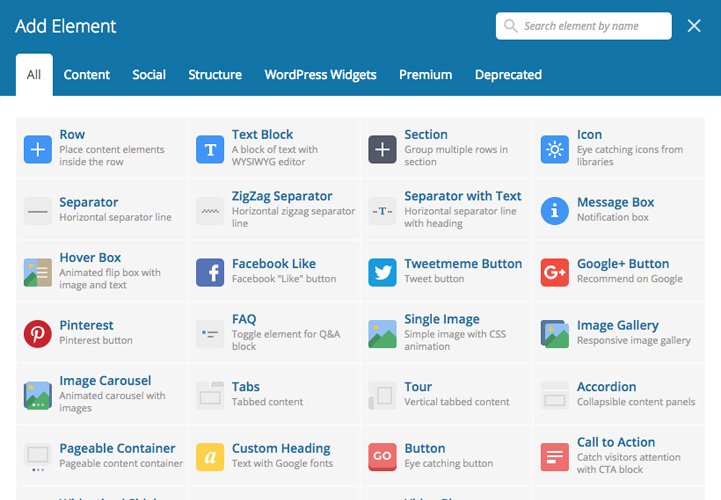
- Backend and Frontend Editors: WPBakery offers both backend and frontend editing options, giving you flexibility in how you build your pages.
- Extensive Content Elements: Over 50 pre-built content elements help you create complex layouts easily.
- Compatibility: Works well with most WordPress themes and plugins, making it a versatile choice.
Ease of Use: Which Page Builder is More Intuitive?
When comparing Elementor and WPBakery, ease of use is a crucial factor. Elementor is often praised for its user-friendly, front-end interface, which allows users to see their changes in real time. This real-time editing capability makes Elementor more intuitive, especially for beginners who want to build pages without diving into code.
On the other hand, WPBakery offers a backend editor that can be a bit overwhelming for new users. However, for those who prefer a more traditional approach to page building, WPBakery’s backend editor can be quite powerful. It also offers a front-end editor, but it isn’t as seamless as Elementor’s.
Design and Customization: Elementor or WPBakery?
Design and customization capabilities are where Elementor shines the brightest. With a vast library of templates and widgets, Elementor allows users to create highly customized pages. The Elementor Pro version adds even more flexibility with theme building, global widgets, and custom CSS.
WPBakery also offers a wide range of design options and content elements. However, the customization process can be less straightforward compared to Elementor. WPBakery’s grid builder is a notable feature, enabling users to create complex grid layouts, but it may require more effort to achieve the same level of customization that Elementor offers out of the box.
Performance: Speed and Efficiency
Performance is another critical aspect when choosing a page builder. Elementor is known for its fast performance and minimal impact on site speed. The code output by Elementor is generally clean and optimized, which helps maintain a quick-loading website.
WPBakery, while powerful, can sometimes produce heavier code, potentially affecting site speed. This doesn’t mean WPBakery is slow, but it may require more optimization to achieve the same performance level as Elementor. Users concerned with speed might find Elementor’s lightweight approach more appealing.
Pricing: Which Offers Better Value?

Elementor offers a free version that is quite powerful on its own, making it accessible for those on a tight budget. Elementor Pro, which starts at $59 per year, unlocks advanced features and more design options, providing excellent value for its price.
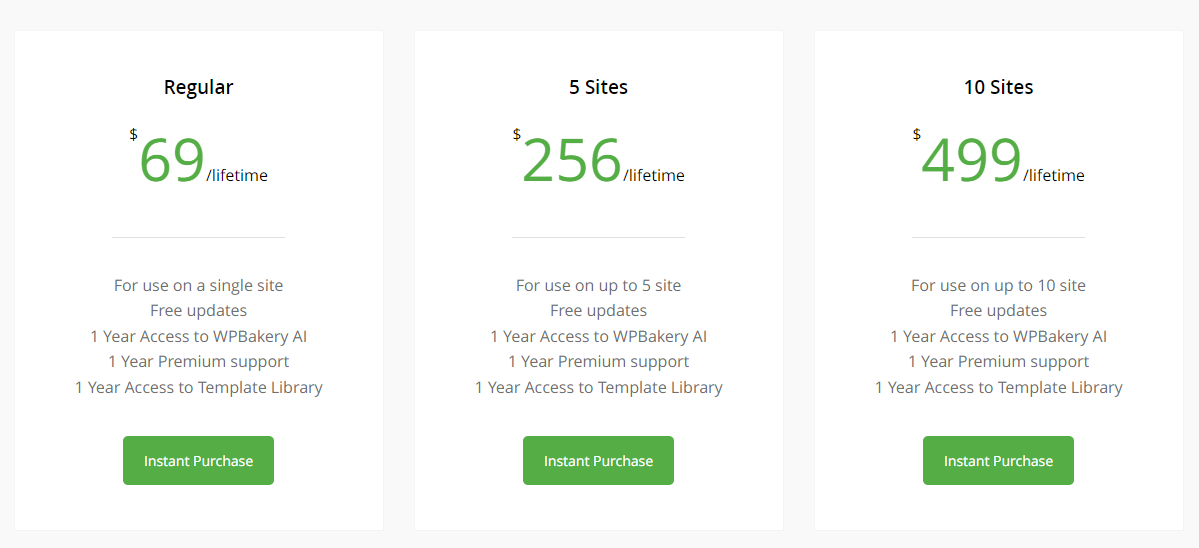
WPBakery does not offer a free version, and its pricing starts at $64 for a regular license. While this price includes lifetime updates, some users might find the initial cost higher compared to Elementor’s annual subscription model. However, for users who prefer a one-time payment over a recurring fee, WPBakery might be a better choice.
Plugins and Extensions: Expanding Functionality
Both Elementor and WPBakery support a wide range of plugins and extensions that can extend their functionality. Elementor has a vast ecosystem of third-party plugins that add new widgets, design options, and integrations. This makes Elementor highly versatile and adaptable to different needs.
WPBakery also supports various add-ons and extensions, though its ecosystem isn’t as extensive as Elementor’s. Nevertheless, WPBakery remains a solid choice for users who need specific functionalities that are well-supported by its available plugins.
Templates and Pre-built Layouts
Elementor and WPBakery both offer an extensive library of templates and pre-built layouts. Elementor’s template library is more visually appealing and easier to use, with many professionally designed templates that can be imported with a single click. Elementor Pro users get access to even more templates, including full website kits.
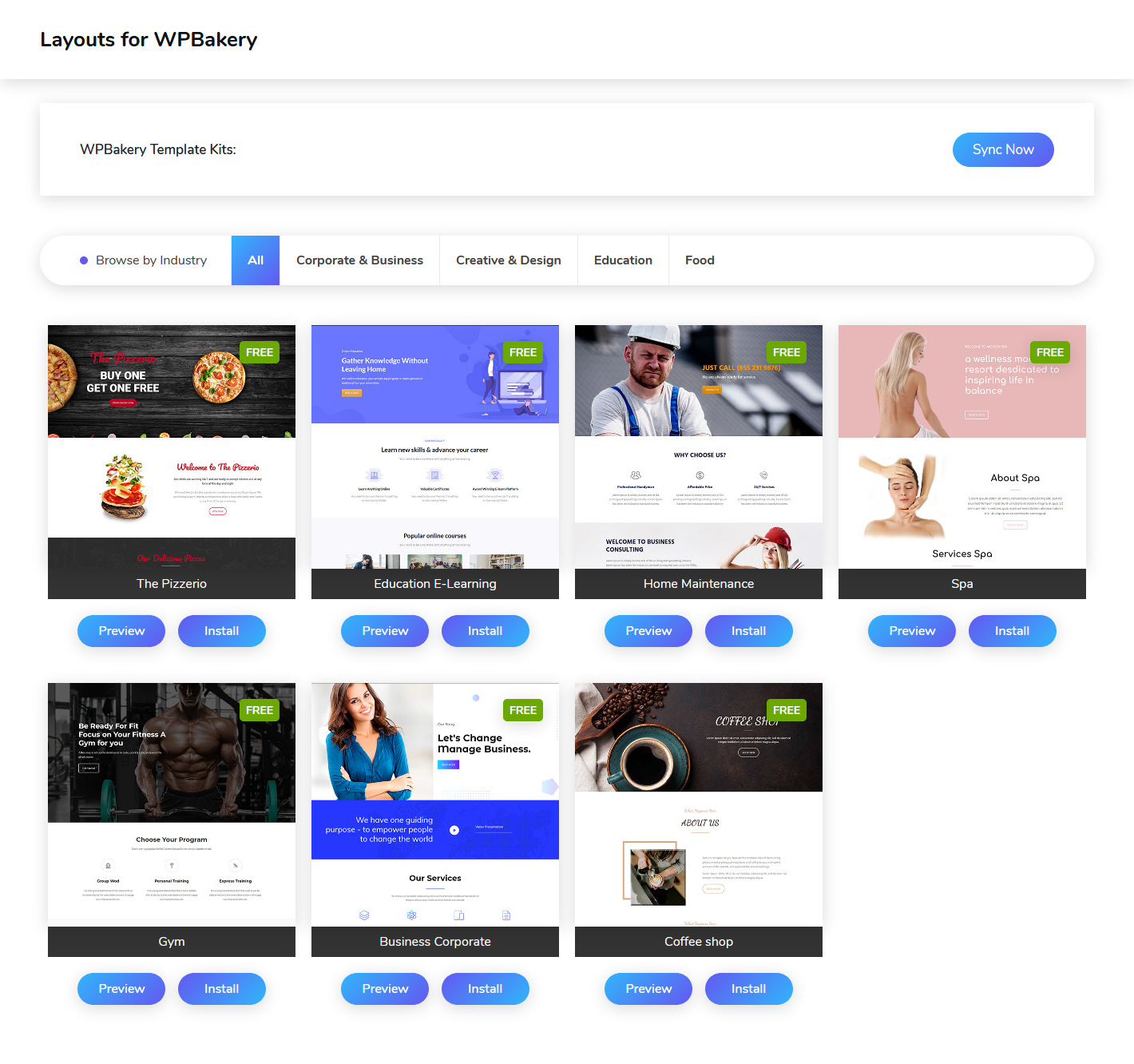
WPBakery also provides a good selection of templates, but they might not be as polished or varied as Elementor’s. However, WPBakery’s templates are still highly customizable, allowing users to adjust them to fit their needs.
User Support and Community
Elementor has a large and active community, with numerous online resources, tutorials, and forums where users can seek help and share ideas. Elementor’s support team is also known for being responsive and helpful, especially for Pro users.
WPBakery has a smaller but still active community. It offers detailed documentation and customer support, though some users have reported longer response times compared to Elementor. Nevertheless, WPBakery provides adequate support resources to help users get the most out of the plugin.
Alternatives to Elementor and WPBakery
While Elementor and WPBakery are two of the most popular page builders, there are several alternatives worth considering:
Read More: Elementor vs Beaver Builder
- Beaver Builder: Known for its simplicity and clean code, Beaver Builder is a great alternative for users who prioritize performance and ease of use.
- Divi Builder: A highly versatile page builder from Elegant Themes, Divi offers powerful design options and a vibrant community.
- Visual Composer Website Builder: Not to be confused with the former name of WPBakery, this builder offers a fresh approach with a focus on visual design and ease of use.
Read More: Elementor vs Divi
Who Should Avoid Elementor or WPBakery? (Honest Recommendation)
Choosing the right page builder is not just about features; it’s also about knowing when NOT to use one. Below is a clear, honest breakdown to help you avoid the wrong decision.
When You Should Avoid Elementor
Elementor is powerful, but it’s not ideal for everyone. You may want to avoid Elementor if:
- You rely heavily on very low-end hosting
Elementor performs best on decent hosting. On cheap shared servers, it can feel slow without optimization. - You want zero learning curve
While beginner-friendly, Elementor still requires time to understand layouts, responsiveness, and styling options. - You dislike recurring yearly costs
Elementor Pro is subscription-based. If you prefer a one-time payment model, this may be a drawback. - You build extremely simple websites
For basic blogs or minimal sites, Elementor’s advanced features may be unnecessary overhead. - You want to avoid extra plugins completely
Elementor’s true power often comes from Pro or third-party addons, which means more plugins to manage.
When You Should Avoid WPBakery
WPBakery is reliable but not future-proof for every use case. You should avoid WPBakery if:
- You want real-time, visual editing
WPBakery’s backend editor feels outdated compared to modern front-end builders like Elementor. - You care deeply about clean code and performance
WPBakery relies heavily on shortcodes, which can lead to bloated code and slower pages. - You plan to switch builders in the future
Removing WPBakery often leaves shortcode clutter, making migrations difficult and time-consuming. - You are a beginner
The interface is less intuitive, and new users may struggle without prior WordPress experience. - You want modern design flexibility
WPBakery lacks advanced features like global styles, dynamic content, and full theme building.
Final Verdict: Which Page Builder Should You Choose?
Choosing between Elementor and WPBakery ultimately depends on your specific needs and preferences. Here’s a quick summary to help you decide:
- Choose Elementor if you value an intuitive, real-time editing experience, extensive design options, and a vibrant ecosystem of plugins and templates. Elementor’s free version is a strong starting point, and upgrading to Elementor Pro unlocks even more potential.
- Choose WPBakery if you prefer a structured backend editing experience, need compatibility with a wide range of themes and plugins, and are comfortable with a slightly steeper learning curve. WPBakery’s one-time payment model might also appeal to those who prefer not to have recurring fees.
Key Takeaways
- Elementor and WPBakery are two of the most popular WordPress page builders, each with its strengths.
- Elementor is known for its user-friendly interface, real-time editing, and extensive design options.
- WPBakery offers powerful backend and frontend editors, along with a comprehensive set of content elements.
- Both builders have their unique ecosystems of plugins, templates, and user communities.
- The choice between Elementor and WPBakery depends on your specific needs, budget, and preferences.
Whether you choose Elementor or WPBakery, both page builders provide the tools needed to create stunning, functional websites on WordPress. Explore their features, try out their demos, and make an informed decision to find the perfect page builder for your next project.