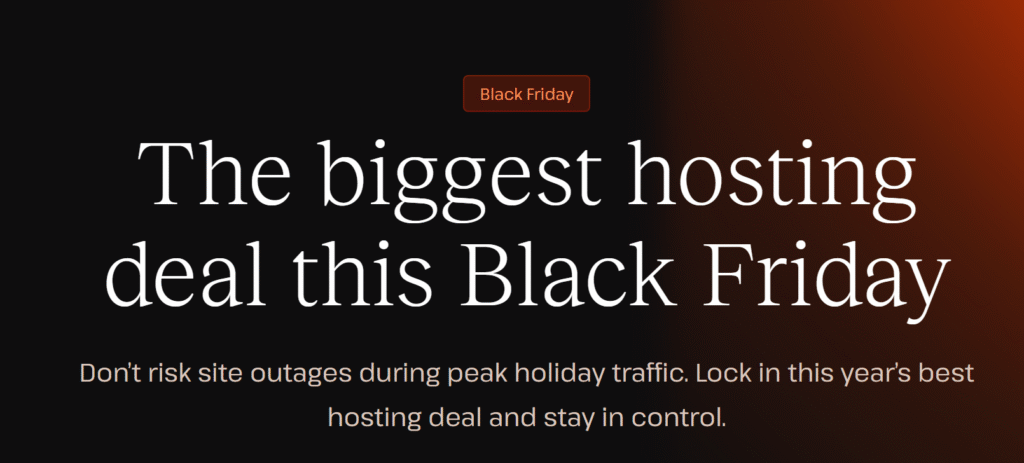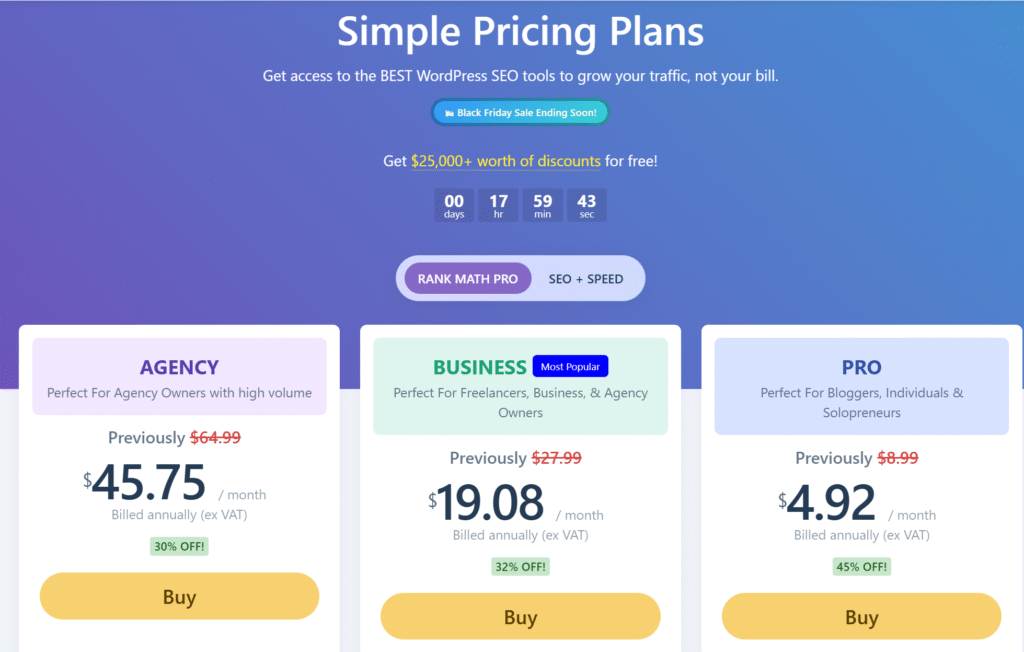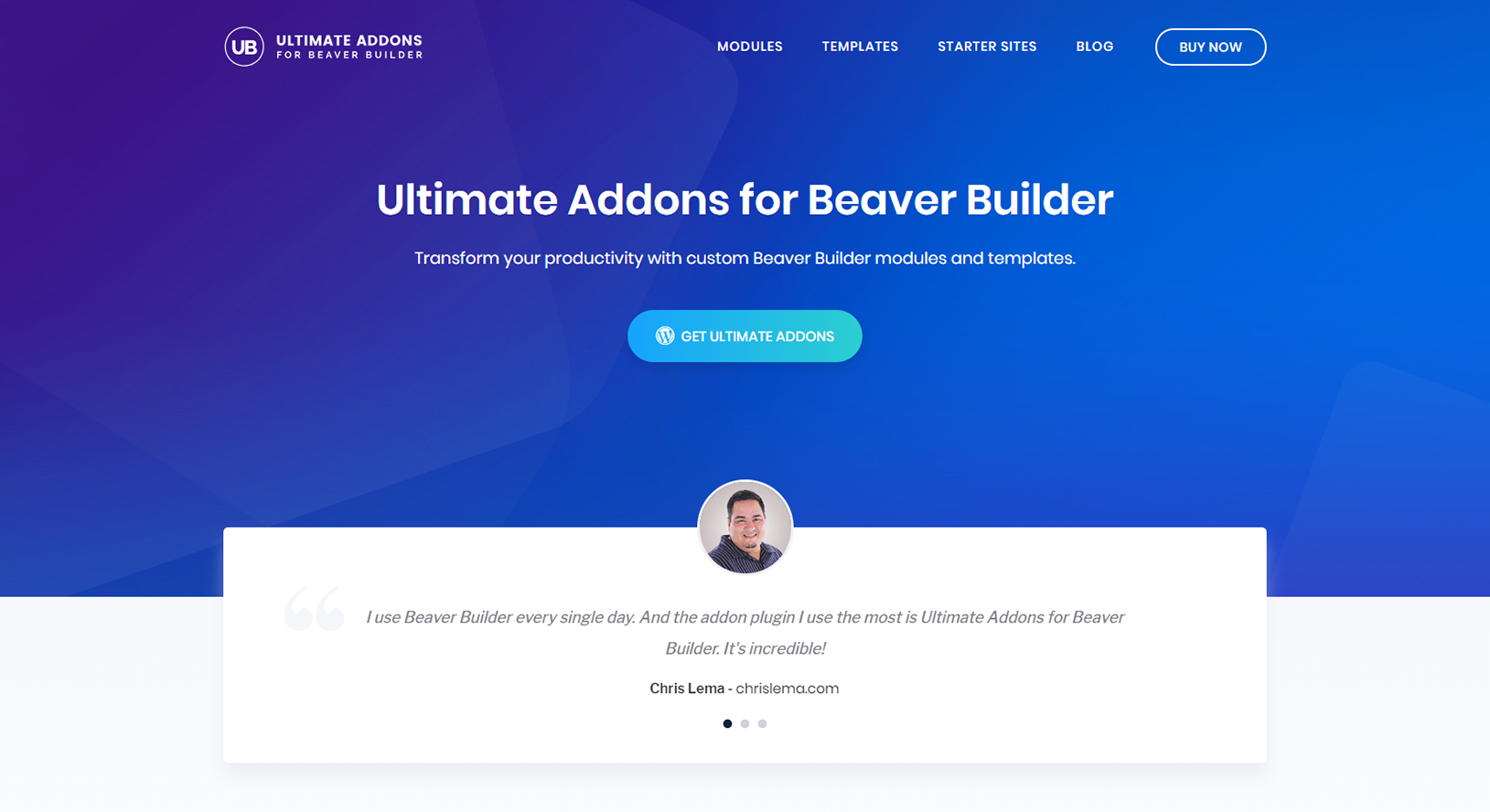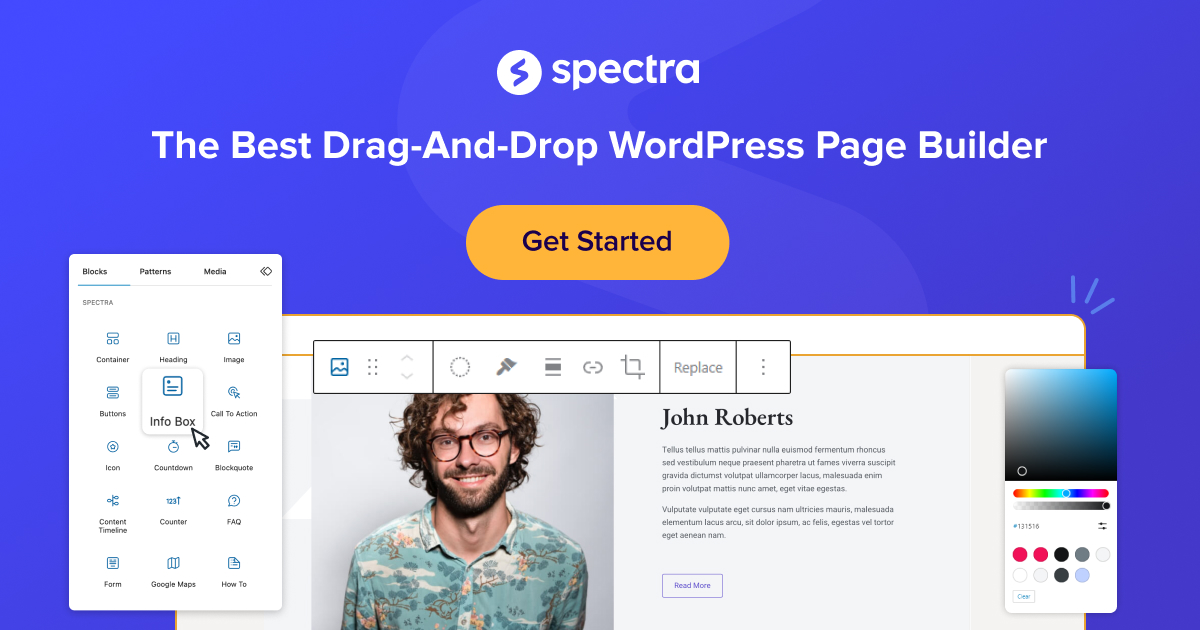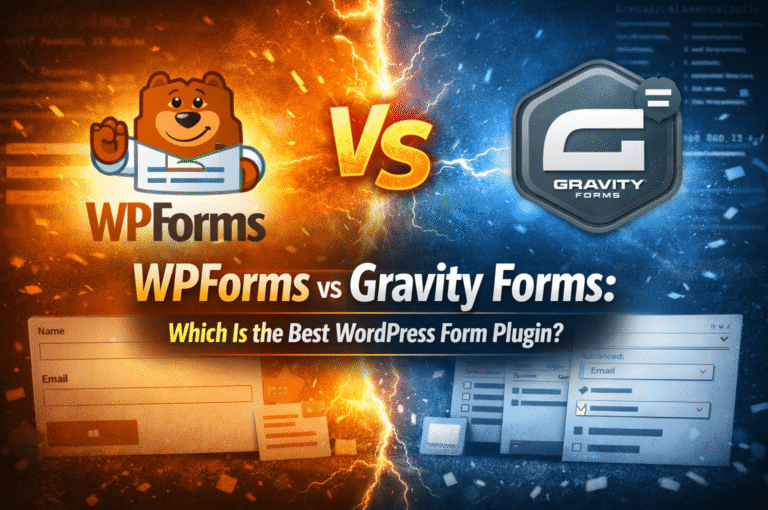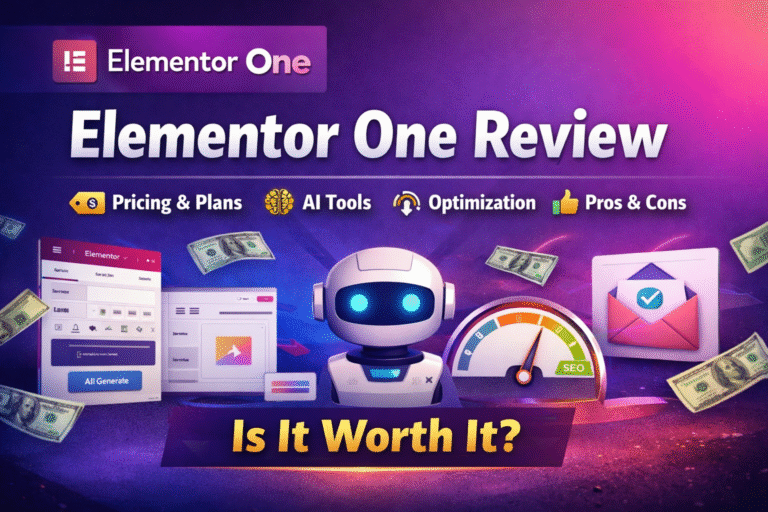In 2025, the debate of Divi vs. Elementor will remain crucial for anyone looking to enhance their WordPress site. Both of these popular WordPress page builders offer robust features, but which one should you choose? This article will delve deep into the specifics of each builder, helping you make an informed decision. Whether you are a seasoned developer or a beginner, understanding the strengths and weaknesses of Divi and Elementor can transform your web design experience.
What is Divi?
Divi, developed by Elegant Themes, is one of the most popular WordPress page builders. It offers a visual builder that lets you design your site in real time, providing a highly intuitive interface for both beginners and professionals. The Divi builder is known for its extensive library of pre-made templates and modules, making it easy to create stunning websites without any coding knowledge.
The Divi theme builder integrates seamlessly with the Divi builder, giving you control over every aspect of your WordPress site. Whether you’re creating a landing page or a complete website overhaul, Divi offers a robust solution. Divi is not just a theme but a comprehensive visual builder tool that can work with any WordPress theme.
What is an Elementor?
Elementor is another leading WordPress page builder that has gained immense popularity due to its user-friendly drag-and-drop interface and powerful design capabilities. With Elementor Pro, users get access to advanced features such as a theme builder, a popup builder, and a vast array of widgets and templates.
Elementor also offers a free version, providing a solid foundation for basic site design. The Elementor plugin is highly flexible, allowing users to design custom layouts and integrate various WordPress themes. Whether you need to create a simple blog or a complex e-commerce site, Elementor makes it possible.
Divi vs Elementor: Key Features Compared
When comparing Divi vs. Elementor, it’s essential to look at the key features each page builder offers.
Divi Builder:
- Extensive library of pre-made layouts and templates.
- Powerful visual builder for real-time design.
- Divi theme builder for complete site customization.
- A/B testing functionality for split testing different designs.
- Comprehensive design options and advanced CSS controls.
Elementor Pro:
- Drag-and-drop editor with a live preview.
- Advanced theme builder and popup builder.
- Access to hundreds of Elementor templates.
- Customizable widgets and global settings.
- Integration with various third-party tools and plugins.
Both Divi and Elementor offer robust features that cater to different user needs. While Divi focuses on providing a comprehensive visual builder experience, Elementor emphasizes flexibility and ease of use with its intuitive interface.
Ease of Use: Divi or Elementor?
When it comes to ease of use, both Divi and Elementor have their strengths.
Divi Builder:
Divi offers a smooth and intuitive visual builder that allows users to see changes in real-time. The drag-and-drop functionality is user-friendly, making it easy to create and customize layouts. Divi’s interface can be overwhelming for beginners due to its extensive features, but once you get the hang of it, it becomes a powerful tool for designing websites.
Elementor Interface:
Elementor is renowned for its user-friendly interface. The live editing feature allows users to see changes instantly, making the design process straightforward. Elementor uses a sidebar for widgets and settings, which some users find more organized compared to Divi’s floating controls. Elementor also offers a wealth of tutorials and resources, helping new users get up to speed quickly.
In summary, if you prioritize a gentle learning curve and quick setup, Elementor might be the better choice. However, if you need advanced design capabilities and are willing to invest time in learning, Divi could be more suitable.
Design Flexibility and Customization
Design flexibility is a crucial factor when choosing between Divi and Elementor.
Divi Builder:
Divi provides a highly flexible design environment. With its advanced design settings and custom CSS control, users can create unique and complex layouts. The Divi theme builder enhances customization by allowing users to design headers, footers, and other theme elements. Divi also offers global elements and styles, ensuring consistency across your site.
Elementor Pro:
Elementor Pro excels in design flexibility with its extensive library of widgets and templates. The theme builder feature enables users to customize all parts of their site, including headers, footers, and single post templates. Elementor’s popup builder is another powerful tool, allowing for the creation of custom popups. The global settings feature ensures uniform styling across the site.
Both builders provide excellent customization options, but Divi might have a slight edge with its more advanced design settings and global elements.
Performance: Which One is Faster?
Website performance is crucial for user experience and SEO. Let’s compare the performance of Divi vs Elementor.
Divi Builder:
Divi has made significant improvements in performance over the years. The recent updates have optimized the code and reduced the loading times of websites built with Divi. However, due to its extensive features and functionalities, Divi can sometimes be resource-intensive, which might affect the performance on slower servers.
Elementor Pro:
Elementor is designed to be lightweight and fast. The developers have focused on ensuring that the Elementor plugin does not bloat the site with unnecessary code. This results in faster loading times and better overall performance. Elementor also provides tools to optimize site speed, such as lazy loading and responsive design features.
Overall, Elementor tends to be faster and more efficient, especially for users who prioritize performance.
Pricing: Divi vs Elementor
Cost is a significant consideration when choosing a page builder. Let’s look at the pricing models of Divi and Elementor.
Divi Builder:

Divi offers a straightforward pricing model with two options:
- Yearly Access: $89 per year.
- Lifetime Access: $249 one-time fee.
Both plans give you access to Divi, Extra theme, Bloom email opt-in, and Monarch social media plugin. The lifetime access is particularly appealing for long-term use, making Divi a cost-effective choice.
Elementor Pro:

Elementor offers a free version, but the Elementor Pro version comes in several pricing tiers:
- Essential: $59 per year for 1 site.
- Advanced: $99 per year for 3 sites.
- Expert: $199 per year for 25 sites.
- Agency: $399 per year for 1000 websites.
While Elementor Pro is cheaper initially, Divi’s lifetime access plan can save you money in the long run. Your choice depends on your budget and the number of sites you plan to build.
Support and Community
Support and community are vital for resolving issues and learning new tips and tricks.
Divi Builder:
Divi offers excellent customer support, including live chat and a comprehensive knowledge base. The Elegant Themes community is large and active, with many users sharing tips, tutorials, and support in forums and social media groups.
Elementor Pro:
Elementor provides support through a ticketing system and a detailed documentation library. The Elementor community is also vibrant and engaged, with numerous Facebook groups, forums, and third-party tutorials available.
Both builders have strong support systems and communities, but Divi might have a slight edge with its live chat support.
Integrations and Compatibility
Integrations with other tools and plugins are essential for extending the functionality of your page builder.
Divi Builder:

Divi integrates well with most WordPress plugins and tools. It also offers built-in modules for email marketing, social media, and other essential functions. The compatibility with various plugins ensures that you can extend Divi’s functionality as needed.
Elementor Pro:
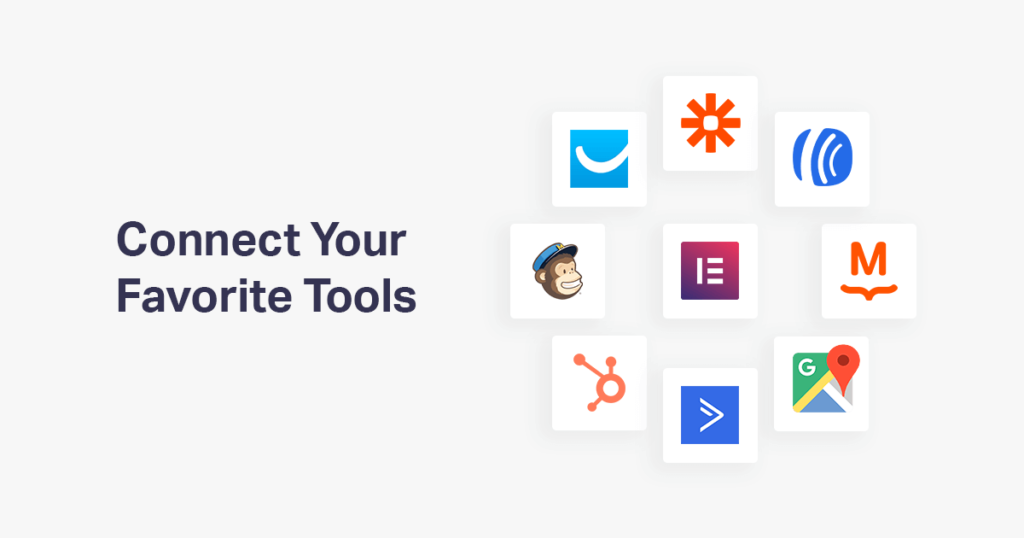
Elementor integrates seamlessly with many popular plugins, including WooCommerce, Yoast SEO, and WPML. It also supports numerous third-party add-ons that enhance its capabilities. The extensive compatibility makes Elementor a flexible choice for any WordPress site.
Both builders offer excellent integration capabilities, making them versatile options for various web design needs.
Which one should you choose?
Choosing between Divi and Elementor ultimately depends on your specific needs and preferences.
Divi:
- Best for users who need advanced design options and are willing to invest time in learning the builder.
- Ideal for those who prefer a one-time payment for long-term use.
- Suitable for creating highly customized and unique designs.
Elementor:
- Best for users who prioritize ease of use and quick setup.
- Ideal for those who prefer a subscription-based model with flexible pricing options.
- Suitable for creating fast, efficient, and visually appealing sites with minimal effort.
In conclusion, both Divi and Elementor are powerful page builders with their unique strengths. Assess your needs, budget, and design preferences to make the best choice for your WordPress site in 2025.
Summary
- Divi vs. Elementor: Both are leading WordPress page builders with unique features.
- Ease of Use: Elementor is generally easier to use for beginners.
- Design Flexibility: Divi offers more advanced design settings, while Elementor is more flexible and intuitive.
- Performance: Elementor tends to be faster and more efficient.
- Pricing: Divi offers a one-time payment option, while Elementor has a subscription-based model.
- Support and Community: Both have strong support systems and active communities.
- Integrations: Both integrate well with other WordPress plugins and tools.
Choosing between Divi and Elementor depends on your specific needs and preferences. Both builders offer robust solutions for creating stunning WordPress sites.