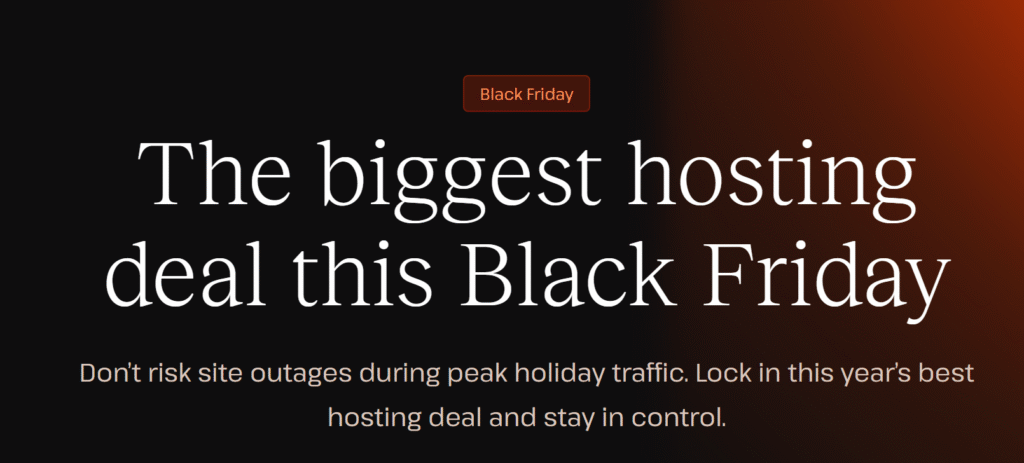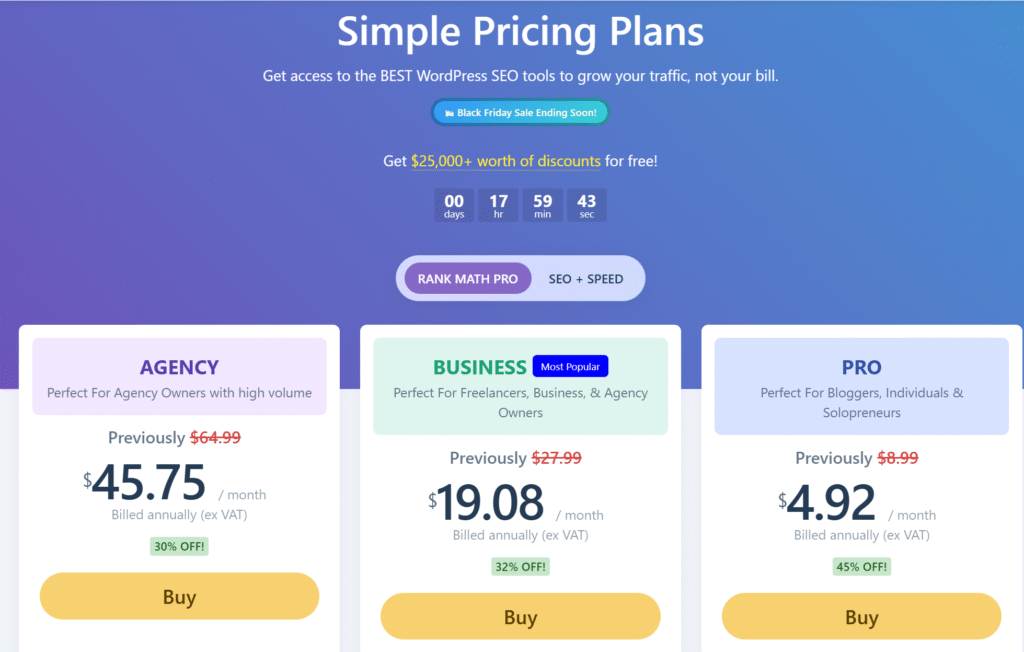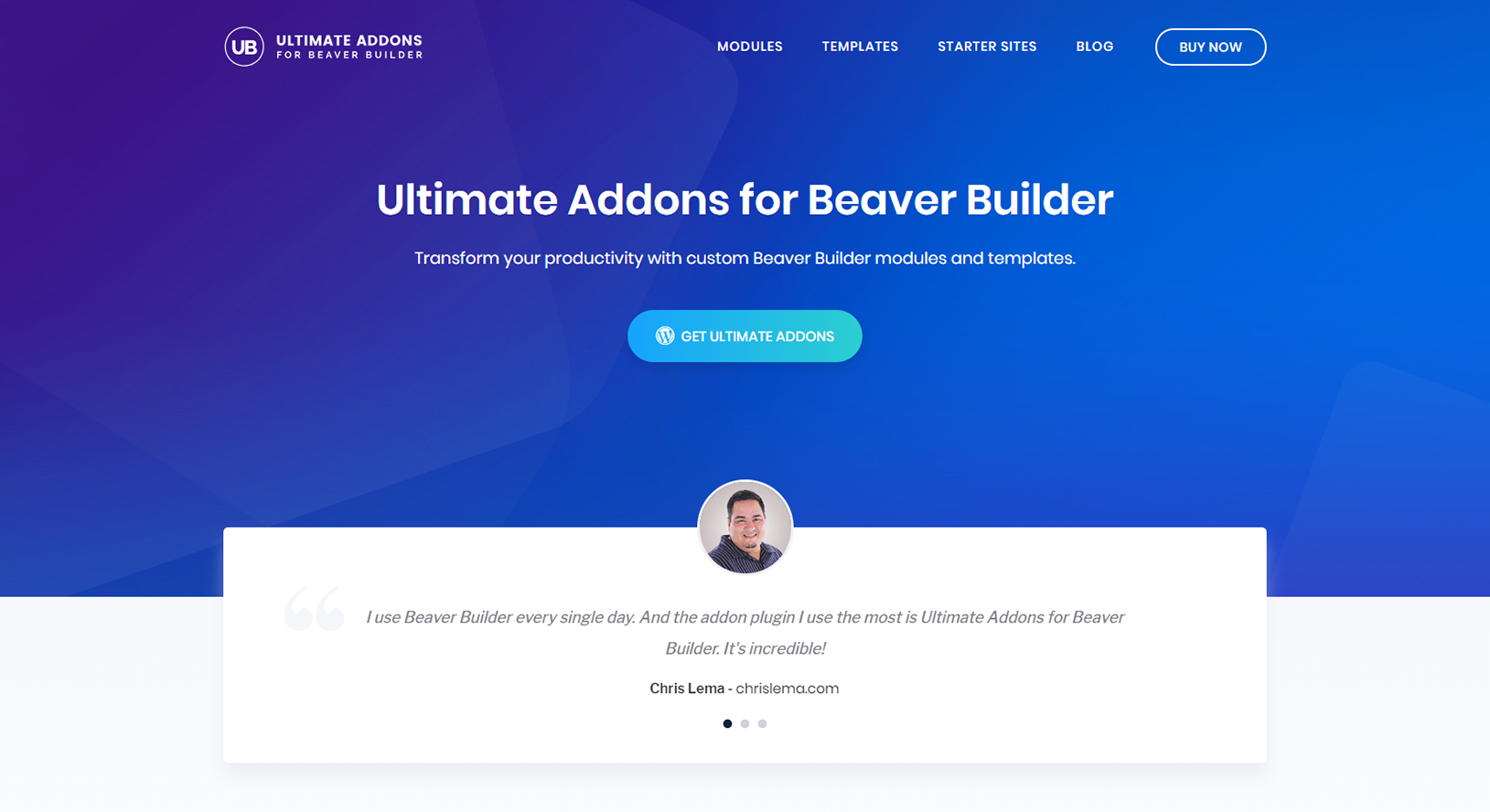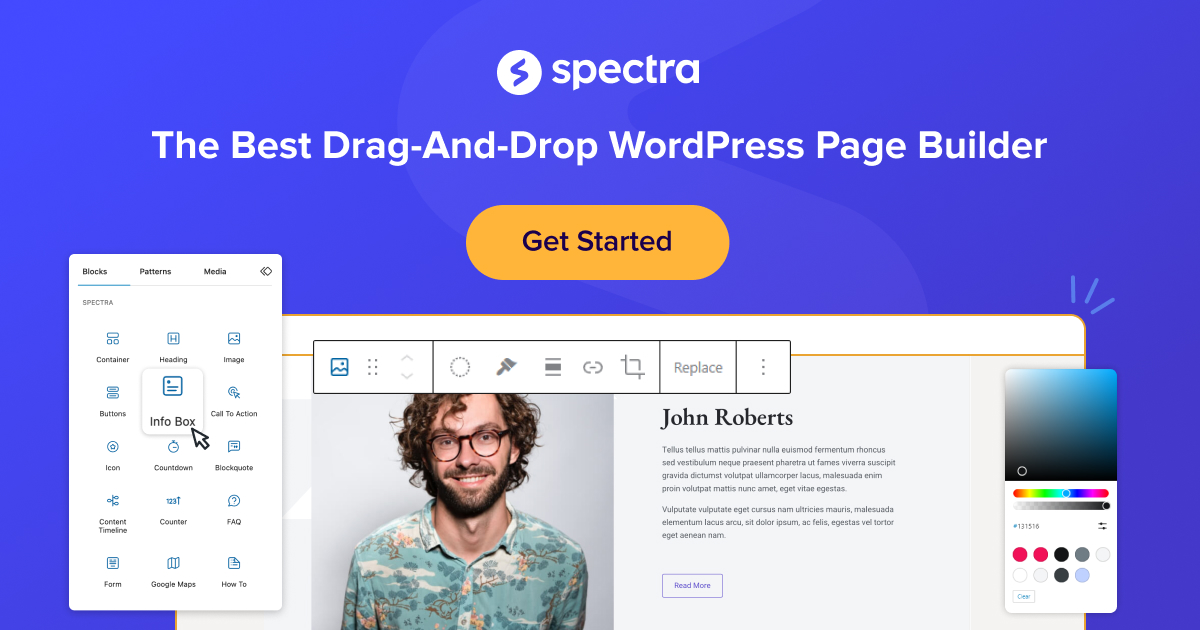In the ever-evolving world of website design, choosing the right page builder is crucial for creating a stunning and functional site. This detailed comparison between Beaver Builder and Elementor will help you decide which WordPress page builder is best for your needs. We’ll delve into their features, pricing, ease of use, and more to ensure you make an informed decision. Whether you’re a novice or an experienced web developer, understanding these tools will significantly impact your website-building experience.
What is a Page Builder, and Why Do You Need One?
A page builder is a tool that allows you to create, edit, and customize your website’s layout without needing to write code. These tools include drag-and-drop interfaces, pre-designed templates, and various widgets to enhance your site’s functionality. Using a page builder, even those without technical expertise can build professional websites with ease.
The growing popularity of WordPress page builders stems from their ability to streamline the design process, allowing for rapid prototyping and adjustments. This article is worth reading because it breaks down the key features and differences between two leading page builders—Elementor and Beaver Builder—helping you to choose the one that best fits your needs.
Elementor vs Beaver Builder: An Overview
Elementor and Beaver Builder are two of the most popular WordPress page builder plugins. Both offer powerful features but cater to slightly different audiences and use cases.
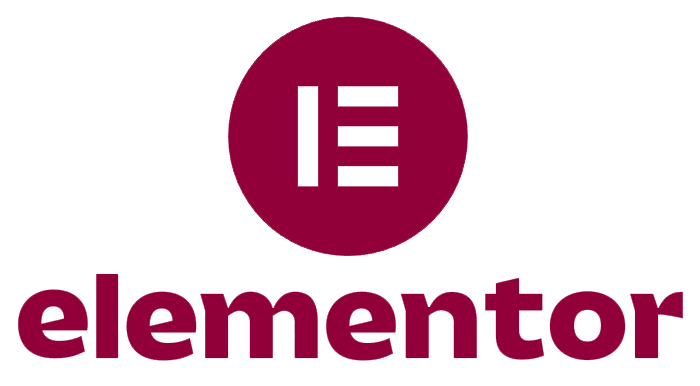
Elementor is known for its vast array of widgets, extensive template library, and dynamic content capabilities. It supports inline text editing, making it a favorite among designers who want to see changes in real time. Elementor Pro adds even more features, such as the theme builder and popup builder.

Beaver Builder, on the other hand, is praised for its stability and clean code. It’s particularly favored by developers who appreciate its developer-friendly features and robust theme integration. The Beaver Builder plugin includes a range of modules for building complex layouts, and Beaver Themer extends its capabilities to theme building.
Pricing: How Much Does It Cost to Use Elementor and Beaver Builder?
When comparing Elementor vs. Beaver Builder, pricing is a critical factor.

Elementor offers a free version with basic features, making it accessible to users with limited budgets. However, to unlock the full potential of Elementor, you need to upgrade to Elementor Pro. Elementor Pro plans start at $59 per year for a single site, scaling up to $999 per year for 1,000 sites. These plans provide access to advanced features like the theme builder, popup builder, and a broader range of templates and widgets.

Beaver Builder also offers a free version called Beaver Builder Lite. For more advanced functionality, the paid versions start at $99 per year for the Standard plan, which includes the Beaver Builder theme. The Pro plan costs $199 per year and adds multisite capabilities. Finally, the agency plan, priced at $399 per year, includes white-labeling options. While Beaver Builder tends to be slightly more expensive, its pricing is justified by its stability and developer-friendly features.
Ease of Use: Which Page Builder Is More User-Friendly?
Both Elementor and Beaver Builder are designed to be user-friendly, but they have different approaches.
Elementor’s interface is intuitive and visually appealing, making it easy for beginners to get started. Its drag-and-drop functionality is smooth, and the real-time editing feature allows users to see changes instantly. Elementor also includes various pre-designed templates and blocks, which can speed up the design process significantly.
Beaver Builder’s interface is also user-friendly, but with a slightly different approach. It uses a front-end drag-and-drop editor that is very stable and less prone to conflicts with other plugins. This makes Beaver Builder ideal for users who want a reliable and straightforward page-building experience. Although it may have a steeper learning curve than Elementor initially, many users find Beaver Builder easier to use in the long run due to its consistent performance and less cluttered interface.
Design Flexibility: Comparing Customization Options
When it comes to design flexibility, Elementor is often praised for its extensive customization options.
Elementor offers a wide range of design elements, including over 80 widgets and more than 300 pre-designed templates. The Elementor Pro version enhances this further with features like the theme builder, w hich allows you to customize every part of your site, from headers and footers to archive and single post templates. Elementor also supports custom CSS and provides advanced design capabilities like motion effects, shape dividers, and gradient backgrounds.
Beaver Builder, while slightly less flashy in terms of widgets and templates, excels in providing a clean and efficient design experience. Beaver Builder’s modules are highly customizable, and its interface makes it easy to adjust margins, padding, and other design elements. The Beaver Themer add-on allows for comprehensive theme building, similar to Elementor’s theme builder, but with a focus on stability and performance. Beaver Builder also integrates well with other WordPress themes and plugins, providing a seamless design experience.
Advanced Features & Capabilities Comparison
Mobile Responsiveness & Editing
Elementor
Elementor makes designing mobile-first layouts straightforward with its dedicated mobile editing mode. You can adjust margins, padding, font sizes, and visibility specifically for mobile and tablet devices. Real-time previews allow you to see exactly how your site will appear on different screens, giving full control over responsiveness.
Beaver Builder
Beaver Builder also provides responsive editing tools, allowing you to hide or show modules on different devices and adjust layouts for mobile and tablet screens. While it may not offer as many granular controls as Elementor, it prioritizes simplicity and consistency, making it easy to maintain a reliable mobile experience.
SEO Capabilities
Elementor
Elementor helps optimize your website for search engines with proper heading structures, alt text support for images, and integration with popular SEO plugins like Rank Math and Yoast. Its clean code and optimized widgets contribute to faster page load times, which positively impacts SEO performance.
Beaver Builder
Beaver Builder outputs lightweight, clean code that helps pages load quickly. While it doesn’t have as many built-in SEO features, it integrates seamlessly with SEO plugins like Rank Math and Yoast, allowing you to maintain proper headings, meta tags, and schema for improved search engine performance.
Third-Party Addons & Ecosystem
Elementor
Elementor boasts a vast ecosystem of third-party addons, including Essential Addons, Happy Addons, and Premium Addons. These provide additional widgets, templates, and design functionality, enabling designers to create highly customized websites.
Beaver Builder
Beaver Builder has a smaller but focused ecosystem with extensions like Ultimate Addons for Beaver Builder and PowerPack. These addons provide additional modules, templates, and advanced features while maintaining the builder’s reputation for stability and developer-friendly design.
WooCommerce Integration
Elementor
Elementor Pro includes dedicated WooCommerce widgets and pre-designed templates for product pages, shop layouts, and checkout customization. It allows users to create visually dynamic and fully functional online stores with minimal effort.
Beaver Builder
Beaver Builder supports WooCommerce through its core modules and third-party addons like Ultimate Addons. While it may not have as many built-in templates as Elementor, it provides flexible, clean-coded solutions for creating online shops, giving developers full control over layouts and performance.
Elementor and Beaver Builder Interface: A Detailed Look
The interfaces of Elementor and Beaver Builder are key components in the user experience, and each has its unique strengths.
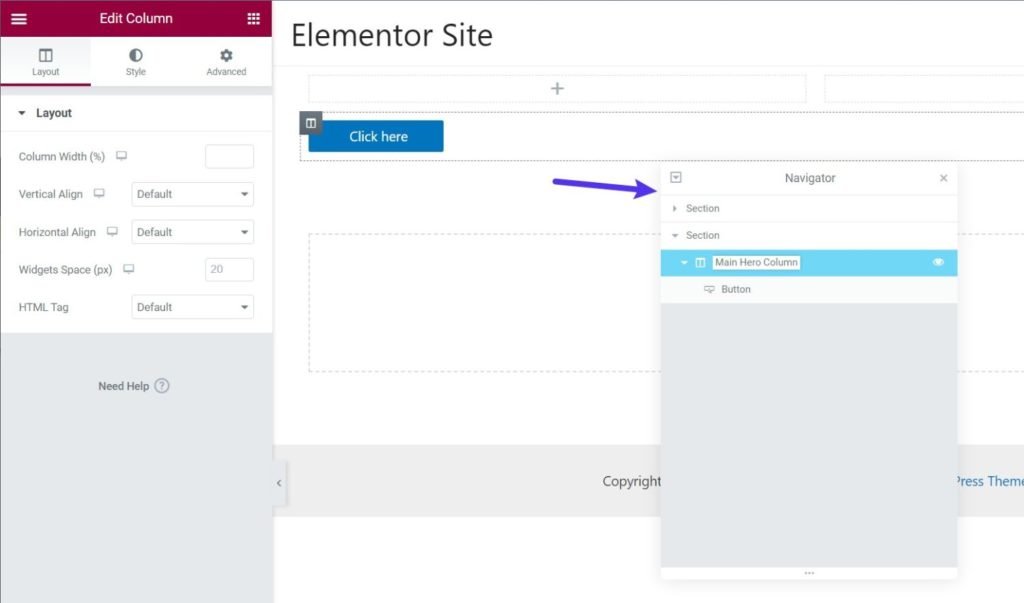
Elementor’s interface is sleek and modern, with a sidebar that houses all the widgets and settings. Users can drag elements from the sidebar directly onto the page, and the changes are reflected instantly. This inline editing capability allows for a highly visual design process, making it easy to see how your page will look in real time. Elementor Pro adds even more functionality to the interface, including advanced design controls and global widgets that can be reused across multiple pages.
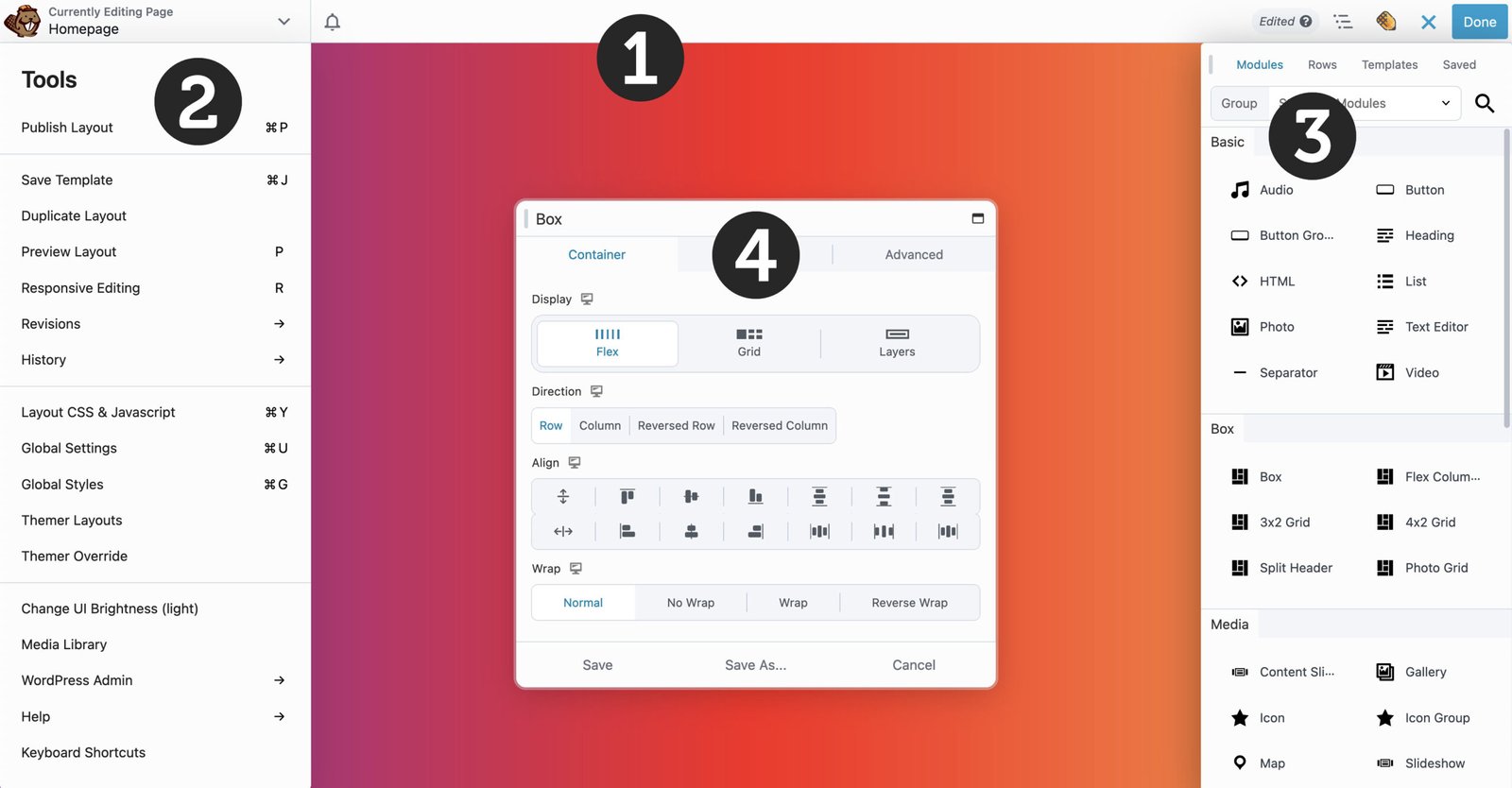
Beaver Builder’s interface is known for its simplicity and reliability. The editor appears as a floating bar at the top of the screen, which can be moved around or collapsed to maximize the workspace. Users can drag and drop elements directly onto the page, similar to Elementor, but with a focus on maintaining a clean and uncluttered workspace. The Beaver Builder interface is particularly praised for its lack of bloat, ensuring that the page-building experience remains smooth and fast even on larger sites.
Theme Building: Elementor vs Beaver Builder
Theme building is a significant feature for users who want complete control over their site’s design, and both Elementor and Beaver Builder offer robust solutions in this area.
Elementor Pro’s theme builder allows users to create custom headers, footers, single post templates, archive pages, and more. This feature uses the same drag-and-drop interface as the page builder, making it easy to design and implement custom themes without touching a line of code. Elementor Pro also includes dynamic content capabilities, enabling users to pull in data from custom fields, user profiles, and more to create highly personalized site experiences.
Beaver Builder’s theme-building capabilities are provided through the Beaver Themer add-on. Beaver Themer offers similar functionality to Elementor’s theme builder, allowing users to design custom headers, footers, and other theme parts using the familiar Beaver Builder interface. One of the standout features of Beaver Themer is its field connections, which make it easy to integrate dynamic content from custom fields and other sources directly into the theme design. This makes Beaver Themer a powerful tool for developers and advanced users who need precise control over their theme’s layout and content.
Additional Features: Popup Builder and More
Beyond the core page and theme-building capabilities, Elementor and Beaver Builder offer additional features that enhance their functionality.
Elementor Pro includes a popup builder, which allows users to create highly customizable popups for their site. These popups can be triggered by various actions, such as clicking a button, scrolling to a certain point, or after a set amount of time. The popup builder uses the same drag-and-drop interface as the rest of Elementor, making it easy to design engaging popups that match the style of your site.
Beaver Builder also offers additional functionality through its various modules and extensions. While it doesn’t include a dedicated popup builder, it integrates well with popular third-party popup plugins, providing a flexible solution for users who need this feature. Beaver Builder’s additional features include advanced content modules, SEO-friendly markup, and excellent compatibility with WooCommerce for building online stores.
Performance: How Do These Builders Impact Site Speed?
Performance is a critical factor when choosing a page builder, as a slow website can negatively impact the user experience and SEO.
Elementor is known for its rich feature set, but this can sometimes come at the cost of performance. While Elementor Pro includes optimizations to improve load times, the large number of widgets and templates can increase page size and reduce speed. However, Elementor’s development team continually works on performance improvements, and users can optimize their sites further by using caching plugins and optimized hosting.
Beaver Builder is often praised for its performance. Its clean code and lightweight design help ensure that pages load quickly, even when using multiple modules and complex layouts. Beaver Builder doesn’t include as many built-in features as Elementor, which can help keep the site lean and fast. Additionally, Beaver Builder’s focus on compatibility and stability means fewer conflicts with other plugins and themes, contributing to better overall performance.
Support and Community: Where to Get Help and Resources
Having access to reliable support and a vibrant community is essential when using a page builder.
Elementor offers extensive support options, including documentation, video tutorials, and a large community forum. Elementor Pro users also have access to premium support, which includes faster response times and more personalized assistance. The Elementor community is very active, with numerous third-party plugins, themes, and tutorials available to help users get the most out of the builder.
Beaver Builder’s support is equally robust, with comprehensive documentation and an active user community. Beaver Builder Pro and higher-tier users have access to priority support, which is highly regarded for its responsiveness and expertise. The Beaver Builder community is known for its friendliness and willingness to help, making it easy to find solutions to common issues and get advice on advanced customizations.
Conclusion: Which WordPress Page Builder Should You Choose?
When it comes to choosing between Elementor and Beaver Builder, the decision ultimately depends on your specific needs and preferences.
- Elementor is ideal for users who want a feature-rich page builder with extensive design capabilities and a modern, intuitive interface. Its popup builder and theme-building features make it a powerful tool for creating highly customized sites. The free version of Elementor provides enough functionality for basic sites, while Elementor Pro unlocks advanced features for more complex projects.
- Beaver Builder, on the other hand, is perfect for users who prioritize performance, stability, and clean code. Its interface is straightforward and reliable, making it a great choice for developers and users who need a robust and flexible page builder. The Beaver Themer add-on extends its capabilities, allowing for comprehensive theme building similar to Elementor Pro.
Summary of Key Points
- Page Builder Overview: Understand the basics of what a page builder is and why it’s useful.
- Elementor vs. Beaver Builder: Learn the key differences and similarities between these two popular WordPress page builders.
- Pricing: Compare the cost of using Elementor and Beaver Builder, including their Pro versions.
- Ease of Use: Discover which page builder offers a more user-friendly experience.
- Design Flexibility: Explore the customization options available in each page builder.
- Interface Comparison: Get a detailed look at the interfaces of Elementor and Beaver Builder.
- Theme Building: Compare the theme-building capabilities of Elementor Pro and Beaver Themer.
- Additional Features: Learn about extra functionalities like the popup builder.
- Performance: Understand how these page builders impact your site’s speed.
- Support and Community: Find out where to get help and resources for Elementor and Beaver Builder.
- Final Decision: Decide which page builder is best for your needs based on the detailed comparison.