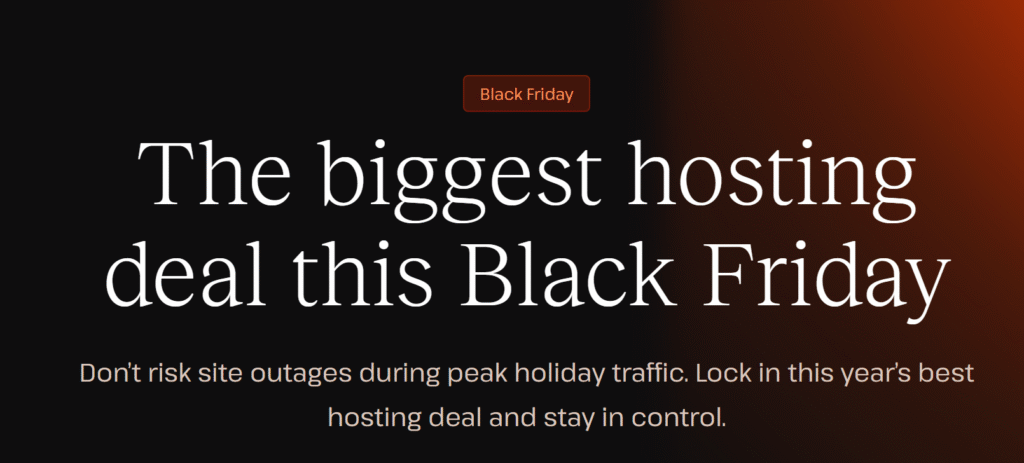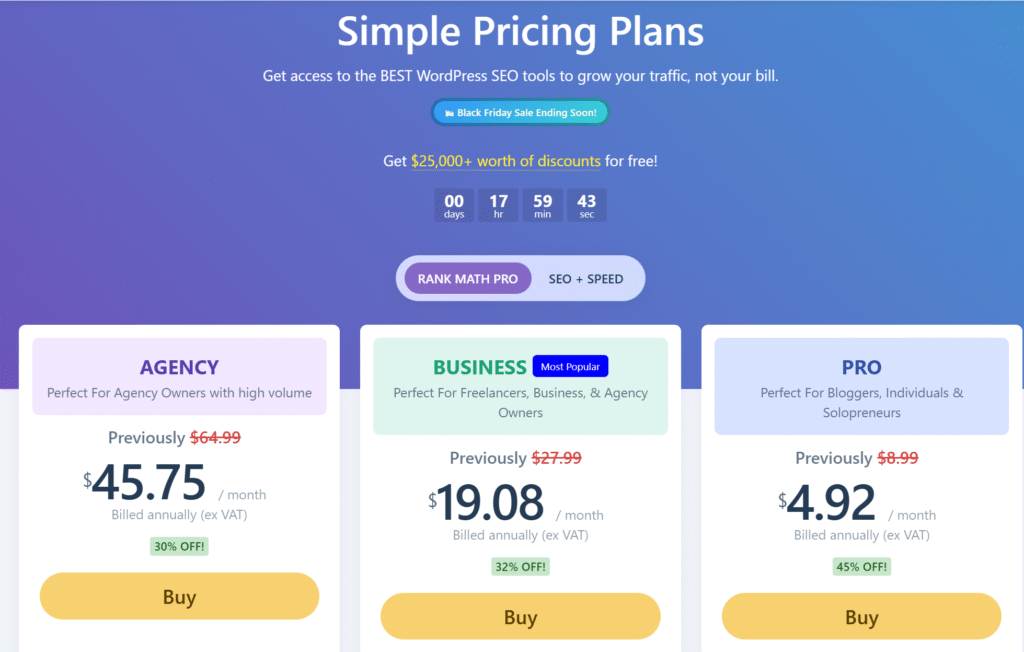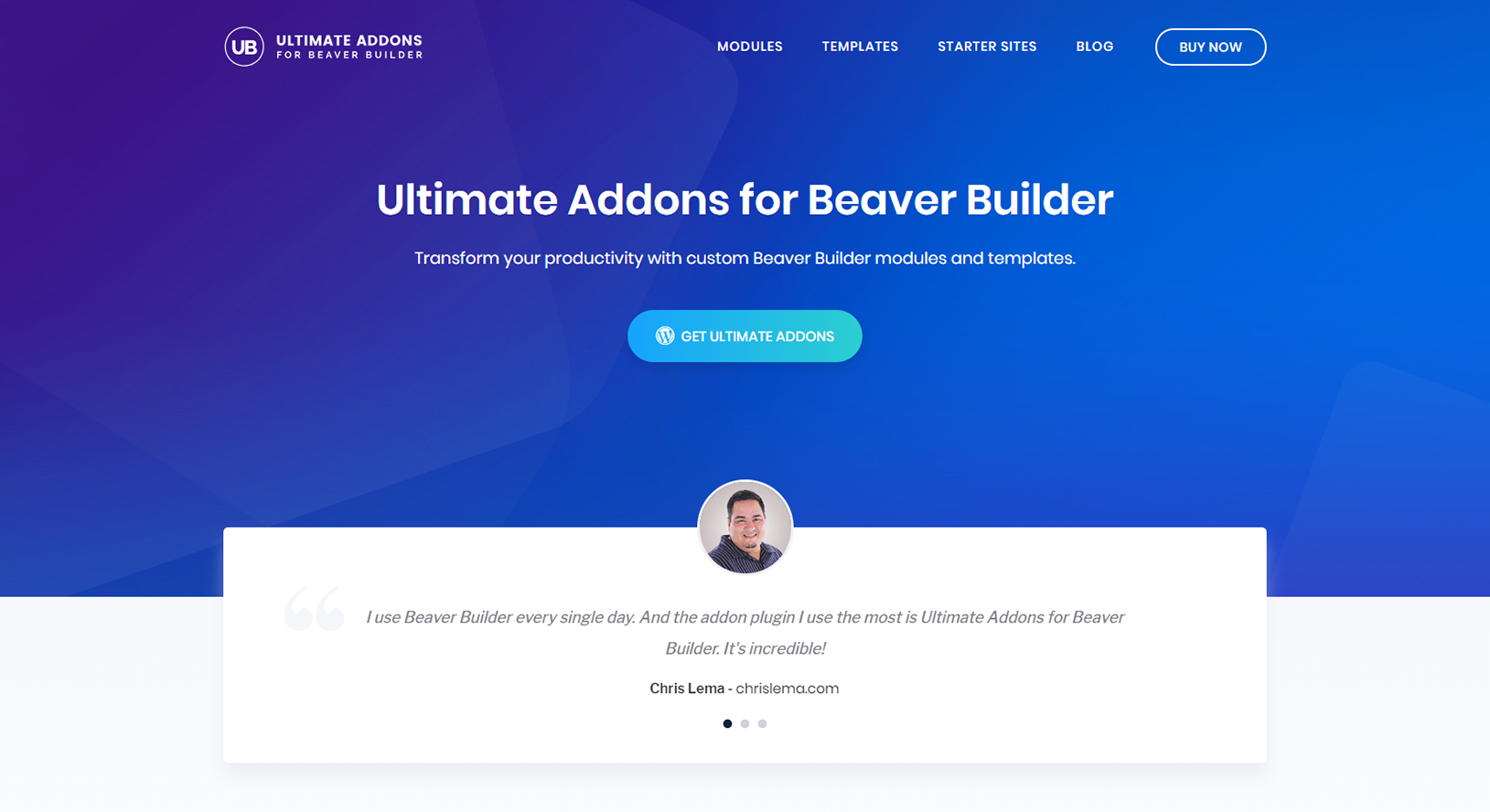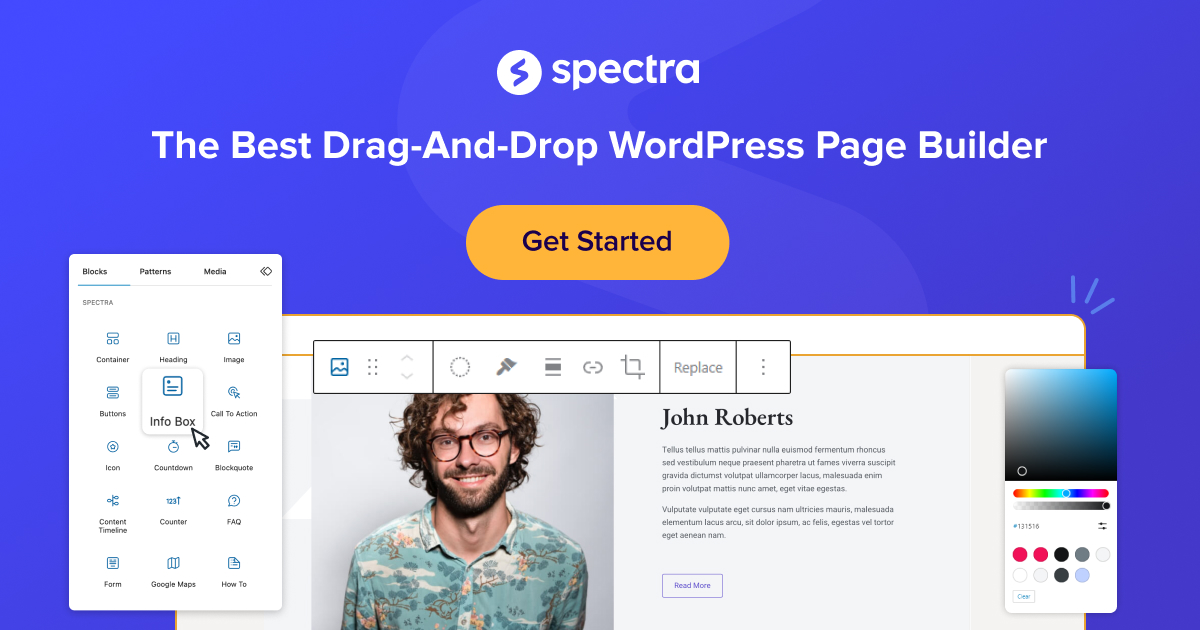Images make the website more engaging and attractive. A single image is equal to a thousand words. However, the photos are bigger than the plain text, so they take more time to load. It affects the speed of the website and damages the user experience. Different Photoshop editors are available to compress the images, but they affect the quality of the image. Different image optimizer plugins are available to solve this problem. They optimize your image without affecting the quality. So, it improves the user experience and keeps them engaged. Image optimization also includes making the image responsive for mobile and desktop. So, it does not matter which device the user opens your website; the photos will be high quality, and the website’s loading speed will be good.
This blog will discuss different image optimizer plugins for WordPress websites so you can choose the best for your website.
1. Smush

Smush is a popular image optimizer plugin. It is used by freelancers and people working in other industries. It makes image optimization easy for WordPress users. It optimizes the image and resizes and compresses it without lowering the quality of the image.
Key Features
- Optimize images: Optimize images and make them the best for your website. It improves the user experience and, ultimately, improves the website’s ranking.
- Compress images: It compresses large images, which load your website without affecting or lowering their quality.
- Lazy load images: It lazy loads the images, which means that all the pictures on the website are not loaded simultaneously. When the user is down and is about to reach the section where the image is placed, the image is loaded.
- Resize images: It sets the image’s height and width and scales down the large images.
- Convert to WebP: It uses the Local WebP feature to convert and automatically serve images in the next-gen WebP format.
- Incorrect Image Size Detection: It helps you quickly locate the images that are slowing down your website and affecting its performance.
- Multisite Compatible: It provides flexible global and subsite settings for multisite installations.
Pros
- Cost-Effective
- Easy to Use
- Automatic
Cons
- No significant performance difference
- Does not give you control over how much you want to optimize
Pricing
It provides 4 different plans:
- Basic
- $3/Month
- 1 Site License
- Standard
- $5/Month
- 3 sites License
- Freelancer
- $10/Month
- 10 sites License
- Agency
- $20/Month
- Unlimited sites license
2. Image Optimizer By Elementor
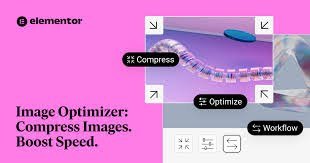
Image Optimizer by Elementor is a new WordPress plugin. It helps optimize the images and quickly enhance performance and user experience. It is very easy to use, and even a beginner with no previous technical expertise can use it.
Key Features
- Compressing Images: It helps to achieve the equilibrium between the minimum image size and the optimal quality of the image. It makes the photos lightweight so they can load easily.
- Resizing the Images: It helps to resize the images by adjusting the dimensions and pixels of the pictures so that the quality of the image can not be compromised.
- Convert to WebP: It converts the images to WebP format, the modern image compression format. This results in faster loading of web pages.
- Image Thumbnails: By default, the plugin automatically resizes all image sizes, including thumbnails, to optimize their dimensions.
- Backup: It backs up the original images with the option of deleting the backup.
Also, You Can See a Complete Review of the Elementor Image Optimizer Plugin
Pros
- Built-in Lazy Loading
- Integration with Optimization Plugins
- Responsive Image Settings
- Custom Image Size Control
- WebP Compatibility
Cons
- Manual Optimization Required
- Limited to External Tools for Advanced Optimization
Price
It offers 4 plans
- Free Trial
- 0$/Month
- 200 Image Credits
- Optimizer 5K
- 4.17$/Month
- 5000 Image Credits
- Optimizer 20K
- 8.33$/Month
- 20,000 Image Credits
- Optimizer 1M
- 16.67$/Month
- 100,000 Image Credits
3. ShortPixel Image Optimizer
![]()
ShortPixel is a lightweight plugin that can help you solve your website’s image-related problems within minutes. They claim that it speeds up your website up to 90%. It reduces the size of images and documents, and Avingsavesct offers multiple features which set it apart from other image optimization plugins.
Key Features
- User-Friendly: It is very user-friendly and easy to use. It has made image optimization straightforward. You do not need any technical expertise to use this.
- Convert to WebP or AVIF: It converts the images to them or AVIF format, which is very efficient and helps improve SEO ranking.
- Affordable: ShortPixel’s plans are very cheap. It gives a lot of credit at a very low price. So, it is a good option if you have a low budget.
Pros
- Optimization of all files
- 3 Compression Types Available
- Automatic Optimization
- One-Click Backup and Restore
Cons
- Image backups might take up some server space.
- Setting it up could be overwhelming for beginners.
Price
It offers 4 plans.
- One-Time 30K
- $19.99/Month
- 30,000 Credits
- One-Time 50K
- $29.99/Month
- 50,000 Credits
- One-Time 100K
- $49.99/Month
- 100,000 Credits
- One-Time 250K
- $99.99/Month
- 250,000 Credits
4. EWWW Image Optimizer

EWWW is a powerful plugin that helps you optimize the images and offers many customization options. It is a versatile solution for users prioritizing storage management and performance. It claims to speed up the website up to 50%. It improves the user experience and SEO ranking. It offers multiple features.
Key Features
- User-Friendly: EWWW is designed to be simple to use when installed and optimizes images automatically. It’s easy for beginners and most advanced users.
- Automatic conversion to WebP and AVIF files: To have fast pages, image optimization uses two of the most efficient formats-WebP and AVIF-to enable quick conversion of files, thus reducing load times and improving SEO scores.
- Mass Optimization means compression and optimization of the entire media library at once. You will save so much time and effort for bigger sites.
- Unlimited Image Size and Files: Images in almost any size and the number of images you can optimize with the free version are not restricted.
- Image Resizing: EWWW can automatically resize the images while optimizing because sometimes unnecessary large image files will be prevented.
- CDN Integration: This connects the application to the Content Delivery Network, delivering images across regions optimally to minimize latency.
- Lazy Load: The lazy loading feature implies that images are only loaded when necessary, increasing the page load speed.
Pros
- Supports many file types (PNG, JPG, GIF, PDF).
- No limits on the size or number of files, not even on free versions.
- It has automatic optimization by uploading and bulk optimization on existing files.
- Conversion into WebP and AVIF for faster load.
- Improves speed in SEO through page loading.
- Integration with CDN is available to provide image delivery at speedy rates.
Cons
- A time-consuming bulk optimization process on large sites.
- Premium features like API-based optimization and CDN will require upgrading to a paid plan.
- Settings may be too cluttered for a new user.
- Image backups will use way too much space on servers.
Price:
It offers 3 plans.
- Standard
- $7/Month
- 1 site
- Growth
- $15/Month
- 10 sites
- Infinite
- $25/Month
- Unlimited sites
5. Optimole

Optimole features a simple image optimization that automatically compresses images and serves them over its global network, enhancing the speed of your site. It runs in the background because it adjusts the sizes and quality of pictures to whichever device and internet speed your visitor uses so that your site loads as quickly as possible.
Key Features
- Cloud-Based Optimization: Optimole compresses the image in the cloud so your server isn’t slowed down.
- Real-Time Image Resizing: Automatically resizes images based on visitor device so that images are always the right size.
- Global CDN: Your images are served from a fast Content Delivery Network (CDN) that loads regardless of your visitor’s location.
- Lazy Loading: Load images only when a user scrolls down to access them, making the website faster.
- WebP and AVIF Support: WebP and AVIF image sizes without reducing your image quality since they occupy less space.
- Auto image quality adjustment: Optimole automatically resizes images in quality so that if a user has a slow internet, it tries to load images quickly
Pros
- Cloud-based, so it does not weigh on your website’s performance.
- Automatically resizes all images to the visitor’s device resolution, thus speeding up your website.
- Built-in CDN ensures fast global delivery for faster loads around the world.
- Converts and compress images to WebP and AVIF formats
- Lazy loading, which helps pages load more swiftly
- Easy to use
Cons
- Your image load may be slowed down if you exceed the free limits.
- Having to have an account. Additional Account Signup time is required.
- This hosting service uses external servers, so advanced image users often do not have as much control over how the images are managed.
Price:
It offers three plans.
- Starter: $19/month for up to 10GB of CDN bandwidth.
- Business: $49/month for up to 50GB of CDN bandwidth.
- Custom: Custom pricing for large websites with high image traffic.
How to Choose the Best Image Optimization Plugin for Your Site
- First, you should consider your needs, how much storage you have, and our website’s current performance.
- You should also see whether you can easily understand and use this plugin. If you cannot easily use a plugin, you cannot take advantage of the full benefit.
- Budget matters a lot. Always choose a plugin that fits your budget. You should see reviews of different plugins that match your budget and then select the best one.
- Choose a plugin according to your website type.
Conclusion
You should choose the plugin according to your budget and needs. If you have a low budget, select a plugin that offers all the necessary features. Different plugins provide different features. EWWW is a cheap plugin. However, the short pixel and Elementor image optimization plugin provides a more friendly interface and is easy to use. Optimole also offers other unique features. Every plugin has pros and cons, so choose the one that best suits your needs.