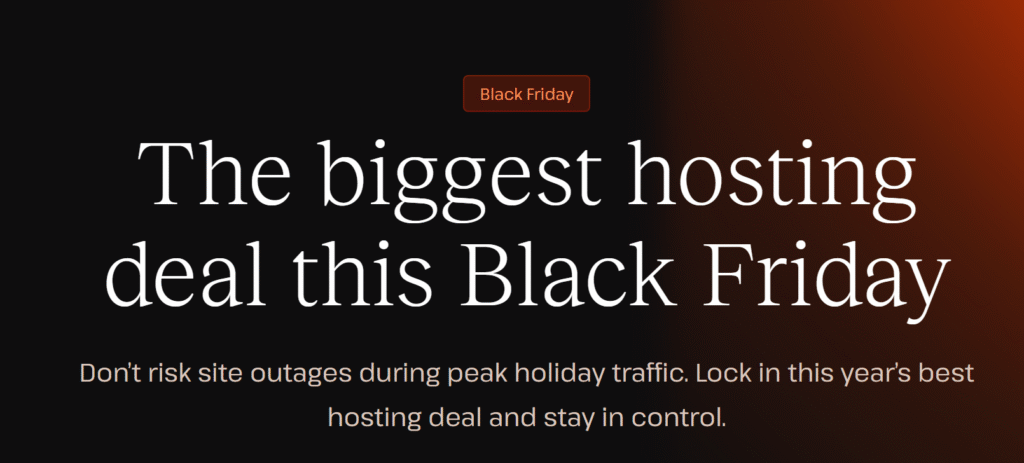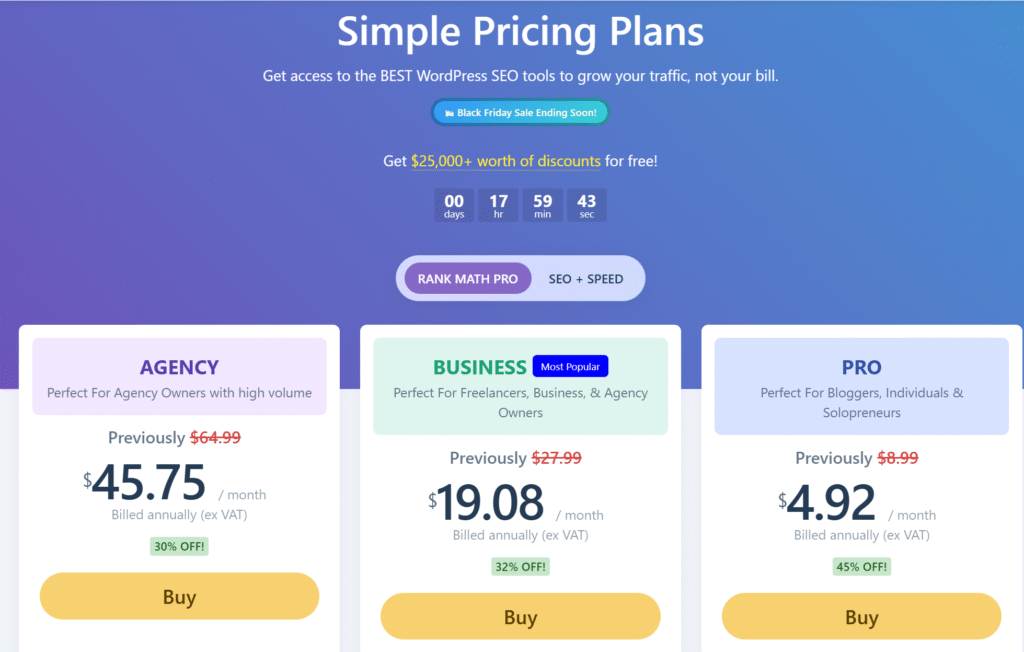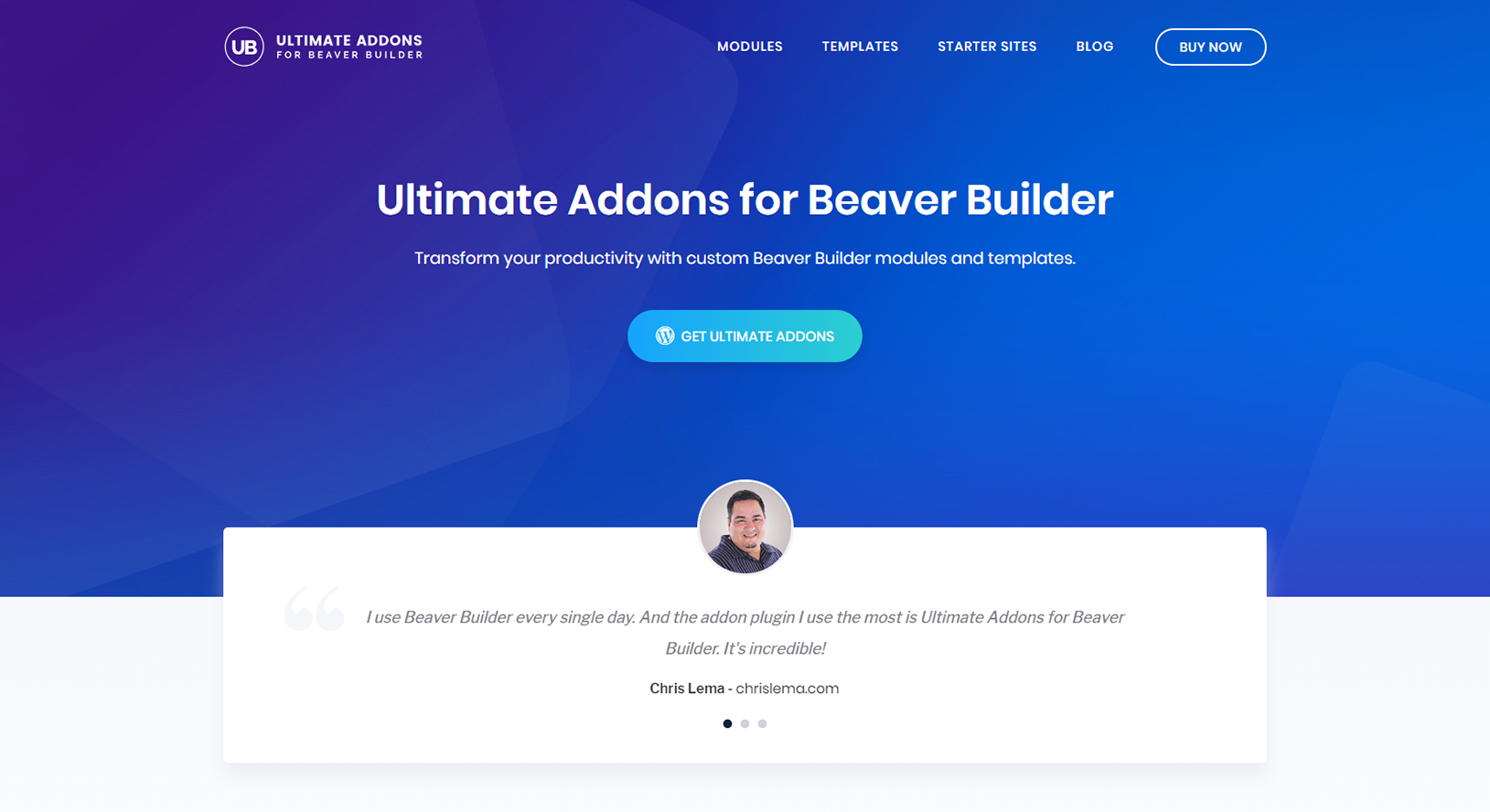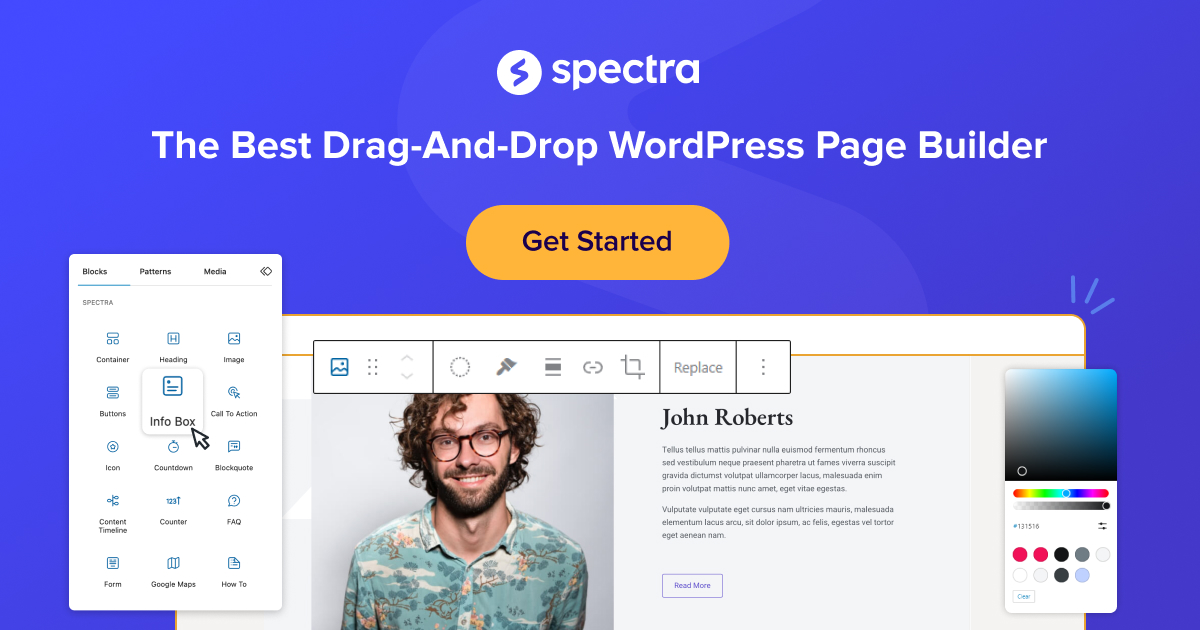Cloud hosting makes the websites and applications available online using the servers. It has a network of servers located in different locations to host websites. These are different and better than traditional hosting. Traditional hosting has a single server or group of servers in the same area, which can cause many issues. Traditional servers are more expensive and less flexible. Cloud hosting is more flexible and adaptable, and better for businesses.
Good hosting is very important for the performance and security of your websites. It provides features like fast loading speeds, enhanced security, easy scalability, regular server maintenance, etc. In this blog, we will provide information about different cloud hosting options, and you can choose the one that is best for you.
Top Cloud Hosting Providers for WordPress in 2024
Elementor’s Cloud WordPress Hosting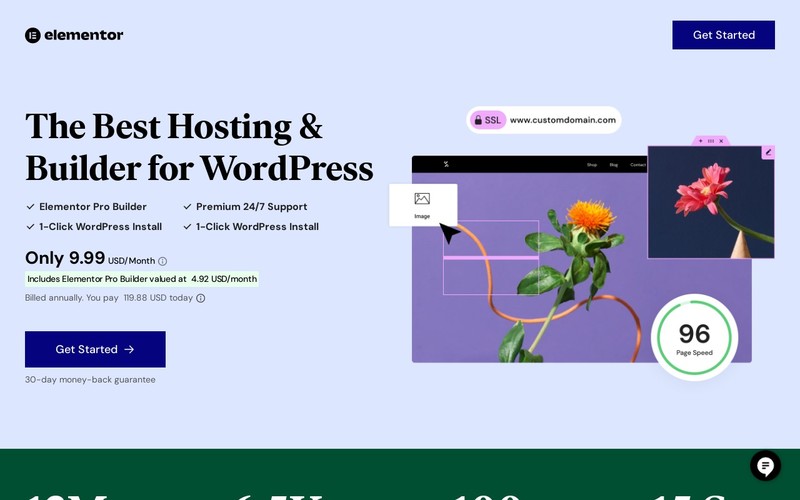
The majority of websites on the internet are WordPress, so they need good hosting for their performance. Elementor’s Cloud WordPress hosting is a game changer for these websites. It provides all the essential features that a website needs to boost its performance because it is specially designed for WordPress websites.
Key Features
- Websites of All Size: It does not matter whether your website is small or large; the element’s cloud hosting is perfect for all of them. It provides all the features you need.
- Perfect for WordPress Websites: It is specially made for WordPress websites. It optimises the infrastructure, and you get website builder integration. It makes your website secure.
- Improved Speed: It will improve the speed of your website. It has been observed that it will increase the speed by 50% than other websites. So, speed is very important for the SEO, and it will improve the ranking of your website.
- Ease of Use: It is very easy to use. Even a person who does not have any previous experience of hosting can understand it.
- Optimize the Visuals: It will become a natural extension to optimize the visuals, improving the user experience and decreasing the bounce rate by attracting users.
Pros
- Speed
- All-in-one solution
- Ease of use
- For All Size of websites
Cons
- Limited to WordPress users
Google Cloud Platform (GCP)
Google Cloud computing offers a suite of cloud services and helps you build, scale and deploy websites and applications on the same infrastructure as Google. It does everything from data management to delivering sites. It offers many features that set it apart.
Key Features
- Developer-Friendly: It is designed specifically for the developers. The developers can understand it easily and use it. That’s why most developers in the market use it, and it makes up almost 24% of the market.
- Pricing: It is not expensive to compare its features and price with other cloud hosting. It also provides different free tiers for users to start with.
- AI features: It offers many AI features that can help you during the process. AI will ease your work and help you do things quickly.
- Use in Tech Companies: It offers many developers tools that make it attractive for developers working in big tech companies.
Pros
- Fast
- Developer tools
- Scalable
Cons
- Complex
- “Googley” service names
Amazon Web Services (AWS)
Amazon Web Services is a cloud computing platform. It provides 200 fully-featured services. It offers many features to facilitate its customers. It is very broadly used on a global level.
Key Features
- Global Reach: AWS has data centres all over the world. So, you can place your website near your target audience. It will increase the reach of your application and improve the performance of your website and application.
- Scalability: AWS perfectly matches your website or application if you have a complex workload. It can manage websites of all sizes and workloads efficiently. Many big companies like Netflix depend on it.
- Pricing: It offers flexibility in pricing, which makes it affordable. You only pay for the features you use.
- Developer-Friendly: It allows developers to play with different features, which makes it attractive to developers.
Pros
- Comprehensive
- Pay-as-you-go flexibility
Cons
- Overwhelming
- Complexity
- Potential cost management issues
Microsoft Azure
Microsoft Azure is the cloud computing platform developed by Microsoft. It was formerly known as Windows Azure. It allows you to access and manage cloud services. It also provides different resources and features.
Key Features
Global Reach: It also has data centres worldwide that allow you to place your application near your target audience. It will help you get a bigger audience. It has data centres in 60 different regions.
Developer-Focused: It is developer-friendly and allows the developers to play with it. Developers find it very fascinating and love to do it globally.
Market Share: It is also very commonly used in the market and shares up to 21%, a major part of the market.
Hybrid Cloud Friendly: If you’re transitioning from on-premises infrastructure to the cloud, Azure provides tools and solutions to bridge the gap.
Pros
- Seamless for Microsoft stack
- Strong hybrid cloud
Cons
- Complex
- Costly for non-Microsoft workloads
DigitalOcean
DigitalOcean simplifies cloud computing so businesses can spend more time creating software that changes the world. It has 297 repositories available. It provides the easiest cloud platform to deploy, manage, and scale applications.
Key Features
- Ease-of-Use: It is very easy for developers to use. Many surveys have shown that developers love to use digital oceans. They also rank it for its usability.
- Pricing: It has a fixed monthly price. So, they keep the price transparent, which helps you manage the cost.
- Strong Community: It offers many documentaries and tutorials to help beginners and experienced persons use it. It has one of the largest communities of developers.
- Perfect for All Sizes: It is ideal for websites and applications of all sizes. Whether your website is small or large, it can manage it very efficiently.
Pros
- Ease of use
- Affordable
- Developer-focused
Cons
- Limited for large enterprises
- Unmanaged hosting
What Should you look for in Cloud Hosting for WordPress?
- Performance and Speed
Loading speed of your website is very important. It improves the user experience and decreases the bounce rate. It will ultimately improve the ranking of your website. So, it is very important to see how much a hosting speeds up your website loading.
- Scalability
You should consider how much RAM and storage it adds. You should also observe how easy it is to set up and how much access you are given.
- Security Features
Ensure that a certain hosting provides enough security for your websites. It should protect your website or applications from common attacks. If you handle sensitive data, explore providers offering HIPAA or PCI DSS-compliant solutions.
- Customer Support
It is important to see how much customer support these hostings provide. Customer support helps you solve your problems easily and quickly.
- Pricing and Plans
You should choose the hosting according to your budget. You should see the pricing and the features provided by hosting. Then, you should choose the best hosting for you.
Conclusion
The final decision depends upon your choice, your website need, your technical expertise, and how much ease of use is important for you and your budget. So, you should consider all these things before choosing a host. You should also read reviews of different hosting companies; it will help you decide.