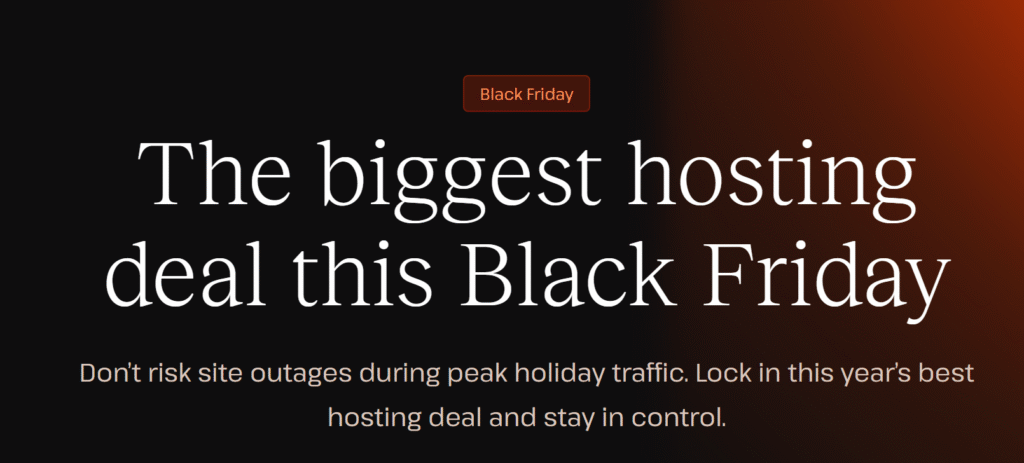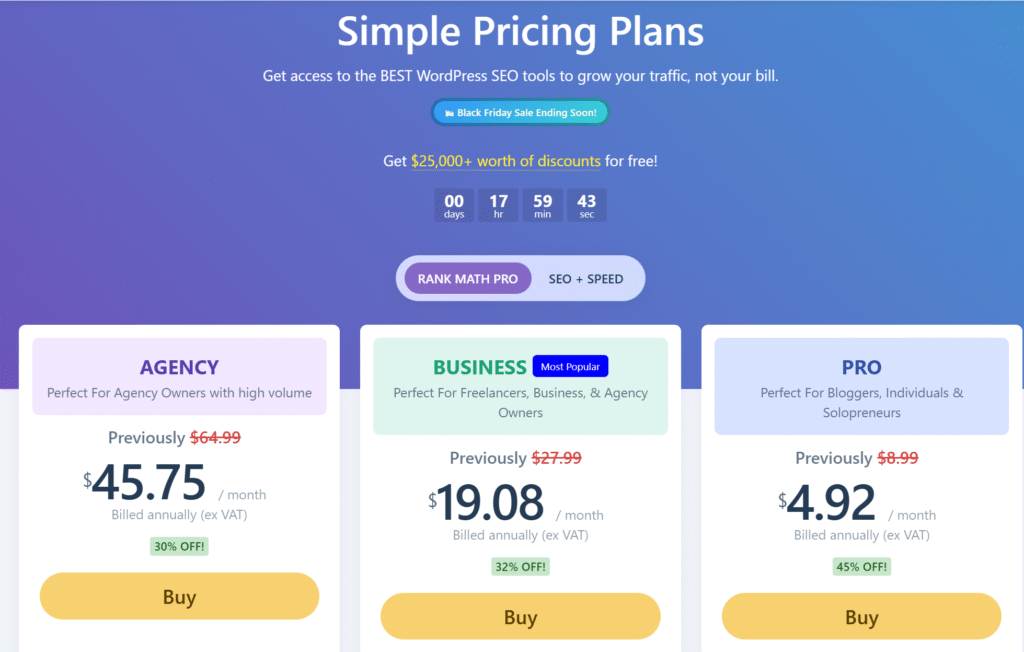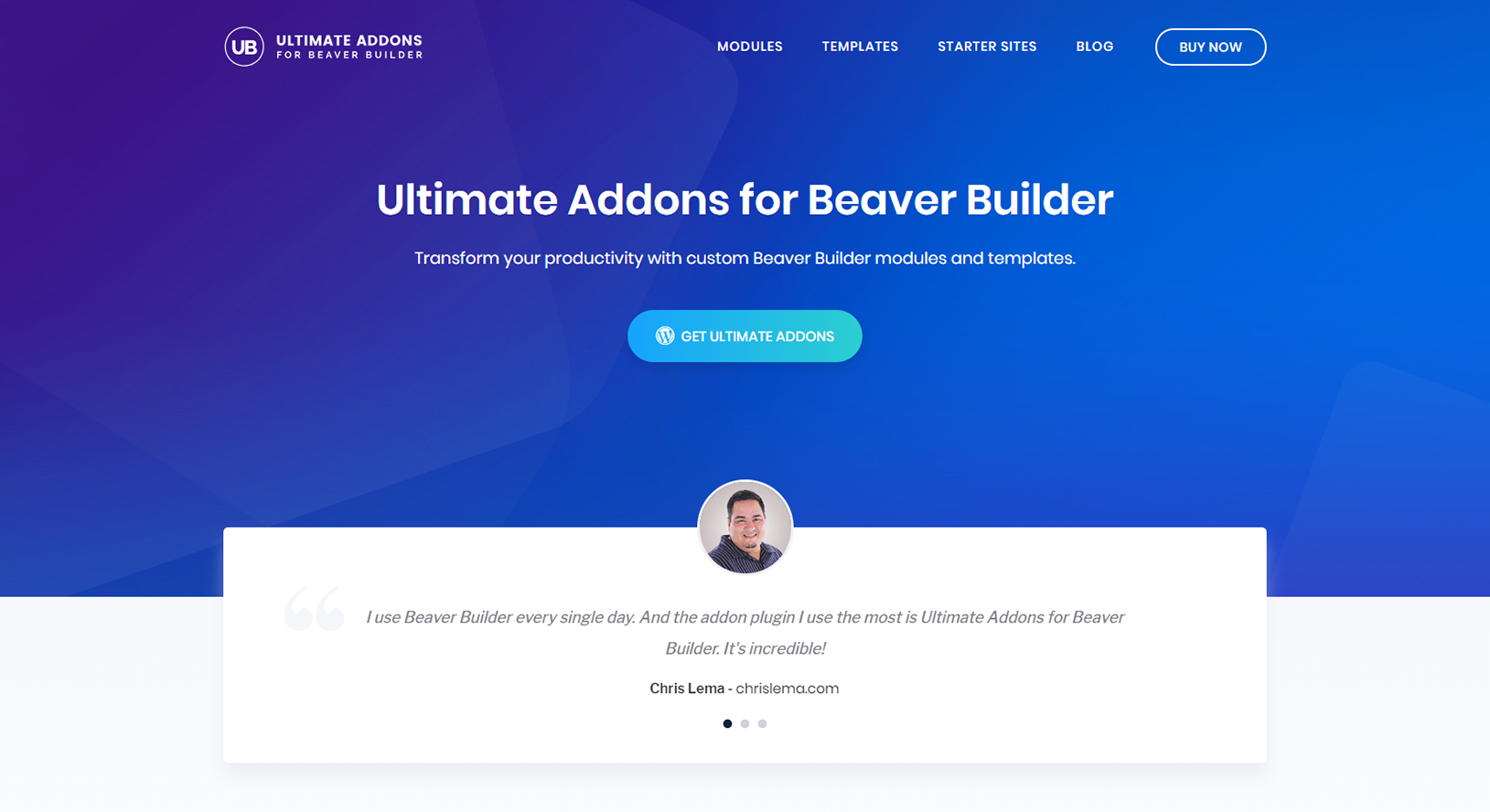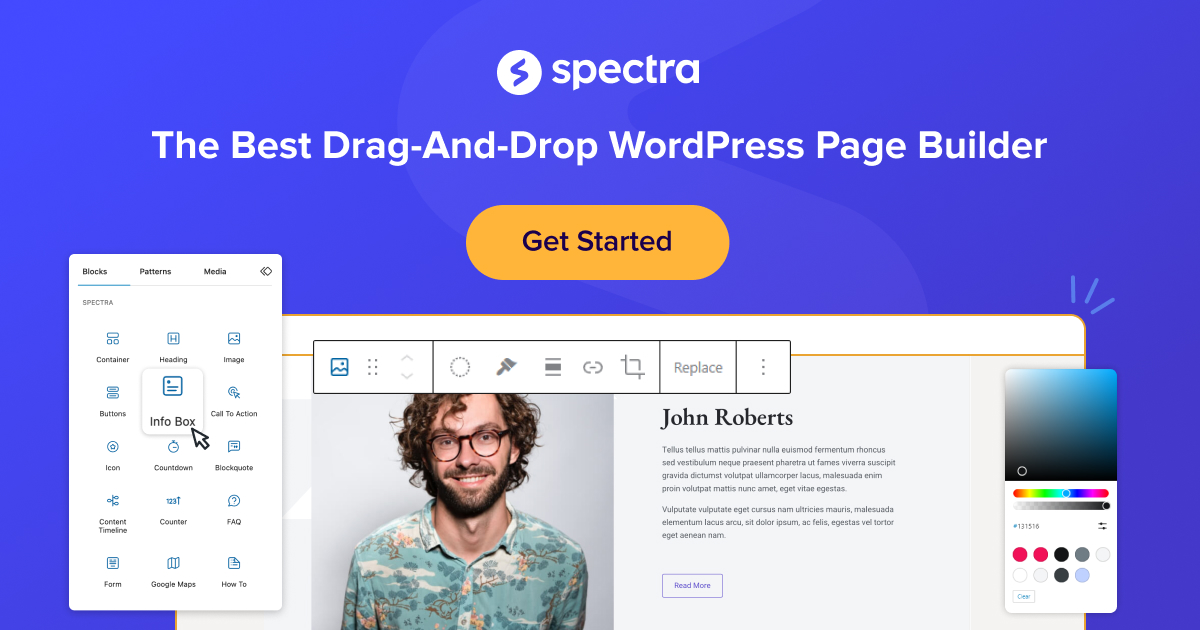In today’s digital landscape, ensuring web accessibility is not just a best practice but a necessity. With a significant portion of the global population experiencing disabilities, creating inclusive websites is crucial for reaching a broader audience and complying with legal standards. Elementor, a leading website builder, has introduced Ally, a free web accessibility plugin designed to enhance website usability and assist in aligning with the Web Content Accessibility Guidelines (WCAG).
Key Features of Ally
Ally offers a suite of features aimed at improving website accessibility:
- Contrast Adjustments: Allows users to modify the site’s color contrast, aiding those with visual impairments.
- Text Resizing: Enables visitors to increase or decrease text size for better readability.
- Pause Animations: Provides an option to halt animations, beneficial for users susceptible to motion sensitivity.
- Highlight Links: Emphasizes hyperlinks, making navigation more straightforward for users with cognitive challenges.
- Reading Guide: Adds a guiding line to assist users in tracking text while reading.
- Auto-Generated Accessibility Statement: Facilitates the creation of an accessibility statement, a requirement in many jurisdictions.
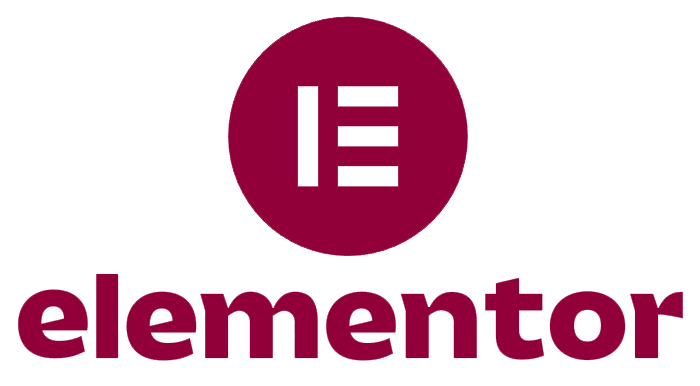
Installation and Setup
Setting up Ally is a straightforward process:
- Installation: From your WordPress Admin panel, navigate to Plugins > Add New, search for “Ally – Web Accessibility & Usability,” and click “Install Now.”
- Activation: After installation, click “Activate” to enable the plugin.
- Configuration: Access the Ally settings via the WordPress Admin panel to customize the accessibility features according to your site’s needs.
User Experience and Customization
Ally offers extensive customization options to ensure seamless integration with your website’s design:
- Icon Design: Modify the accessibility icon’s appearance, size, and color to align with your site’s aesthetics.
- Positioning: Adjust the icon’s placement on the screen, with options for both desktop and mobile views.
- Feature Toggles: Enable or disable specific accessibility features based on your audience’s requirements.
- Live Preview: View changes in real-time to ensure the settings meet your expectations before going live.
Pros and Cons
Advantages:
- Enhanced Accessibility: Provides essential tools to make websites more inclusive.
- User-Friendly Interface: Simplifies the process of implementing accessibility features without extensive coding knowledge.
- Customization: Offers a range of options to tailor the plugin to specific site designs and user needs.
Disadvantages:
- Mandatory Elementor Account Connection: Some users have expressed concerns about the requirement to connect to an Elementor account for full functionality.
- Transition Challenges: Users migrating from the previous “One Click Accessibility” plugin to Ally have reported issues, including broken functionalities and unexpected changes.
User Reviews and Feedback
The reception of Ally has been mixed. While many appreciate its feature set and ease of use, others have raised concerns:
- Positive Feedback: Users recommend the plugin for its comprehensive accessibility tools and intuitive interface.
- Negative Feedback: Criticisms focus on the mandatory Elementor account connection and challenges faced during the transition from the previous plugin version.
Comparison with Alternatives
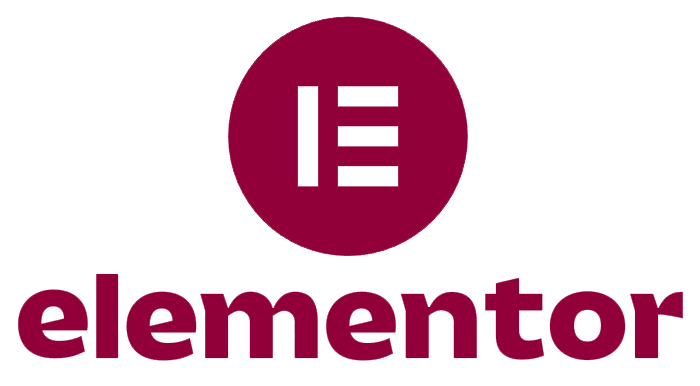
When evaluating accessibility plugins, it’s essential to consider alternatives:
- All in One Accessibility®: Offers features like voice navigation, color blindness adjustments, and AI-generated alt text. However, it comes with a subscription model, which may not suit all budgets.
- UserWay: Provides a comprehensive accessibility widget with features similar to Ally. Integration with Elementor is straightforward, and it offers both free and premium plans.
Conclusion
Ally by Elementor is a commendable initiative to enhance web accessibility. Its features and customization options make it a valuable tool for website owners aiming for inclusivity. However, potential users should be aware of the reported challenges, especially concerning the transition from previous plugins and account connectivity requirements. Evaluating your specific needs and considering user feedback will guide you in determining if Ally is the right fit for your website.