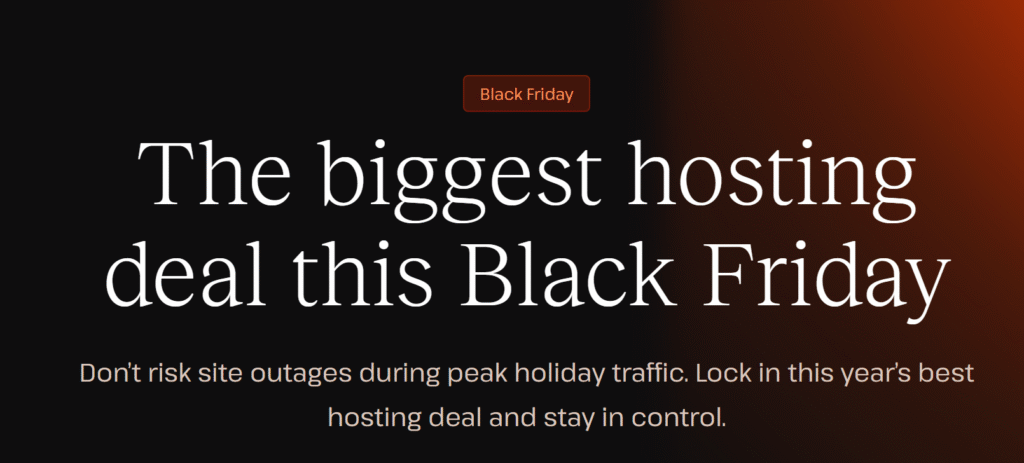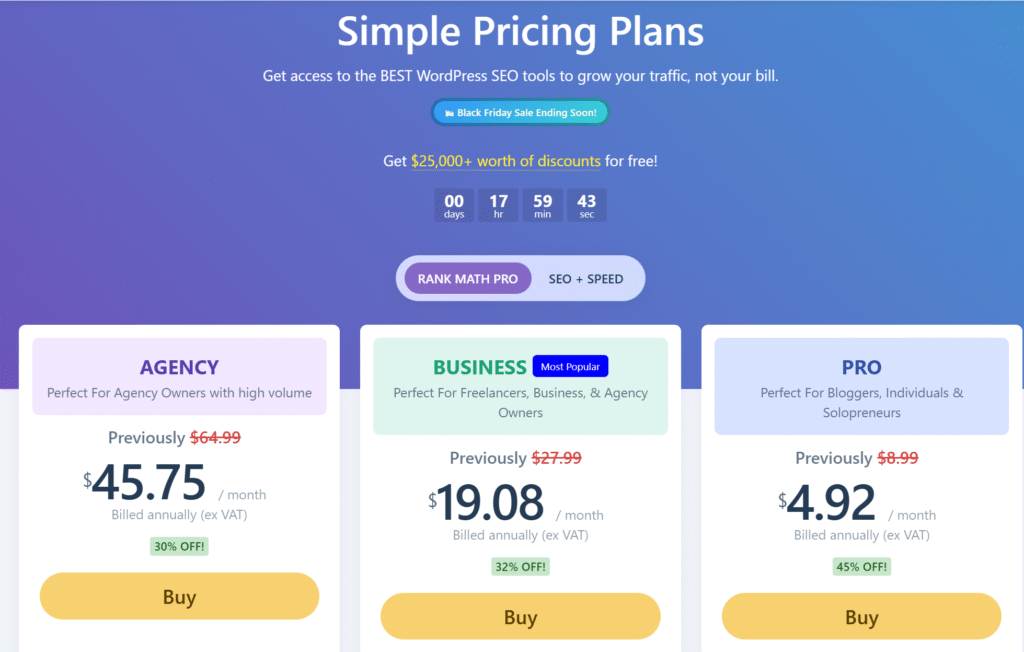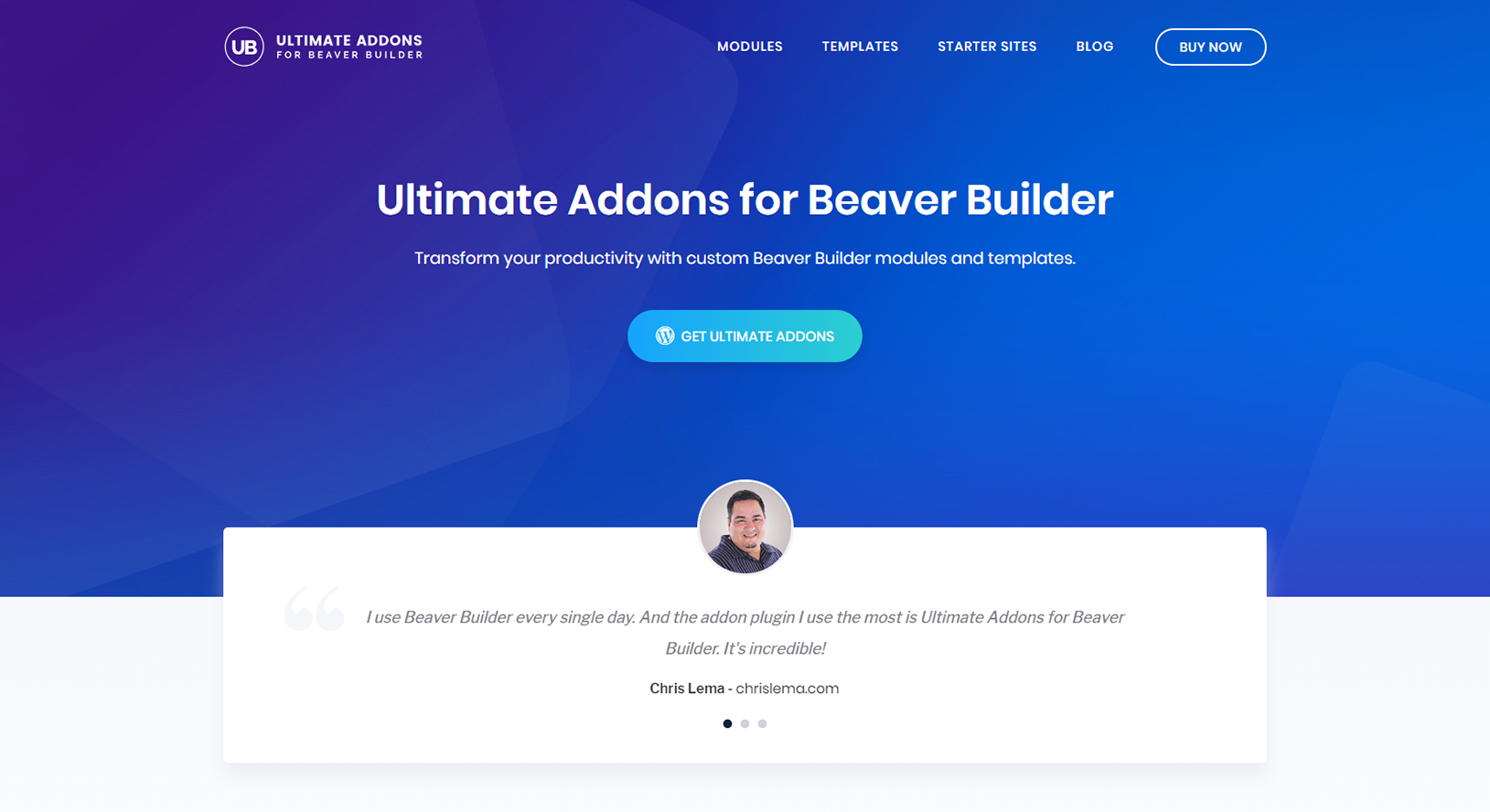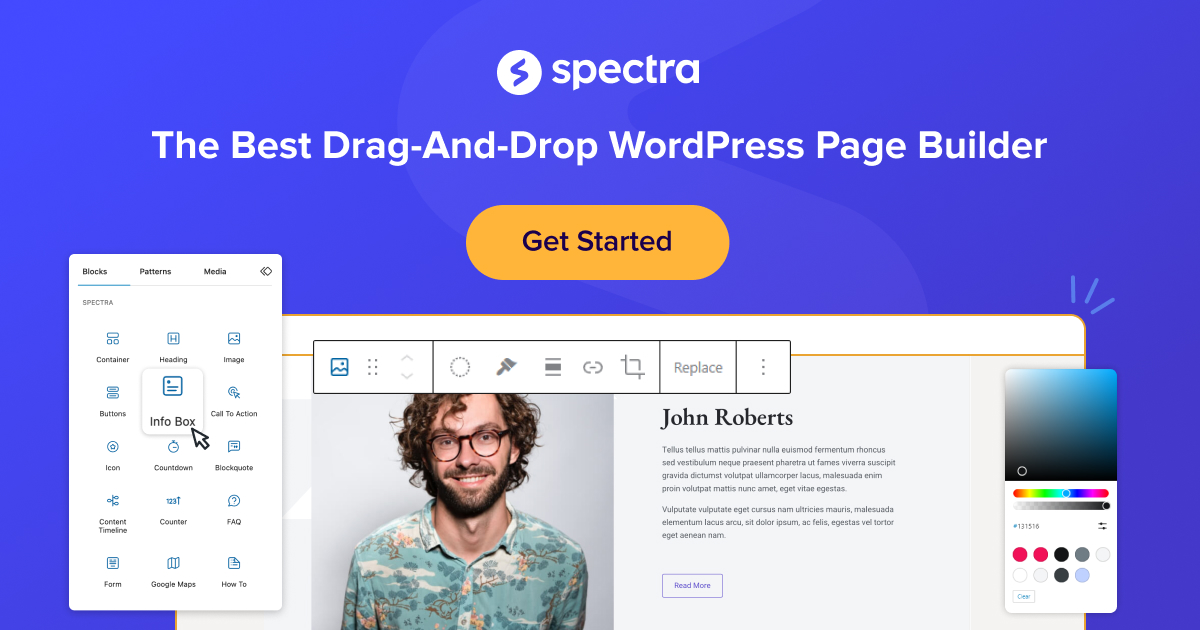Rankmath and SeoPress are popular plugins that optimize websites and make them user-friendly. Rankmath was introduced in 2018, and it became popular in no time. Both of these plugins have different pros and cons. Mainly, this question arises of which is more recommended: rank math or suppress. The answer is it depends. It depends on our requirements and how we want to optimize our website. We will compare the different features of Rankmath and SeoPress to help you choose the perfect plugin for your website.
RankMath and SeoPress Features
-
Content Optimization Feature
Content is the king of SEO. Quality content is significant for the ranking of your website. Both of these plugins help to optimize the content. They suggest the keywords you can incorporate in your title, meta description and content to rank quickly. They also help you analyze your content so you can improve it.
Winner: Both RankMath and SeoPress provide the same features.
-
Image SEO
Image optimization helps the crawler understand the image’s meaning and makes the user experience smoother.
SeoPress automatically helps you assign the title, captions, alt text and image descriptions. It also redirects the attachment pages to the post parent.

RankMath also assigns the alt tags and titles automatically. It also redirected the images to the root pages automatically.
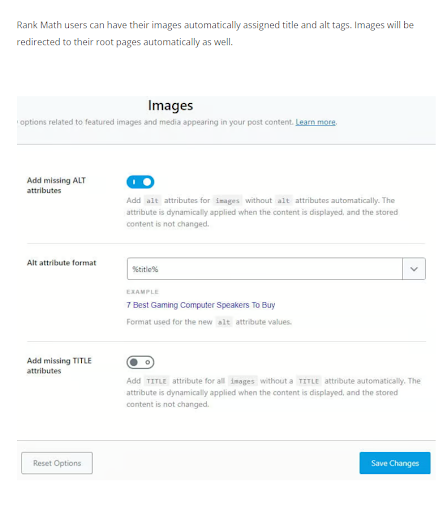
Winner: RankMath and SeoPress offer the same features of image optimization.
-
Setup Process
SeoPress provides a setup wizard whixh helps us to set many primary options. You can also import the Seo setting from other plugins that you have used previously.
The installation wizard will guide you through steps like:
- Set titles and Google Knowledge Graph.
- Set what needs to be indexed with the search engines.
- Set advanced options like redirecting attachment pages to their file URL, removing a category from permalinks, showing title tag column in post types, showing meta description column in post types, etc.
You can also do this manually. You can enable or disable any option.
A setup wizard will open up once Rank Math has been launched for the first time. Basic settings can be set up using the wizard.
You can set the following options during the setup wizard:
- XML sitemap.
- Basic schema information.
- Connect with Google Analytics and the Google Search Console (optional).
- Other basic settings, such as whether to noindex category and tag archives.
You can also use these advanced settings after the setup wizard has been completed:
- Redirection.
- Handling 404 error issues.
- Role manager, where you determine which user roles can access Rank Math.
- Assigning default schema type for different post types and other advanced schema markup settings.
Once the setup wizard is completed, the module manager will be launched, and all currently available features will be shown. You can configure your active modules and determine which modules you want to activate or deactivate.
Not all modules can be viewed if you are in Easy Mode. If you want to see each available module, you’ll have to activate Advanced Mode.
Winner: Both plugins come with a setup wizard and use a modular approach, which makes things easier to manage.
-
Keyword Analysis
SeoPress helps to see keyword analysis while writing content. It gives different suggestions on whether keywords are used accurately. It shows suggestions like keyword density, meta description, headings, etc.
Rank Math’s free version lets you analyze up to five different keywords simultaneously, while the pro version has no limit on the number of keywords you can target. Enter the keywords that you want to target, and Rank Math will perform these tasks:
- A color-coded score from 0 to 100 will be given. Green is the color for favorable scores, which are 80 and above.
- You’ll also receive helpful tips and details on whether or not those tips have been achieved. For example, those tips can include information such as ways to add targeted keywords to SEO titles and content.

Rank Math’s suggestion list will cover content/text readability, search engine optimization on-page, and other factors. If you have several keywords entered, you can quickly move back and forth between them. Clicking on a particular keyword will show how content is optimized for it.
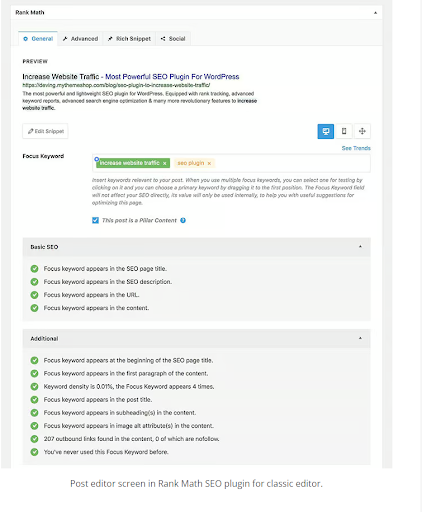
Winner: Rank Math keyword analysis is better.
-
Technical SEO Features
Both RankMath and SeoPress have technical SEO features that help optimize your website and make it user-friendly. These plugins offer an XML sitemap module, which helps create and manage sitemaps easily. These plugins also allow you to control how search engines crawl your website using robot.txt files.
They also help to optimize the speed of pages and provide interlinking suggestions. Interlinking is very important to improve the user experience.
Both these plugins help to add different types of schemas. However, RankMath offers more schema types than SeoPress. Schema markups are an essential part of SEO. It can help to attract users and increase the number of clicks on the website.
Winner: RankMath is the winner. It gives more types of schemas.
-
WooCommerce Integration
Woocommerce store owners always try to find a suitable plugin with essential Woocommerce search engine optimization settings.
SeoPress has the following Woocommerce optimization features:
- Price and currency meta tags are shown in SeoPress to help improve social sharing.
- Products XML sitemap.
- WooCommerce image galleries and item images can be added to the XML sitemap.
- Noindex can be applied to checkout, cart, and other pages.
- Remove the WooCommerce generator meta tag in the source code.
- Create “automatic” and manual product schemas in JSON-LD.
- Breadcrumb support for WooCommerce.
- Meta descriptions and titles can have dynamic global tags added to them.
- The Product Global identifiers type and field can be implemented in your WooCommerce product schema (barcode) meta box.
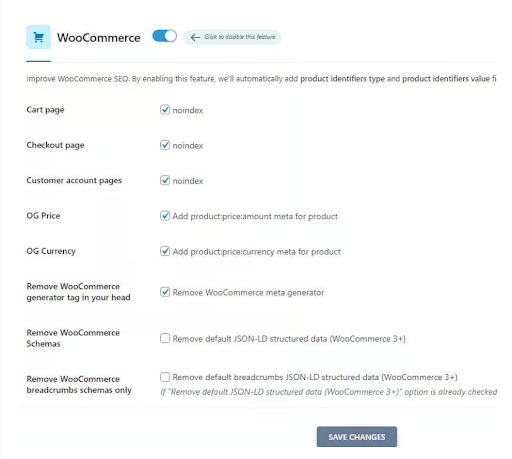
These features are available in SEOPress Pro.
Rank Math’s free version has some basic standard WooCommerce SEO optimization options. It allows you to enhance content on WooCommerce product pages and to add product schema and metadata.
In the pro version, you fully control your WooCommerce SEO with support for product schema and SEO variables.
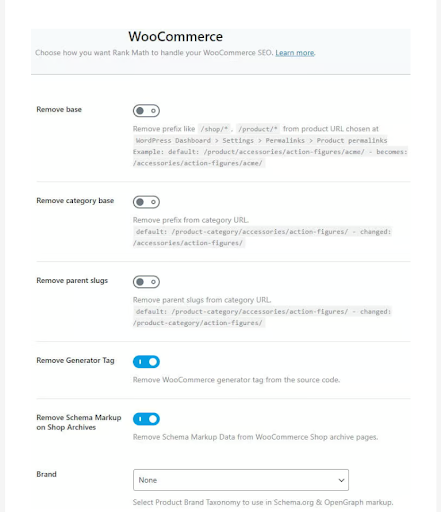
Winner: SEOPress and Rank Math offer basic WooCommerce SEO optimization options in the free version but provide advanced options in the pro version.
-
Google Search Console
Website indexing, page and keyword performance, and complete site insights can be monitored with Google Search Console. Many site owners use this resource regularly.
While SEOPress will recommend you add your site to Google Search Console, it will not guide you on how to do it, nor does it have the option to display information from it in your WordPress dashboard.
Google Search Console reports can be tracked via your dashboard in Rank Math. Rank Math has to be linked with Google Search Console before this feature can be used. Rank Math can then show data.
The WordPress dashboard is where that information will be displayed.
Winner: Rank Math offers better Google Search Console integration.
-
Pricing
SeoPress
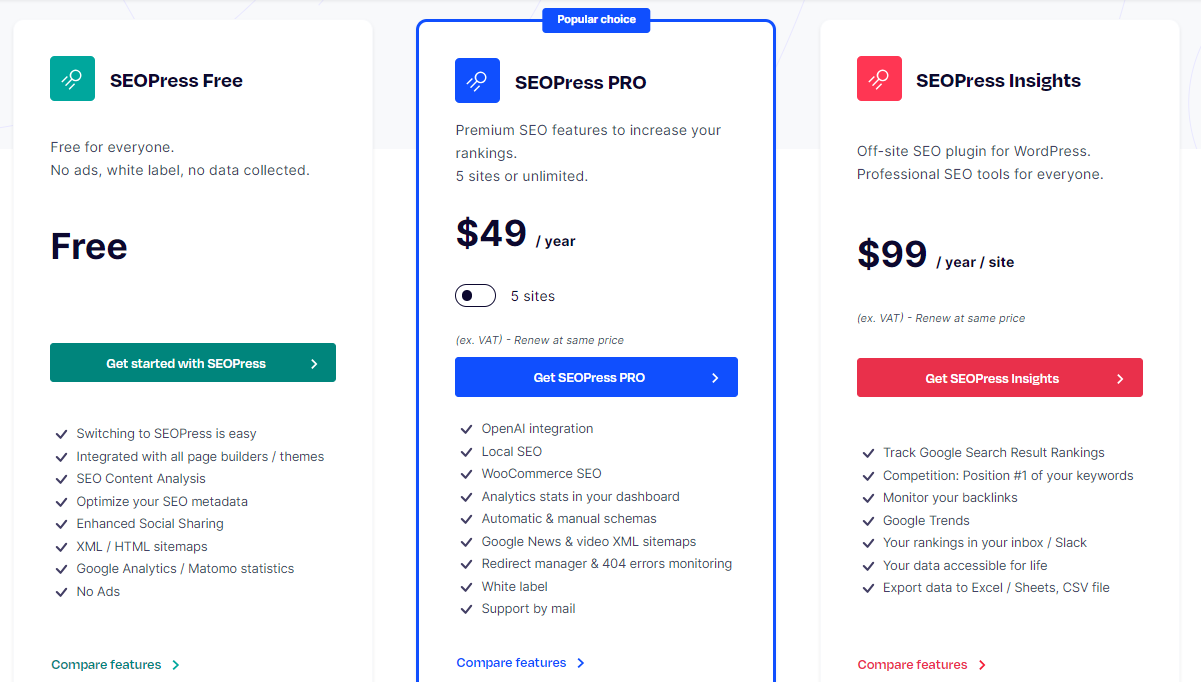
There is a free and pro SEOPress plan. The Pro Plan is available for $49 a year. It can be used on unlimited websites. Many practical features are available in the free versions, but the pro versions have many pro features.
There is also the SEOPress Insights plan, which costs $99 per site. It adds the option to track keyword positions in Google, monitor backlinks, and integrate with Google Trends.
Rank Math
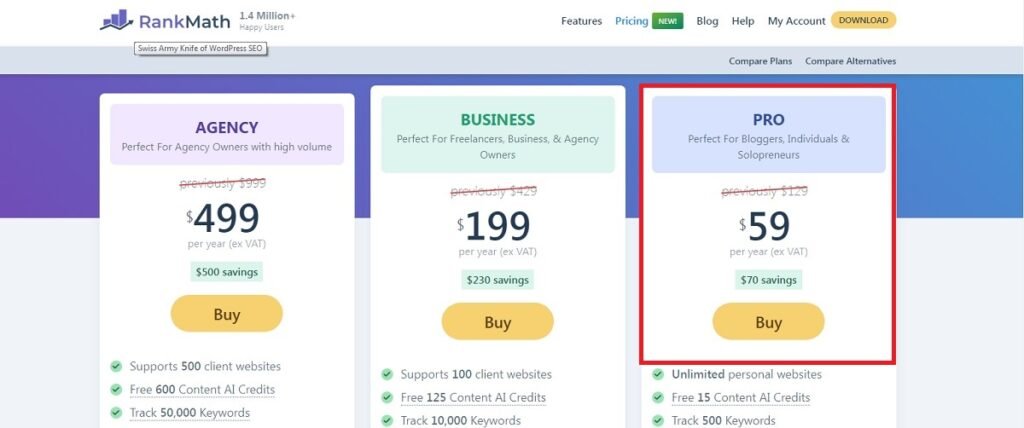
Rank Math comes in a free and pro version. The pro version comes in three paid plans:
- You can purchase the Pro plan for $59 annually for usage on unlimited personal sites. As many as 500 different keywords can be tracked on all your personal sites.
- Business plan that costs $199 for one year for usage on 100 personal or client sites. This plan allows you to monitor as many as 10,000 keywords.
- The agencyThe agency plan costs $499/year and can be used on 500 sites to track 50,000 keywords.
Winner: SEOPress is a cheaper option than Rank Math.
Pros and Cons of Rank Math
Pros of Rank Math
- Comes with an intuitive user interface and a quick setup process.
- Allows you to optimize your content for up to 5 focus keyphrases, even in the free version.
- It has a site audit feature in the WordPress dashboard that lets you quickly and easily identify SEO issues and implementations.
- Most premium features in other SEO plugins are accessible in Rank Math, such as automatic redirections.
Cons of Rank Math
- RankMath has many features and it becomes overwhelming to get started for beginners.
- Many features are overlooked and unutilized.
- There are many issues about the compatibility of RankMath with other WordPress SEO plugins.
Pros and Cons of SEOPress
Pros of SEOPress
- The Premium version is more affordable and pocket-friendly than RankMath.
- SeoPress has all the necessary features you need for optimization.
- SeoPress allows you to use it on unlimited websites.
- Many Google tools, including Analytics and Knowledge Graphs, are available to help improve user engagement.
Cons of SEOPress
- Beginners find it challenging to understand the SeoPress. But later on, they become used to it.
- Sometimes, it becomes confusing to import the configuration from another SEO plugin.
- It’s less known in comparison to its competitors. People are now going for other plugins.
Conclusion
Both of these plugins have their features. It depends on your requirements and personal preference. So, it would help if you first got an idea of both plugins and then choose one suitable plugin. Some people love to work with seoPress, some love to use RankMath while some use some others plugins like yoast which has some other unique features. So, your choice depends on your preference.
Frequently Asked Questions
What are the main differences between Rankmath and SEOpress?
RankMath and SeoPress are both popular Seo plugins. RankMath is newer and has pro features with more flexibility. SeoPress is also very popular and easy to use. Both have user trust.
Which plugin is more user-friendly: Rankmath or SEOpress?
Both of these plugins are user-friendly, and it depends on personal preferences. SeoPress is known for its simplicity and is easy to use. RankMath is also user-friendly. It also receives positive feedback from its users. Depending on your experience and preference, you can choose any plugin.
Which plugin has more user trust?
SeoPress is older than RankMath. SeoPress has more user trust than RankMath because it is older and has smore users. But the RankMath also receives positive feedback, which is a good sign.